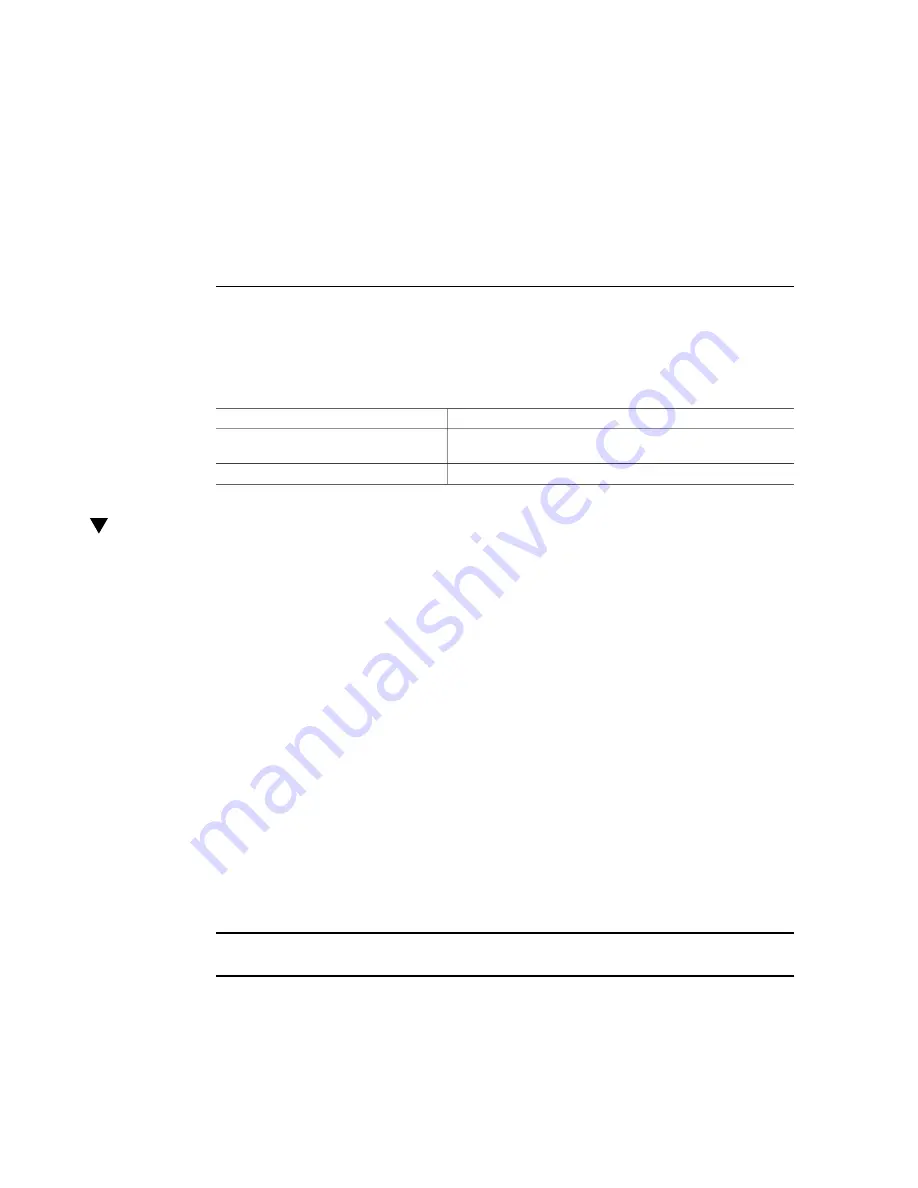
Returning the Server to Operation
This section describes how to return the server to service after performing cold service.
Description
Link
Steps for returning the server to operation
after cold service.
“Prepare the Server for Operation” on page 229
Steps for server power-on options.
“Power On the Server” on page 230
Prepare the Server for Operation
Use this procedure to return the server to an operational state after performing cold service.
1.
Ensure that all external front and rear components are fully installed.
2.
Ensure that all cables are connected to the rear of the server.
3.
Connect all AC power cables to their inlets on the rear of the server and verify
that they are locked.
The retaining clips lock the power cables and prevent accidental disconnect.
4.
If necessary, connect the other end of the AC power cables to the supply outlet.
5.
Ensure that the server is powering into standby power mode.
When AC power is applied to the server power inlets, the server boots into standby power mode
“Server Boot Process and Normal Operating State Indicators” on page 59
6.
Verify that none of the server Service Action Required indicators on externally
facing indicator panels are lit.
Note -
After replacing some components, you must clear their fault indicators in Oracle ILOM.
“Clear Hardware Fault Messages” on page 92
Returning the Server to Operation
229
Содержание SUN X4-8
Страница 1: ...Sun Server X4 8 Service Manual Part No E40317 07 December 2015 ...
Страница 2: ......
Страница 10: ...10 Sun Server X4 8 Service Manual December 2015 ...
Страница 14: ...14 Sun Server X4 8 Service Manual December 2015 ...
Страница 16: ...16 Sun Server X4 8 Service Manual December 2015 ...
Страница 18: ...18 Sun Server X4 8 Service Manual December 2015 ...
Страница 51: ...Server Block Diagram Server and Components Overview 51 ...
Страница 52: ...52 Sun Server X4 8 Service Manual December 2015 ...
Страница 78: ...78 Sun Server X4 8 Service Manual December 2015 ...
Страница 94: ...Clear Hardware Fault Messages 6 Close the Oracle ILOM session 94 Sun Server X4 8 Service Manual December 2015 ...
Страница 178: ...Remove a Storage Drive The spring loaded handle pops open 178 Sun Server X4 8 Service Manual December 2015 ...
Страница 204: ...Remove the HBA Card Note Do not disconnect the cables from the SMOD 204 Sun Server X4 8 Service Manual December 2015 ...
Страница 228: ...228 Sun Server X4 8 Service Manual December 2015 ...
Страница 236: ...BIOS Setup Utility Screens 236 Sun Server X4 8 Service Manual December 2015 ...
Страница 237: ...BIOS Setup Utility Screens BIOS Setup Utility 237 ...
Страница 245: ...BIOS Setup Utility Screens BIOS Setup Utility 245 ...
Страница 246: ...BIOS Setup Utility Screens Advanced CPU Power Management Configuration 246 Sun Server X4 8 Service Manual December 2015 ...
Страница 247: ...BIOS Setup Utility Screens Memory Configuration BIOS Setup Utility 247 ...
Страница 248: ...BIOS Setup Utility Screens Advanced USB Ports 248 Sun Server X4 8 Service Manual December 2015 ...
Страница 249: ...BIOS Setup Utility Screens Advanced Serial Port Console Redirection BIOS Setup Utility 249 ...
Страница 250: ...BIOS Setup Utility Screens 250 Sun Server X4 8 Service Manual December 2015 ...
Страница 251: ...BIOS Setup Utility Screens BIOS Setup Utility 251 ...
Страница 252: ...BIOS Setup Utility Screens 252 Sun Server X4 8 Service Manual December 2015 ...
Страница 253: ...BIOS Setup Utility Screens Advanced Trusted Computing BIOS Setup Utility 253 ...
Страница 254: ...BIOS Setup Utility Screens 254 Sun Server X4 8 Service Manual December 2015 ...
Страница 255: ...BIOS Setup Utility Screens Advanced Network Stack BIOS Setup Utility 255 ...
Страница 256: ...BIOS Setup Utility Screens Advanced Legacy iSCSI 256 Sun Server X4 8 Service Manual December 2015 ...
Страница 257: ...BIOS Setup Utility Screens Advanced BMC Network Configuration BIOS Setup Utility 257 ...
Страница 258: ...BIOS Setup Utility Screens 258 Sun Server X4 8 Service Manual December 2015 ...
Страница 259: ...BIOS Setup Utility Screens BIOS Setup Utility 259 ...
Страница 263: ...BIOS Setup Utility Screens BIOS Setup Utility 263 ...
Страница 264: ...BIOS Setup Utility Screens 264 Sun Server X4 8 Service Manual December 2015 ...
Страница 265: ...BIOS Setup Utility Screens BIOS Setup Utility 265 ...
Страница 268: ...268 Sun Server X4 8 Service Manual December 2015 ...
Страница 274: ...274 Sun Server X4 8 Service Manual December 2015 ...






























