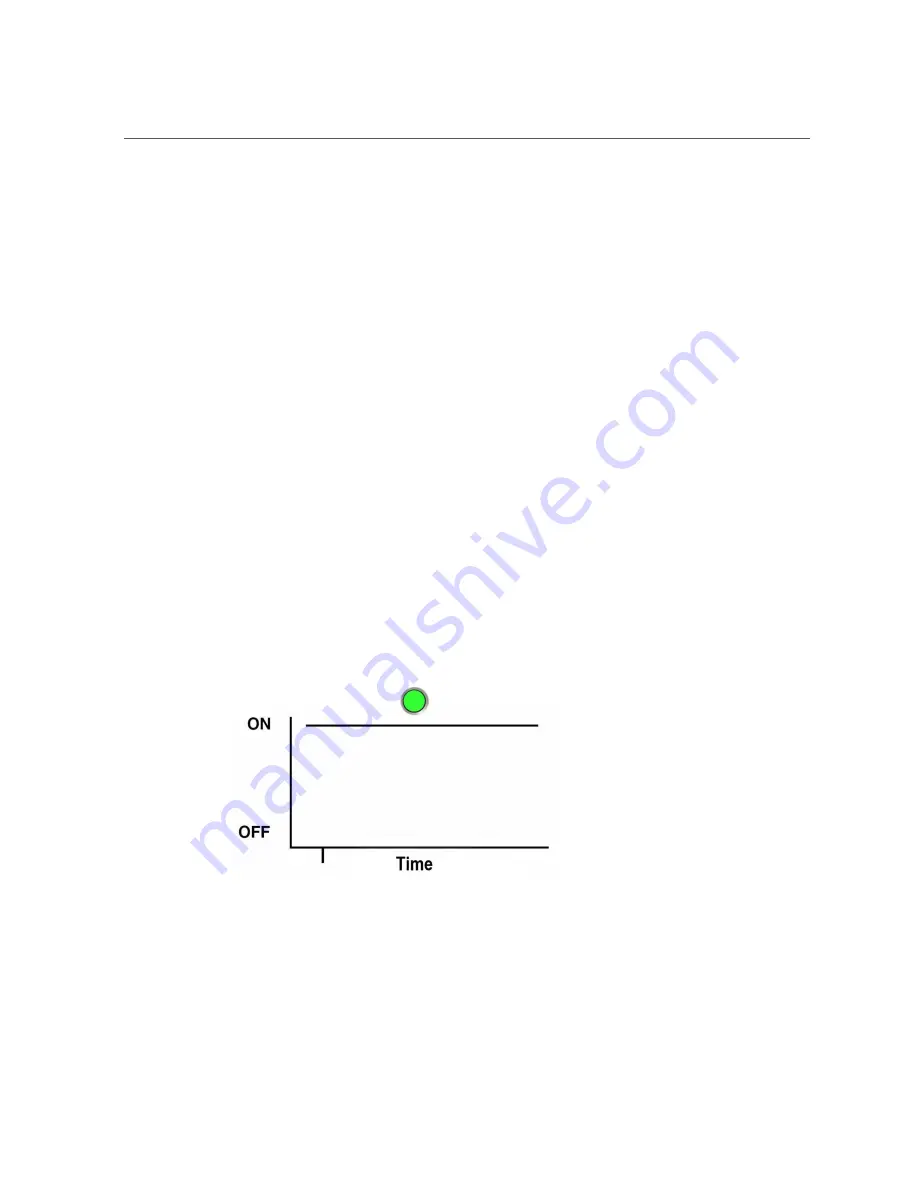
Troubleshoot Hardware Faults
44
Sun Server X4-4 Service Manual • October 2015
This section describes the following indicator blink rates:
■
■
■
■
■
“Single (Standby) Blink Rate” on page 46
■
“Slow Unison Blink Rate” on page 46
■
■
■
“Alternating (Invalid FRU) Blink Rate” on page 48
■
■
■
“Sequential (Diagnostic) Blink Rate” on page 48
Steady On
For the steady on state, an indicator is continually on (lit) and does not blink. This indicates a
continuing condition, for example, an operational state (green) or a Service Action Required
fault state (amber).
Steady Off
For the steady off state, an indicator is continually off (not lit) and does not blink. This indicates
that a system is not operational, for example, no AC power (unlit green system OK indicator) or
a subsystem not in a fault state (unlit amber Service Action Required indicator).
Содержание Sun Server X4-4
Страница 1: ...Part No E38221 05 October 2015 Sun Server X4 4 Service Manual ...
Страница 2: ......
Страница 10: ...10 Sun Server X4 4 Service Manual October 2015 ...
Страница 14: ...14 Sun Server X4 4 Service Manual October 2015 ...
Страница 16: ...16 Sun Server X4 4 Service Manual October 2015 ...
Страница 64: ...64 Sun Server X4 4 Service Manual October 2015 ...
Страница 88: ...88 Sun Server X4 4 Service Manual October 2015 ...
Страница 123: ...Remove a Power Supply Servicing CRU Components 123 3 Disconnect the power cord from the failed power supply ...
Страница 280: ...280 Sun Server X4 4 Service Manual October 2015 ...
Страница 284: ...284 Sun Server X4 4 Service Manual October 2015 ...
Страница 292: ...292 Sun Server X4 4 Service Manual October 2015 ...






























