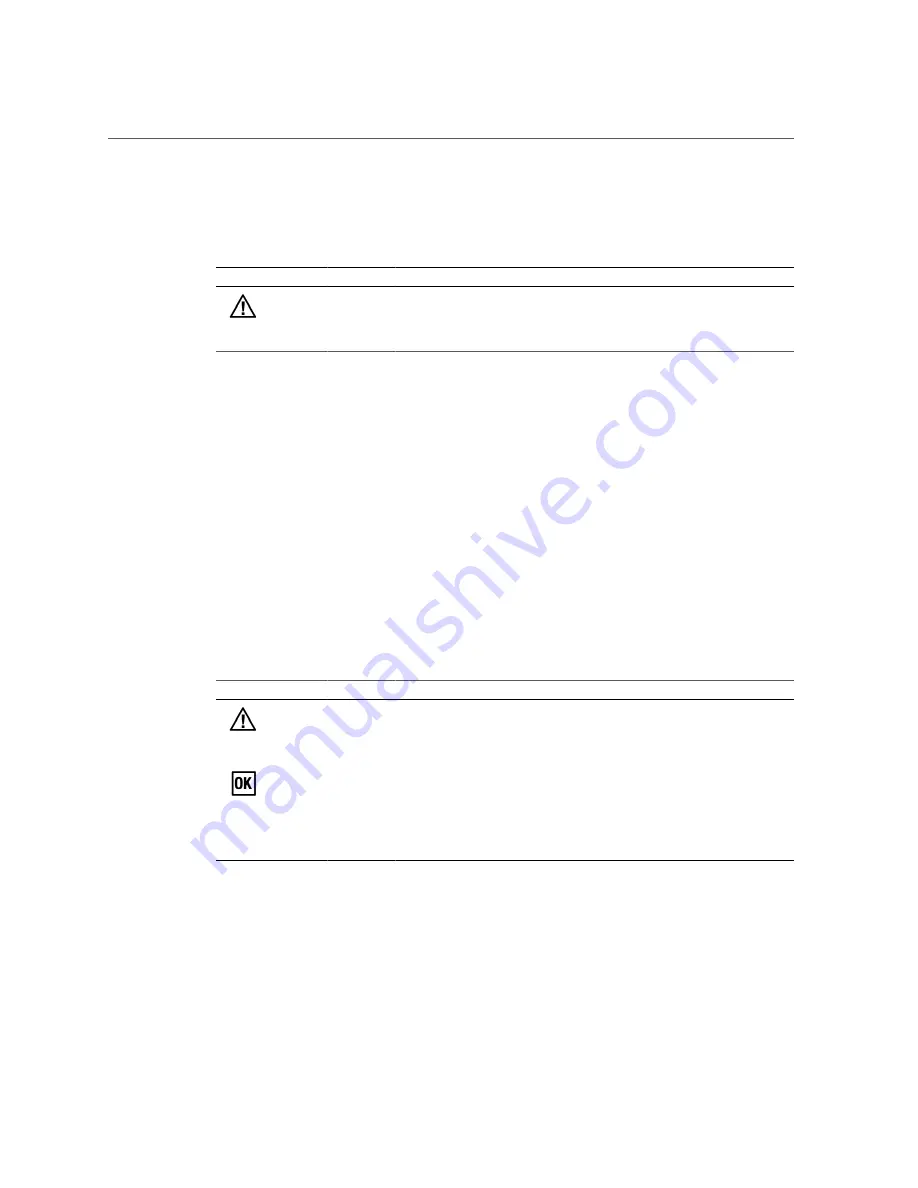
Fan Module Status LED
Fan Module Status LED
Glyph
Name
Color
State and Meaning
Attention
Amber
Indicates these conditions:
■
On
– Fault detected,
■
Off
– No faults detected.
Related Information
■
“Verify LED Status” on page 89
■
“Verify That the Switch Is Operational” on page 94
■
“Verify Connectivity” on page 96
■
“Log In to the Oracle Fabric Manager Interface” on page 106
■
“Log In to the Oracle Fabric OS Interface” on page 105
■
“Run the Oracle Fabric OS Configuration Wizard” on page 102
■
“Oracle Fabric OS Configuration Wizard Parameters” on page 104
I/O Module Status LEDs
Glyph
Name
Color
State and Meaning
Attention
Amber
Indicates these conditions:
■
On
– Fault detected.
■
Off
– No faults detected.
OK
Green
Indicates these conditions:
■
On
– I/O module is functional without fault.
■
Blinking
– Module is initializing. Hot plug is not allowed in
this state.
■
Off
– I/O module is off or initializing.
Related Information
■
“Verify LED Status” on page 89
■
“Verify That the Switch Is Operational” on page 94
■
“Verify Connectivity” on page 96
■
“Log In to the Oracle Fabric Manager Interface” on page 106
■
“Log In to the Oracle Fabric OS Interface” on page 105
Verifying Functionality
93
Содержание Fabric Interconnect F2-12
Страница 1: ...Oracle Fabric Interconnect F2 12 Installation Guide Part No E74400 01 November 2016...
Страница 2: ......
Страница 8: ...8 Oracle Fabric Interconnect F2 12 Installation Guide November 2016...
Страница 10: ...10 Oracle Fabric Interconnect F2 12 Installation Guide November 2016...
Страница 22: ...22 Oracle Fabric Interconnect F2 12 Installation Guide November 2016...
Страница 88: ...88 Oracle Fabric Interconnect F2 12 Installation Guide November 2016...
Страница 118: ...118 Oracle Fabric Interconnect F2 12 Installation Guide November 2016...






























