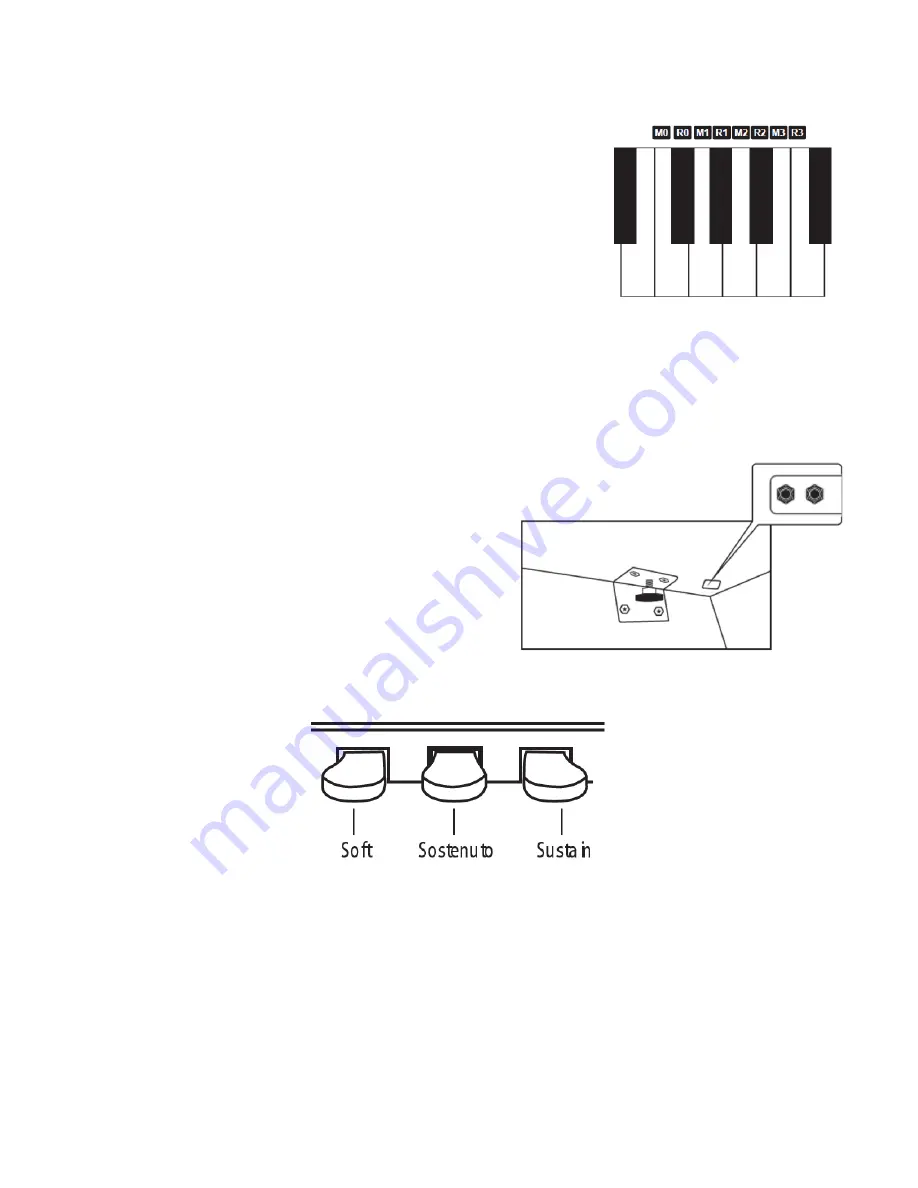
13
13 – TONE/RHYTHM MEMORY STORAGE
SETTING
a) Choose the desired “TONE/RHYTHM”, press
“FUNCTION” button (the indicator light will flash), press
any key between “M0-M3”, the setting will be stored, and
the screen will show “Save”.
b) Press the corresponding function keys between “R0-R3”
to recall the stored setting.
14 – BLUETOOTH FUNCTION
When the piano is ON, the Bluetooth port is enabled by default. Bluetooth PIN: 8888
15 – HEADPHONE JACKS
There are two headphone jacks located on the left
underside of the piano, allowing up to two pairs o
headphones to be connected simultaneously.
16 – PEDAL
The piano has three pedals – just like a grand piano.
•
Soft pedal
Depressing this pedal soften the sound and reduces its volume.
•
Sostenuto pedal
Depressing this pedal after pressing the keyboard and before releasing the key sustains
the sound of only the keys just played.
•
Sustain pedal
Depressing this pedal sustains the sound even after removing your hands from the
keyboard,
Содержание QP88S
Страница 1: ...1 QP88S 88 keys Cabinet Digital Piano ...
Страница 4: ...4 ...
Страница 5: ...5 ...
Страница 14: ...14 TONE LIST ...
Страница 15: ...15 ...
Страница 16: ...16 DEMO LIST ...
Страница 17: ...17 RHYTHM LIST ...
Страница 18: ...18 ...
Страница 20: ...20 ...






































