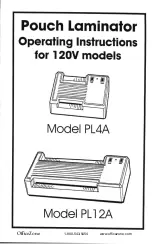9
LAYOUT:
1 – Rear plate
2 - Feed opening
3 - Temperature adjustment knob
4 - Main switch
5 - Reverse
6 - Power light
7 - Work light
Operation:
1. Starting & preparation before laminating
●
Ensure the flap placed at the rear of the machine is open
●
Choose correct thikness and type of pouch
●
Put the document into the pouch
●
Adjust temperature using the knob (3)
2. Cold lamiantion
●
After turning on the laminator, set temperature regulator into “cold” position cold lamination
mode, will be set automatically. If the laminator was used for hot lamination, it is necessary to wait
until the rolls cool down before cold laminationg.
●
Choose pouch for cold lamination, a little bit bigger than a document to be laminated.
●
Put the document into the pouch and insert it into the lamination slot
●
Document slides inside the laminator and exist at the back of device
3. Hot lamiantion
●
If the red light (7) flashes,, the machine is not ready to operation and the rolls did not reach
required temperature. Please wait until the green light (7) up and then insert document into the
lamination slot.
●
Choose correct thikness and type of the pouch and next set the adjustment knob to the right
position
●
Preheating time is 3 - 3,5 minutes
●
Put the document into the pouch and insert it into the lamination slot lamination will start. NOTE!
The pouch should be put with the closed end first!
●
Document slides inside the lamiantor and exist at the back of device. Wait 2 - 3 seconds your
documentation is ready!
User’s guide OPUS uniLAM A3
Instrukcja obsługi laminatora OPUS
uniLAM A3
Budowa
urządzenia:
1.
Półka tylna
2. Szczelina podawcza
3. Regulator temperatury
4.
Główny wyłącznik
5. Przycisk rewers
6. D
ioda sygnalizująca włączenie zasilania
7. D
ioda sygnalizująca gotowość do pracy
Obsługa urządzenia:
1. Przygotowanie do laminacji
Upewnij
się, czy klapka znajdująca się przy tylnej szczelinie laminatora jest otwarta
Wybierz odpowiednią grubość i rodzaj folii laminacyjnej.
Umieść dokument centralnie wewnątrz foliowej kieszeni
W zależności od grubości folii laminacyjnej wybierz odpowiednią pozycję regulatora temperatury (3)
2.
Laminacja „na zimno”
Po włączeniu laminatora, ustaw regulator temperatury w pozycji „cold”, funkcja laminacji na zimno zostanie
automatycznie ustawiona. Jeśli urządzenie było wykorzystywane do laminacji na gorąco, należy odczekać aż
wałki schłodzą się przed przystąpieniem do l
aminacji.
Wybierz folię do laminowania na zimno, nieznacznie większą od dokumentu, który ma być zalaminowany.
Włóż dokument do wnętrza folii i rozpocznij laminację.
Folia wraz z dokumentem przesunie się wewnątrz laminatora i zostanie wysunięta po drugiej
stronie szczeliny
podawczej
3.
Laminacja „na gorąco”
Podczas laminacji „na gorąco”, wskaźnik sygnalizujący gotowość do pracy (7) świeci się na czerwono. Oznacza to, że
urządzenie nagrzewa się, a temperatura nie jest jeszcze odpowiednia do rozpoczęcia laminacji. Kiedy urządzenie
osiąga zadaną temperaturę, wskaźnik (7) świeci na zielono, można wtedy rozpocząć laminację.
Wybierz folię laminacyjną, a następnie ustaw regulator temperatury w odpowiedniej pozycji. (dla 80 mic, 100
-125
mic, 175 mic)
Urządzenie nagrzewa się 3 –
5 min.