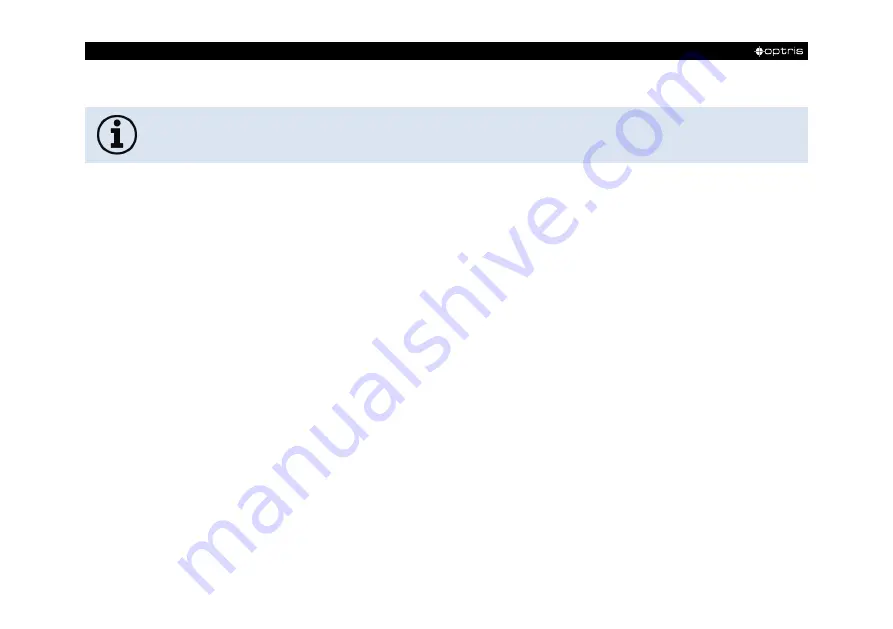
-
66
-
6.1 Installation and initial start-up
All drivers are booted via Windows OS automatically. A driver installation is not necessary.
By default the program starts automatically in the installed language.
1. Insert the installation CD into the according drive on your computer. If the
autorun
option
is
activated the installation wizard will start automatically.
2. Otherwise start
setup.exe
from the CD-ROM. Follow the instructions of the wizard until the
installation is finished.
The installation wizard places a launch icon on the desktop and in the start menu:
Start\Programs\Optris GmbH\PIX Connect
3. To connect the camera to the PC, plug the USB cable to the camera first. Afterwards connect it with
the PC (to disconnect the camera and the computer remove the USB cable from the computer first
and then disconnect it from the camera).
4. Start the software.
At the initial start the software asks for the calibrations files which are available via internet or on the CD.
5. Install the calibration files at first start of the software.
Содержание optris PI 640 G7
Страница 1: ...Operator s Manual optris PI 160 200 230 400i 450i 450i G7 640 640 G7 05M 08M 1M Infrared camera...
Страница 23: ...Technical Data 23 Figure 6 Measurement field of the infrared camera optris PI representing the 23 x 17 lens...
Страница 32: ...32 Figure 7 PI 160 PI 400i PI 450i PI 450i G7 dimensions mm...
Страница 33: ...Mechanical Installation 33 Figure 8 PI 200 PI 230 dimensions mm...
Страница 34: ...34 Figure 9 PI 640 PI 640 G7 optics 29 33 53 60 dimensions mm...
Страница 35: ...Mechanical Installation 35 Figure 10 PI 640 PI 640 G7 optics 13 15 dimensions mm...
Страница 36: ...36 Figure 11 PI 640 PI 640 G7 optics 80 90 dimensions mm...
Страница 37: ...Mechanical Installation 37 Figure 12 PI 640 microscope optics 10 12 dimensions mm...
Страница 38: ...38 Figure 13 PI 05M PI 08M PI 1M dimensions mm...
Страница 41: ...Mechanical Installation 41 Figure 19 Focusing screws for focus ring...
Страница 44: ...44 Figure 22 CoolingJacket Dimensions...
Страница 46: ...46 Standard Version Figure 25 CoolingJacket Advanced Part No ACPIxxxCJAS Standard Version Dimensions...
Страница 48: ...48 Figure 28 CoolingJacket Advanced Part No ACPIxxxCJAE Extended Version Dimensions...
Страница 62: ...62 Figure 39 Stand Alone operation with PI Netbox Figure 40 USB Server Gigabit...
Страница 68: ...68 6 2 Software window Figure 42 Software window 1 2 2 2 3 4 5 6 7 8 9 10 11...
Страница 77: ...Basics of Infrared Thermometry 77 Figure 46 Non contact thermometry...
Страница 84: ...84 Appendix A Table of emissivity for metals...
Страница 85: ...Appendix A Table of emissivity for metals 85...
Страница 86: ...86 Appendix B Table of emissivity for non metals...
Страница 94: ...94 Figure 55 Relay output at industrial PIF...
Страница 95: ...Appendix G Declaration of Conformity 95 Appendix G Declaration of Conformity...
Страница 96: ...optris PI MA E2019 06 A...






























