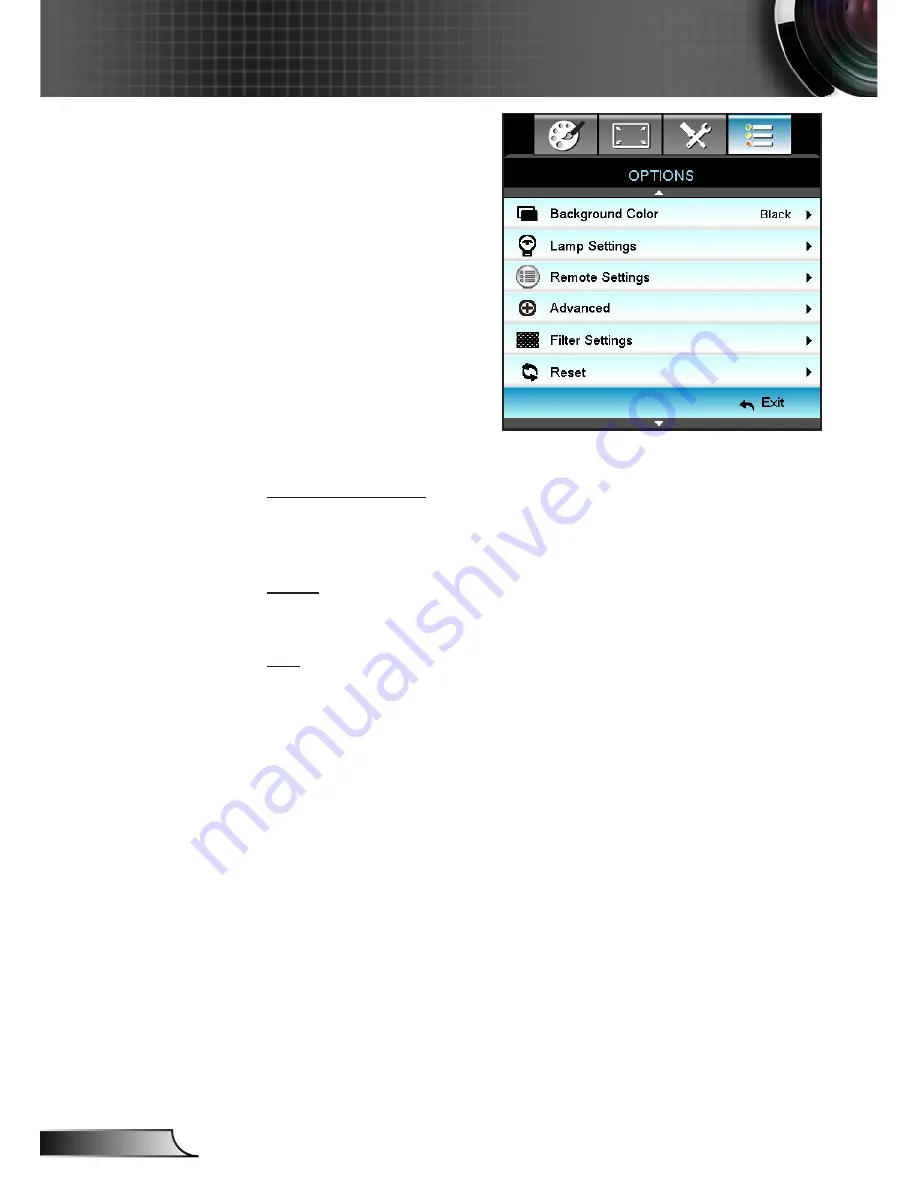
54
English
User Controls
Background Color
Use this feature to display a “Black”, “Red”, “Blue”, “Green” or
“White”, screen when no signal is available.
Reset
Choose “Yes” to return the display parameters on all menus to the
factory default settings.
Exit
Choose “Exit” to exit the menu.
OPTIONS

















