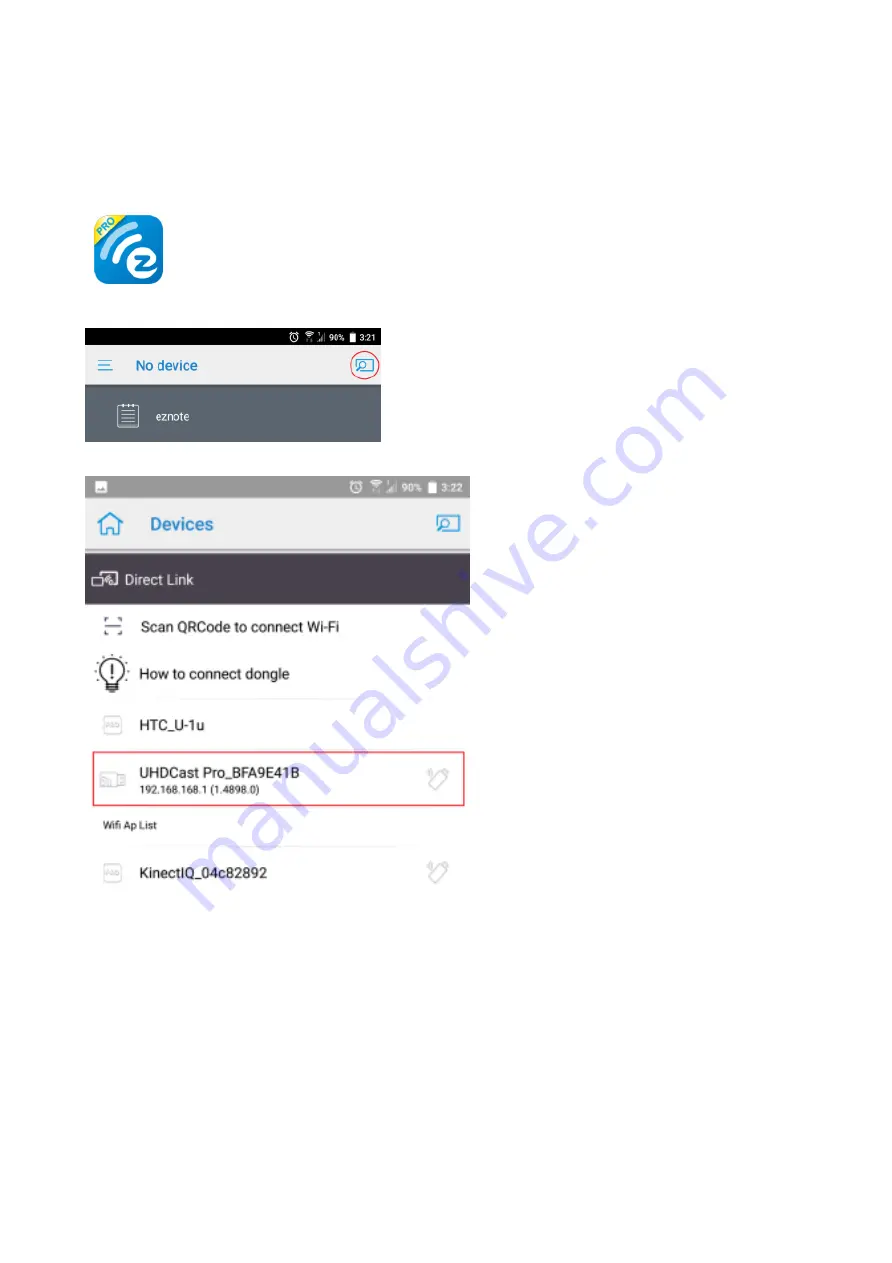
Step 4
– Using the UHDCast Pro
1. Open the app
2. Search Device
3. Connect to UHDCastPro_xxxxxxxx
4. Connect to router
The first time you launch the app, there will be a pop up WiFi router list so that you can link
with your WiFi router through UHDCast Pro device to keep internet surfing.