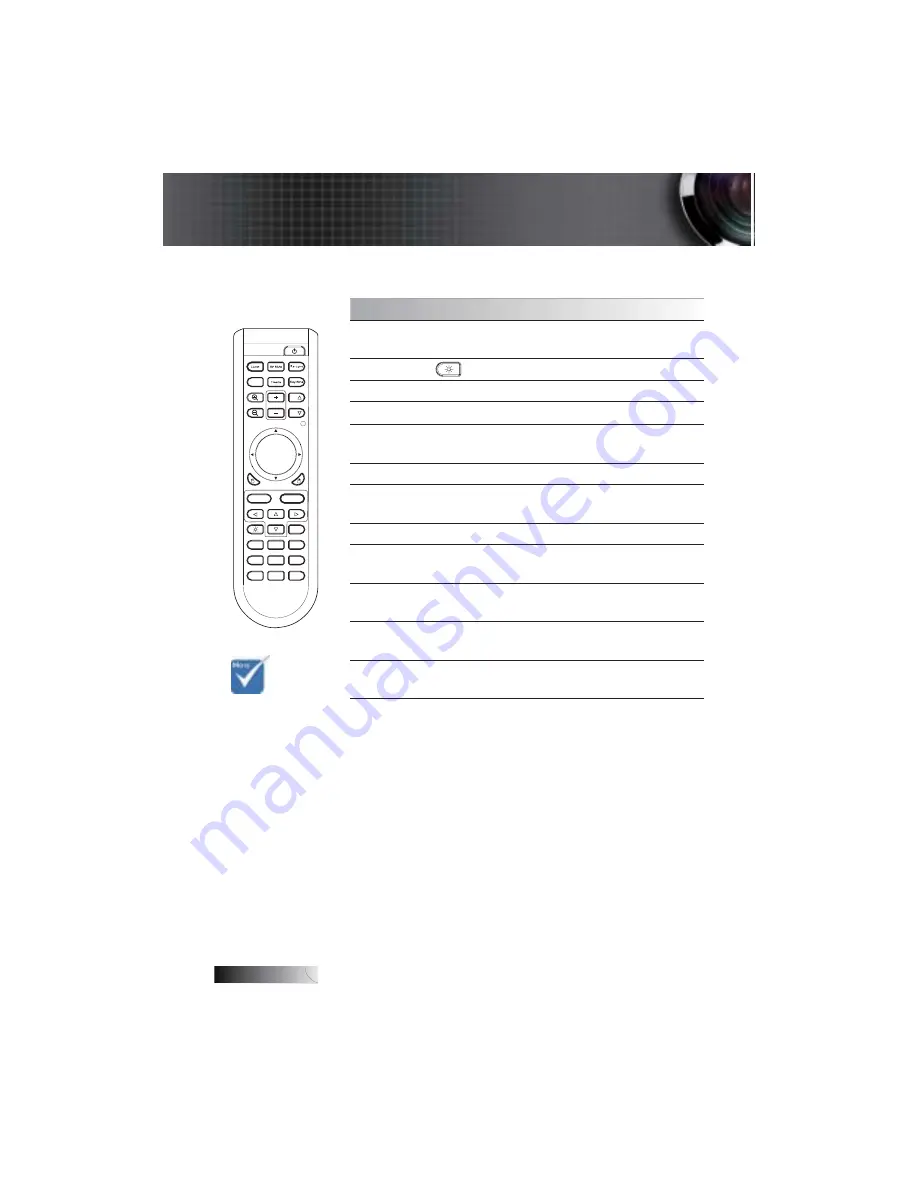
English
28
Using the Remote Control
Four Directional
Select Keys
Use ▲▼◄► to select items or make
adjustments to your selection.
Brightness
Adjust the brightness of the image.
Format
Press
Format
to select the image ratio.
HDMI
Press
HDMI
to choose HDMI source.
Component
Press
Component
to choose
Component source.
Source
Press
Source
to select an input signal.
DVI
Press
DVI
to choose source from
DVI-D connector.
BNC
Press
BNC
to choose BNC source.
VGA-1
Press
VGA-1
to choose source from
VGA- IN connector.
Video
Press
Video
to choose Composite
video source.
S-Video
Press
S-Video
to choose S-Video
source.
VGA-2
Press
VGA-2
to choose source from
VGA- IN connector.
1
3
4
Pg
Pg
Format
HDMI
Source
Component
D I
V
BNC
VGA-1
VGA-2
S-Video
Video
Menu
Display
Volume
ΕΕ
Ε Ε
2
5
6
7
8
9
0
Enter/Help
Brightness
Due to the
difference in
applications
for each
country,
some regions
may have
different
accessories.
User Controls






























