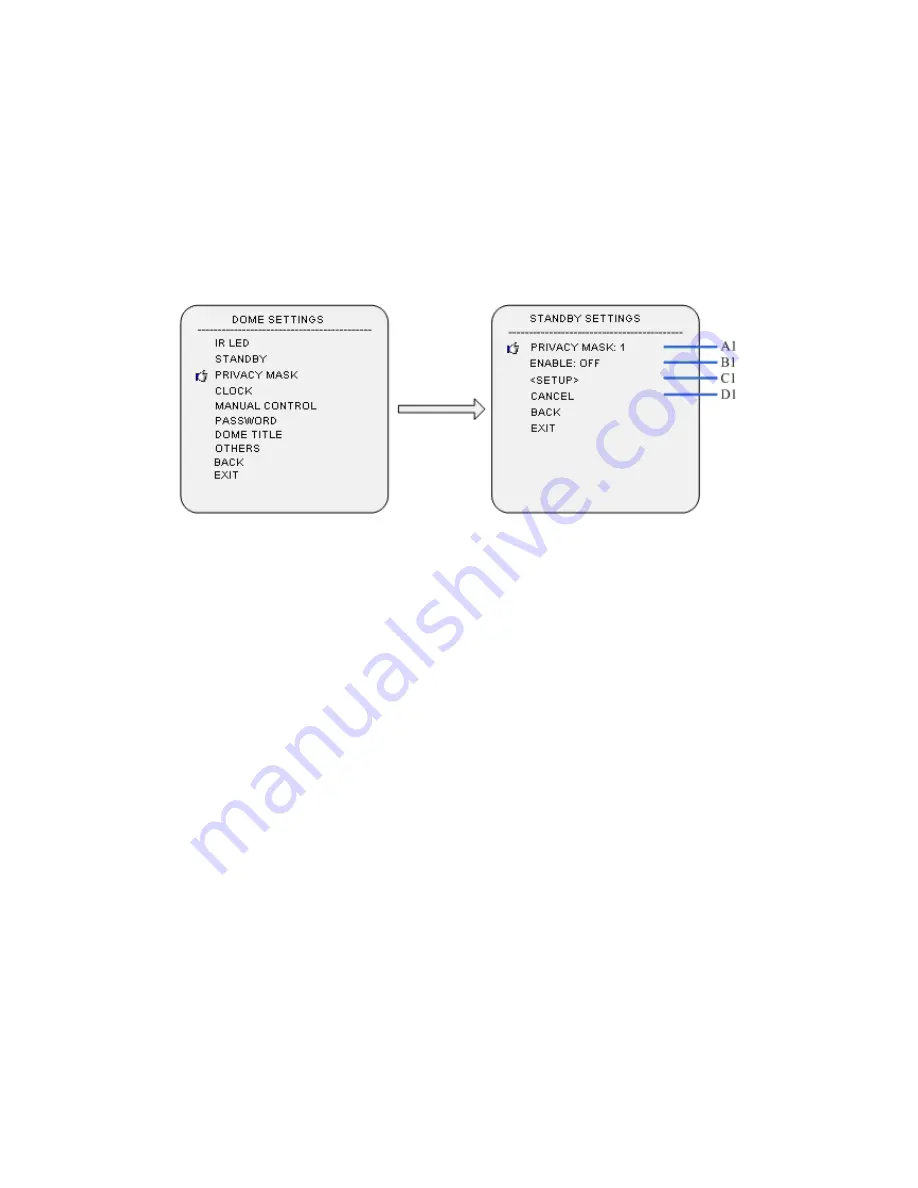
joystick and time can be set: 30sec/2min/5min/10min. Press “Iris on” to confirm.
B1
:
STANDBY MOTION
Move cursor to STANDBY MOTION and press “Iris on” to setup motion,
move joystick and motion can be set:: preset 1/scan 1/crusing tour 1/pattern
tour 1/no control. Press “Iris on” to confirm.
C
:
PRIVACY MASK
A1.
PRIVACY MASK
Move cursor to PRIVACY MASK and press “Iris on” to setup. Move joystick to
select privacy mask and it supports 8 masks in total.
B1.ENABLE
Move cursor to ENABLE and press “Iris on” to setup switch of privacy mask. Move
joystick to select the state: on and off.
C1.SETUP
Move cursor to SETUP and press “Iris on” to setup the position of privacy mask,
press “Iris on” to confirm. Move cursor to the privacy mask, press “Iris on” to
enter the privacy size setting and move joystick to adjust size. Press “Iris on” to
confirm.
D1. CANCEL
Move cursor to CANCEL
and press “Iris on” to cancel selected privacy mask.
D
:
CLOCK
23
Содержание IRPTZ22
Страница 1: ...USER S MANUAL IRPTZ22 22X Zoom Infrared PTZ Camera ...
Страница 7: ...Chapter 2 Structure Front view Side view 4 ...
Страница 29: ...26 ...
Страница 44: ...HELP Press Iris Open to check all the HELP information about the menu settings 41 ...






























