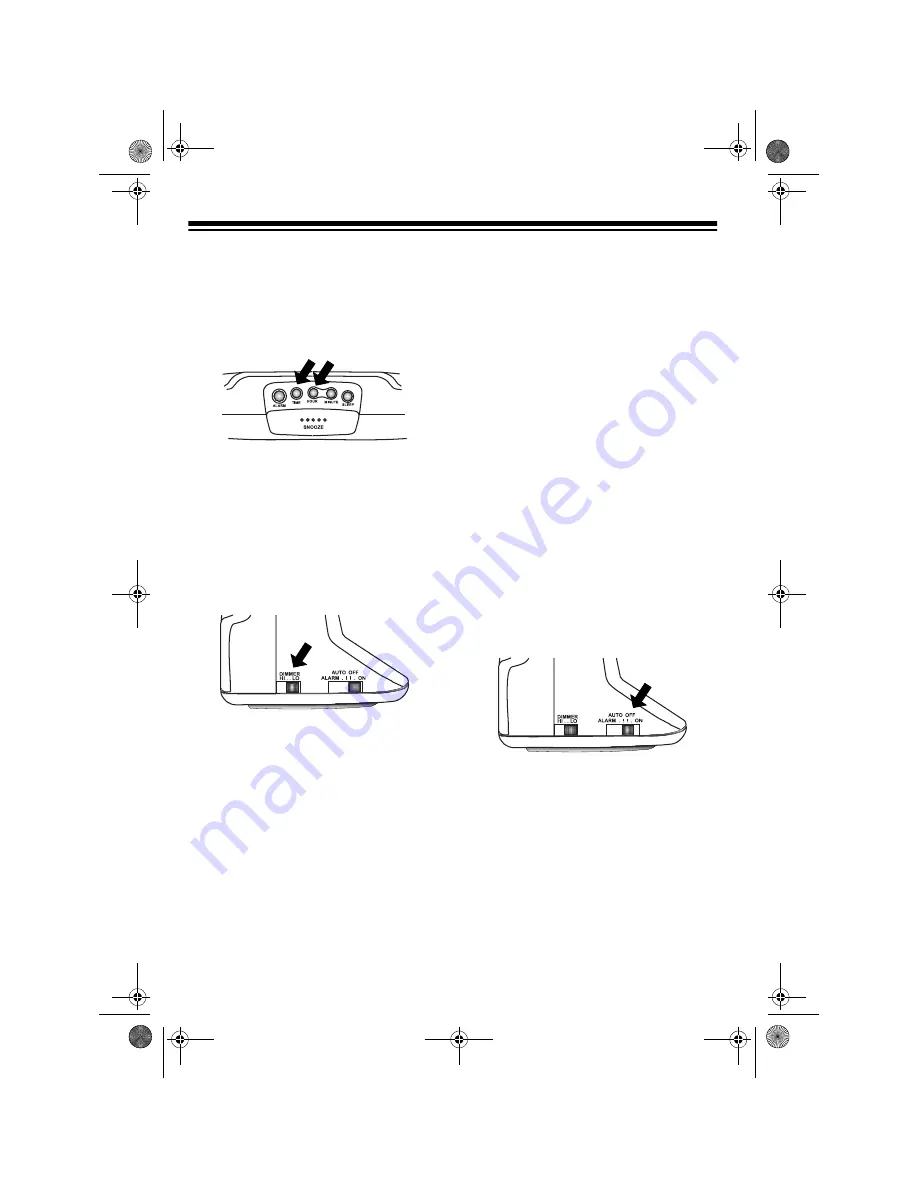
4
OPERATION
SETTING THE TIME
To set the hour, hold down
TIME
and re-
peatedly press (or hold)
HOUR
until the
desired hour appears.
PM
lights to indi-
cate a PM hour.
To set minutes, hold down
TIME
and re-
peatedly press (or hold)
MINUTE
until the
desired minutes appear.
ADJUSTING THE DISPLAY
BRIGHTNESS
Set
DIMMER
HI/LO
to
HI
or
LO
to adjust
the display’s brightness as desired.
PLAYING THE RADIO
1. Rotate
VOLUME
to the left to turn
down the volume.
2. To turn on the radio, slide
ALARM/
AUTO/OFF/ON
to
ON
.
3. Slide
BAND
to
FM
or
AM
then rotate
VOLUME
to a comfortable listening
level.
4. Rotate
TUNING
. A pointer indicates
the station’s frequency on the dial
below the clock.
Note: The AM antenna is built-in.
Rotate the clock radio for the best
AM reception. The AC power cord
also serves as the FM antenna. For
the best FM reception, fully extend
the AC power cord.
5. To turn off the radio, slide
ALARM/
AUTO/OFF/ON
to
OFF
.
USING THE SLEEP TIMER
You can set the radio to play for up to 2
hours and then automatically turn off.
Follow these steps to set the play time.
1. Slide
ALARM/AUTO/OFF/ON
to the
desired alarm sound (
AUTO
for the
radio, or
ALARM
for the buzzer).
2.
To play the radio for 1 hour, press
SLEEP.
The radio turns on, plays 1
hour then automatically turns off.
To set the play time between 1 and
2 hours, press
SLEEP
. The radio
turns on and
0:59
appears. Then
hold down
SLEEP
and press
HOUR
.
The time changes to
1:59
.
12-1615.fm Page 4 Friday, August 13, 1999 9:29 AM








