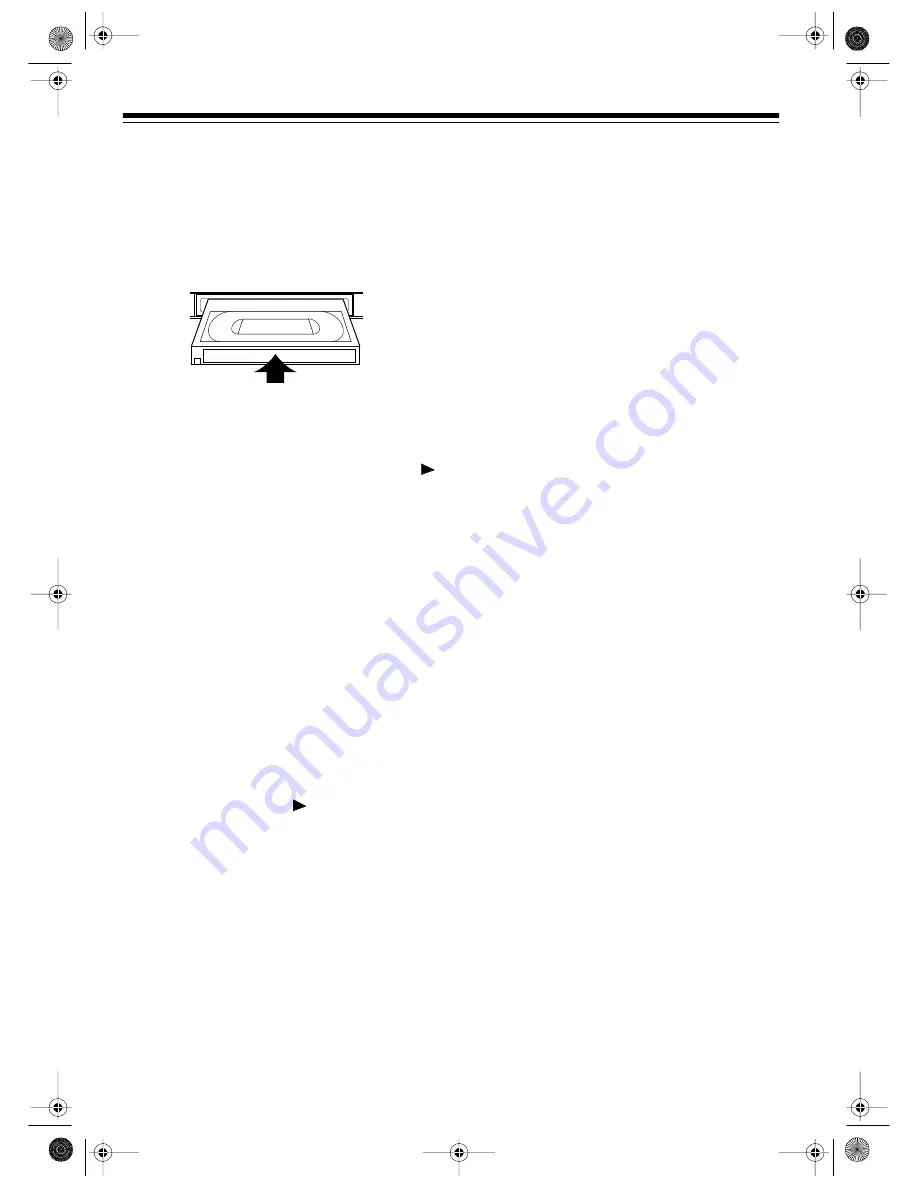
22
BASIC VCR OPERATION
LOADING A VIDEO TAPE
Hold the cassette with the main label facing up
and the spine facing out from the Model 36.
Then insert the cassette into the cassette com-
partment and gently push the center of its spine
until the Model 36 draws it in.
The Model 36 automatically turns on. If the
erase-protection tab has been removed from the
cassette, playback automatically begins (see
“Erase Protection” on Page 28) and
PLAY
appears. If the erase-protection tab is intact, the
tape does not play and
STOP
appears.
Caution: Never insert anything except a VHS
video cassette into the cassette compartment.
You might damage the Model 36’s internal
mechanisms.
Note: If a cassette was loaded when you last
turned off the Model 36, you must press
POWER
to turn on the Model 36.
PLAYING A VIDEO TAPE
1. Load a video tape.
2. If playback does not automatically begin,
press
PLAY
.
PLAY
appears and the
Model 36 plays the tape.
Note: During playback, the Model 36 auto-
matically adjusts the tracking, but you can
manually adjust it if necessary (see “Track-
ing” on Page 23).
3. Repeatedly press
VOLUME
s or t to adjust
the volume.
Note: To adjust the brightness, contrast,
color, tint, or sharpness, see “Adjusting the
Picture” on Page 20.
4. To stop playback before it automatically
stops at the end of the tape, press
STOP/
EJECT
on the Model 36 or
STOP
on the
remote control.
5. To eject the tape, press
STOP/EJECT
again
on the Model 36 or
EJECT
on the remote
control.
Note: When the Model 36 is off, you can press
STOP/EJECT
on the Model 36 or
EJECT
on the
remote control to eject a tape. The Model 36
turns on, ejects the tape, then turns off.
Automatic Rewind/Eject
If the tape reaches the end before you press
STOP/EJECT
or
EJECT
, the Model 36 automati-
cally stops the tape, then completely rewinds it.
Notes:
• If
REPEAT
PLAY
is set to
OFF
(see “Using
Automatic Repeat Playback” on Page 26),
the Model 36 also ejects the tape then turns
off.
• If the counter return feature is turned on
(see “Using Counter Return” on Page 25),
the tape stops at
0:00:00
and does not
eject, and the Model 36 does not turn off.
• The Model 36 ejects the tape and turns
itself off, but does not automatically rewind
the tape during one-touch recording or
automatic timer recording (see “One-Touch
Recording (OTR)” on Page 29 and “Auto-
matic Timer Recording” on Page 30).
16-429.fm Page 22 Tuesday, July 20, 1999 3:50 PM






























