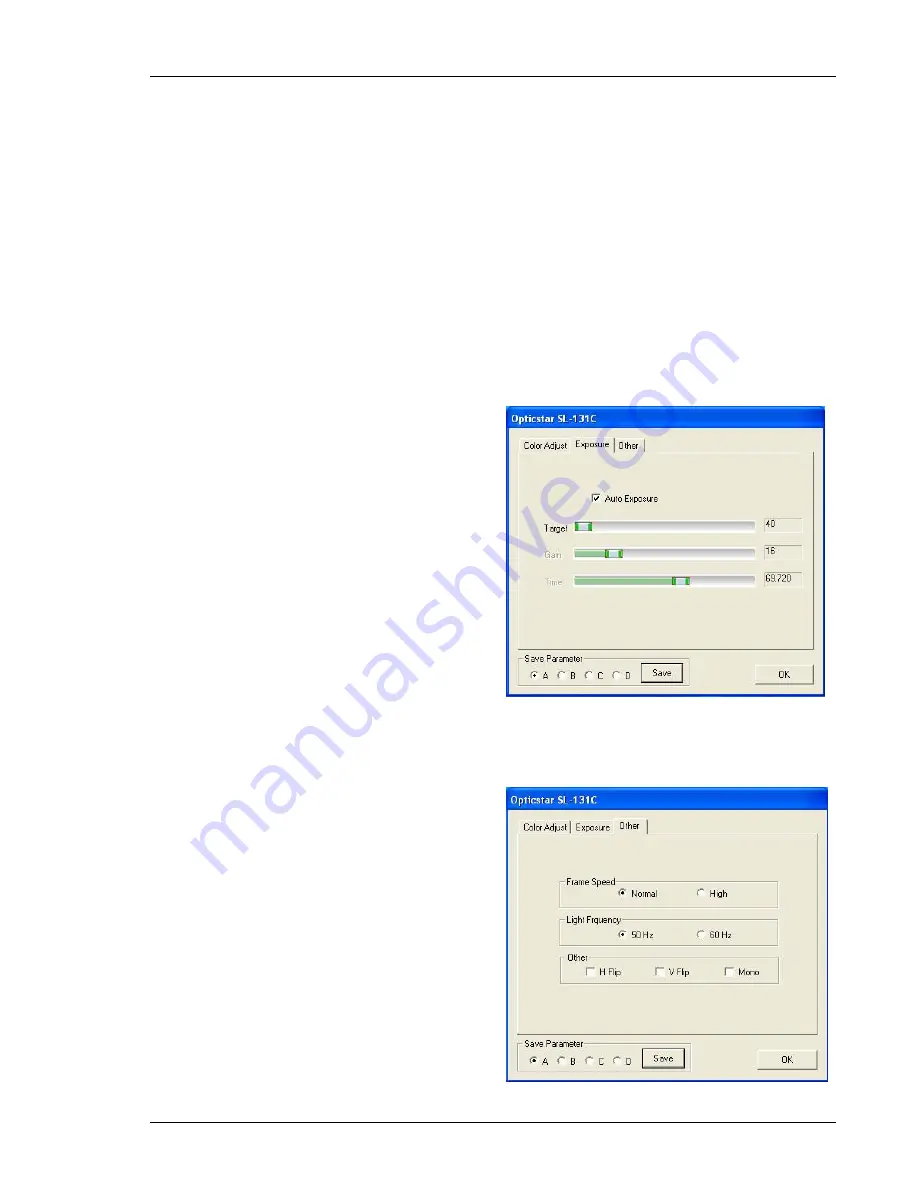
Opticstar SL-131C. © Opticstar Ltd, 2010 - 2017.
13
Updated: 09/10/2017
Colour Adjustment Tab
The first three slider bars labelled:
R Gain
,
G Gain
and
B Gain
, can be used to
manually adjust the red, green and blue colour reproduction of the camera.
Alternatively, the camera can automatically set these values by pressing the
White
Balance
button. Automatic values may not be appropriate in certain circumstances
depending on the light conditions, luminosity of the target, etc. Other values that are
user selectable include
Gamma
and
Contrast
.
User defined settings can be stored for future use. There are four sets of parameters
that can be stored for future use. They are labelled
A
,
B
,
C
and
D
. Simply select one
of them and click the
Save
button.
Exposure Tab
When auto-exposure is used, the user
cannot specify the exposure time. However
it is still possible to add a “bias” by
increasing or decreasing the
Target
value.
Likewise, the
Gain
value is not user
definable in auto-exposure mode.
To set the exposure time manually, simply
un-tick the
Auto Exposure
option. In this
mode, the time can be set in milliseconds
and the
Gain
value can be set manually.
The
Target
value cannot be set in manual
exposure mode.
Other Tab
All other configuration settings are situated
under the
Other
tab. The camera’s frame
speed can be set to
Normal
(better image
quality) or
High
(higher frame rate).
The orientation of the captured images can
be inverted or reflected by the
H Flip
and
V Flip
options. The
Mono
option
produces monochrome images rather than
colour.




















