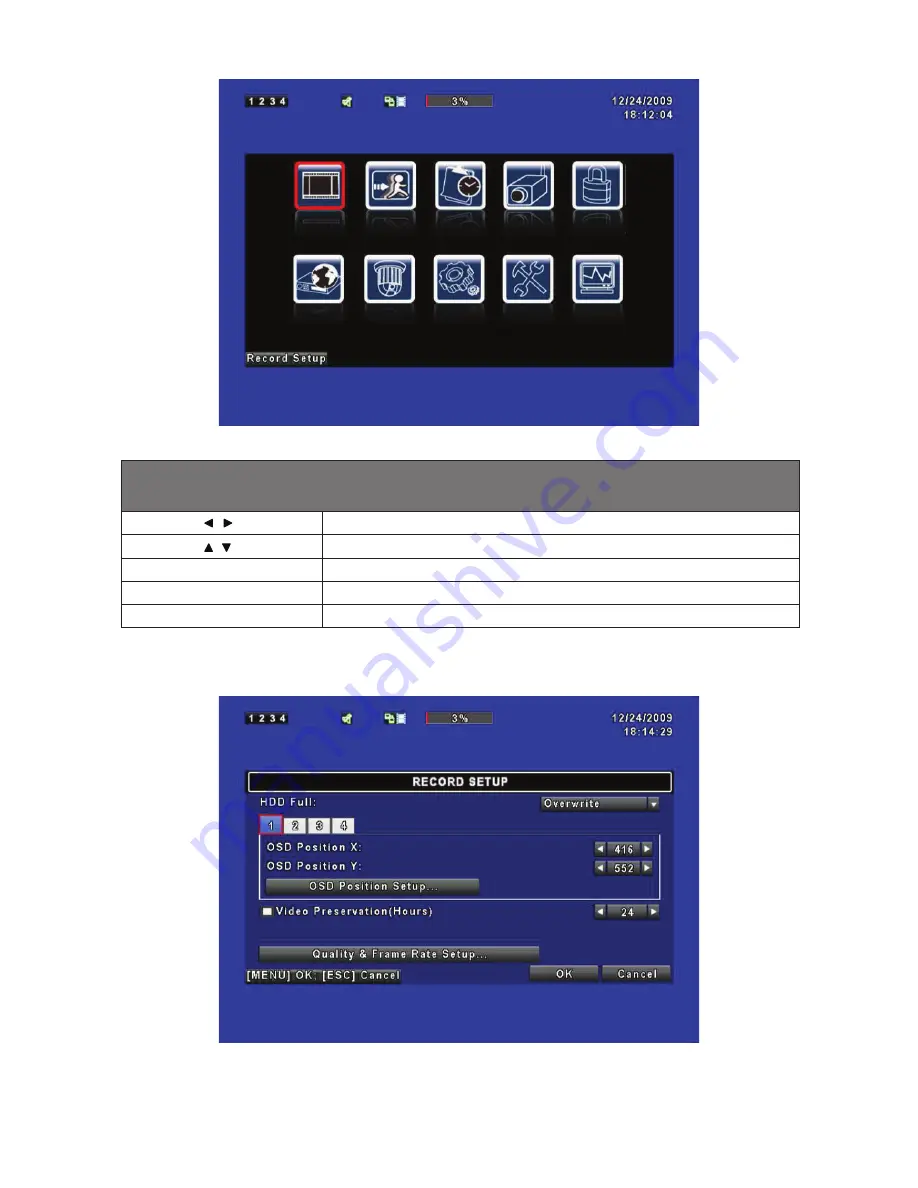
12
Main Menu – Remote Control ler and Front Pannel Control
(Click MENU button to enter Quick Setup Menu )
Switch to different options under one item
Switch to different items
/012
/012
/012
/012
Press to confirm setup (OK)
03
03
03
03(
(
(
(
Press to cancel setup (CANCEL)
01405
01405
01405
01405
Enter the menu, or display virtual keyboard
4.2 Record Setup
















































