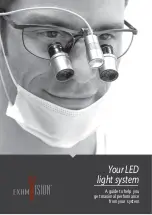Optelec
コンパクトミニ取扱説明書
日本語
19
8
8
8
8.
.
.
.
バッテリ
バッテリ
バッテリ
バッテリの
の
の
の充電方法
充電方法
充電方法
充電方法
バッテリを充電する際は、付属のACアダプタの先をACアダプタ差込口に
差し込んでください。 反対側のプラグをご家庭のコンセントに繋ぐと、充電
ができます。
充電中は充電器挿入口横のオレンジのLEDが点灯します。 充電が完了す
ると、LEDは消えます。
LEDが点
滅
する場合は、充電
不良
を意
味
しています。 ACアダプタを本
体から
抜
き、再度接
続
しなおして充電してください。
約3.5
時
間の充電で
満
充電になり、約3.5
時
間の
連続
使用が
可能
です。
Содержание compact mini
Страница 1: ......
Страница 2: ......
Страница 40: ...Optelec Compact mini...
Страница 76: ...Optelec Compact mini...
Страница 90: ...Optelec Compact mini Deutsch Seite 14 Hier ziehen zum Aufstellen der Lese st tze...
Страница 97: ...Optelec 2...
Страница 98: ...Optelec 3...
Страница 99: ...Optelec 4...
Страница 100: ...Optelec 5...
Страница 101: ...Optelec 6...
Страница 102: ...Optelec 7...
Страница 103: ...Optelec 8...
Страница 104: ...Optelec 9...
Страница 105: ...Optelec 10 3 5...
Страница 106: ...Optelec 11...
Страница 107: ...Optelec 12...
Страница 108: ...Optelec 13...
Страница 109: ...Optelec 14...
Страница 110: ...Optelec 15...
Страница 111: ...Optelec 16...
Страница 112: ...Optelec 17...
Страница 113: ...Optelec 18...
Страница 114: ...Optelec 19...
Страница 115: ...Optelec 20...
Страница 116: ...Optelec 21...
Страница 117: ...Optelec 22...
Страница 120: ...UDC 02032 Rev C...