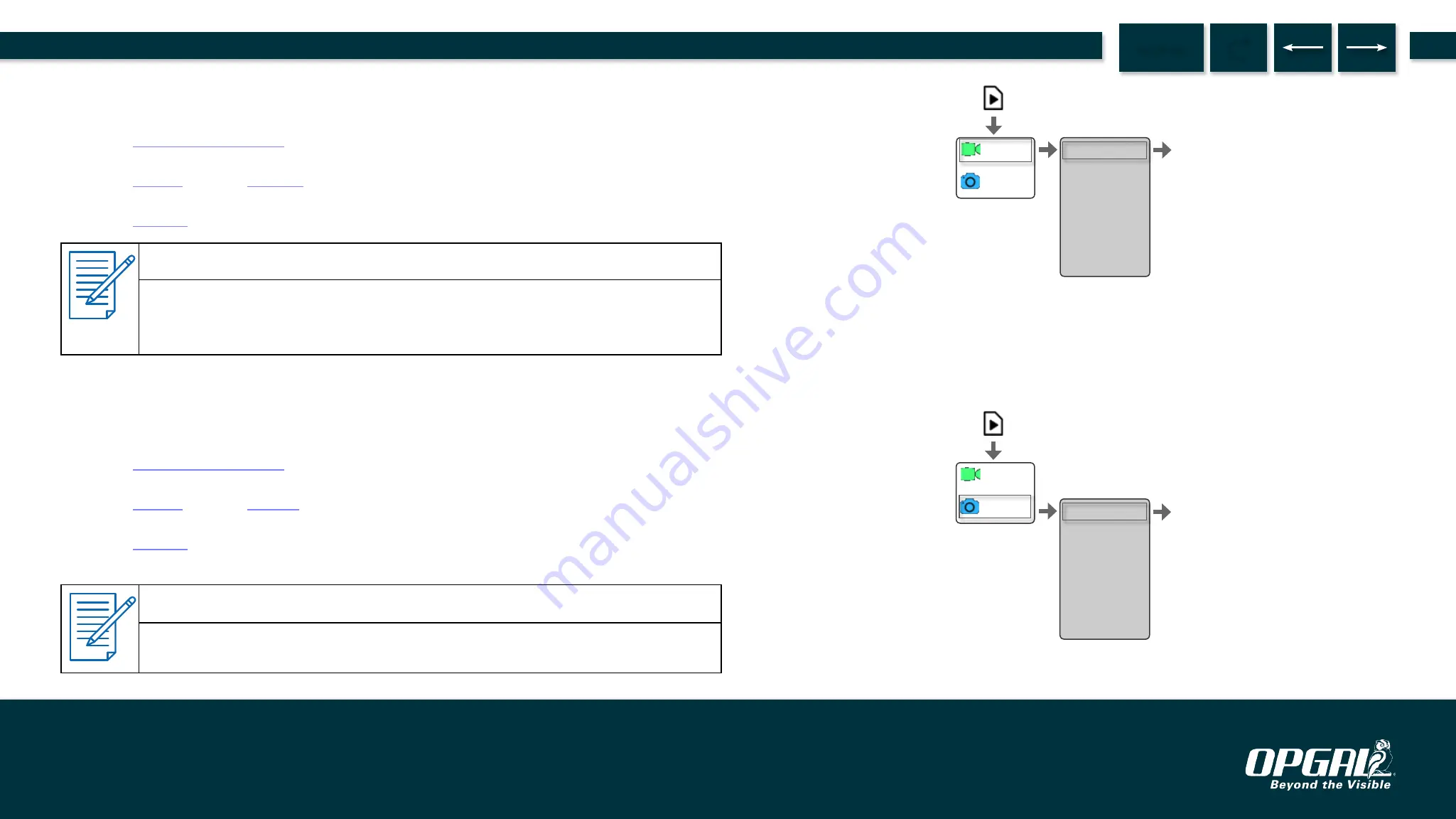
Playing Videos
1.
. The file manager tab is already selected.
2.
to and
the relevant video file.
3.
Play
.
Viewing Images
1.
. The file manager tab is already selected.
2.
to and
the relevant image file.
3.
Show
.
Play
Delete
Delete All
XX.ts
YY.jpeg
Click the right
navigation button
to make selection.
NOTE
Video files are saved in
.ts
format, a video streaming file format used for
storing video on DVDs. This file format is also able to store audio and data
information. TS stands for Transport Stream.
NOTE
Image files are saved in
.jpeg
format.
Click the right
navigation button
to make selection.
Show
Delete
Delete All
XX.ts
YY.jpeg
Operation | Camera Settings
52.
MENU
EyeCGas® 2.0 | User Manual Rev 01 | Doc P/N: UM-8G9A0000B
















































