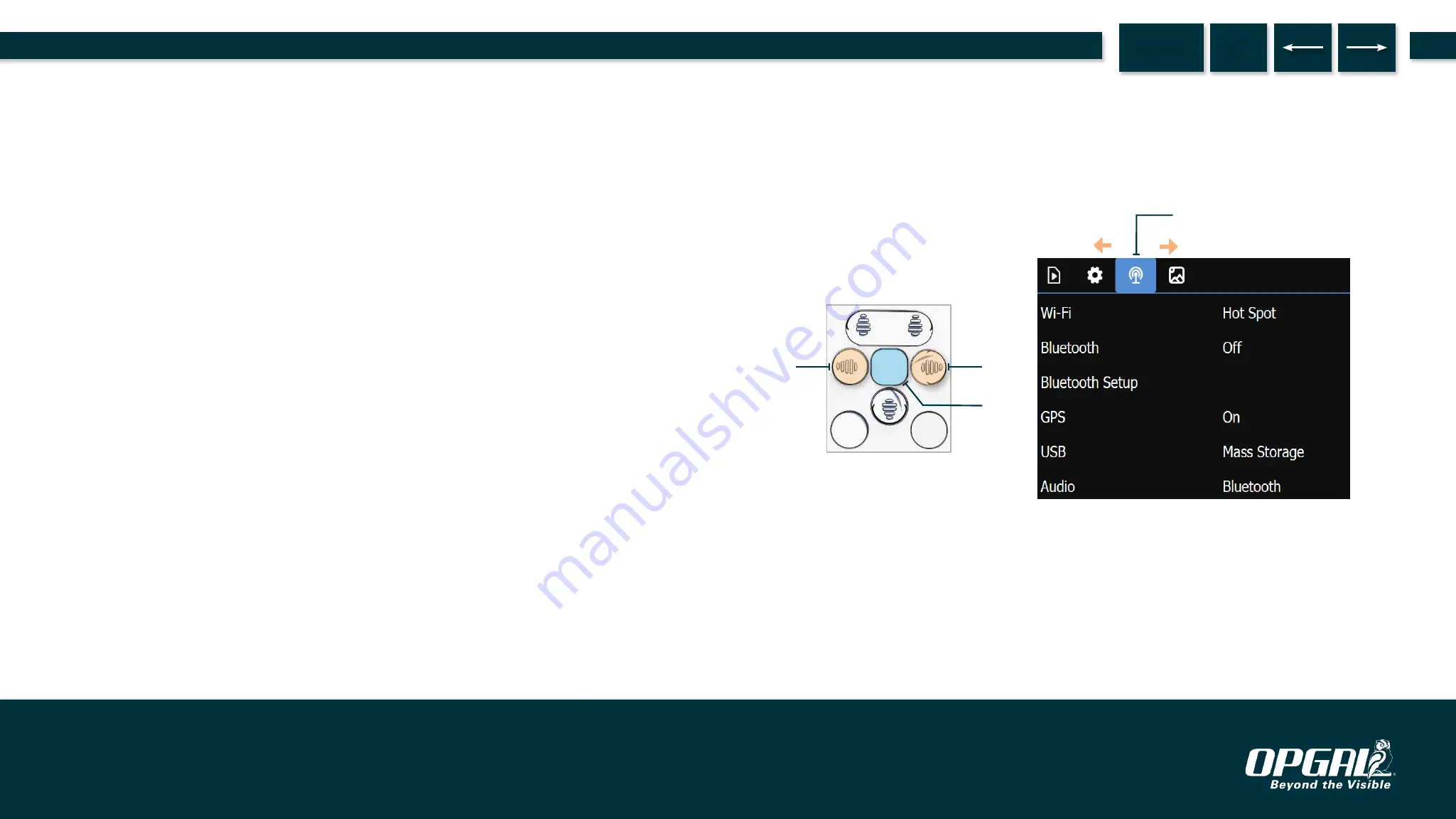
MENU NAVIGATION
EyeCGas® 2.0's menu system consists of four menu tabs. Under each tab is a
list of options which contain either sub-menus or information.
The general process for navigating the menu system is as follows:
Displaying the Menu
Press the
menu button
(C). The menu appears with the leftmost tab
highlighted.
Navigating Between Tabs
Press the right (B) or left (A) navigation button to navigate to the relevant
menu tab. The selected tab is highlighted (D).
D
C
B
A
Operation | Camera Settings
48.
MENU
EyeCGas® 2.0 | User Manual Rev 01 | Doc P/N: UM-8G9A0000B






























