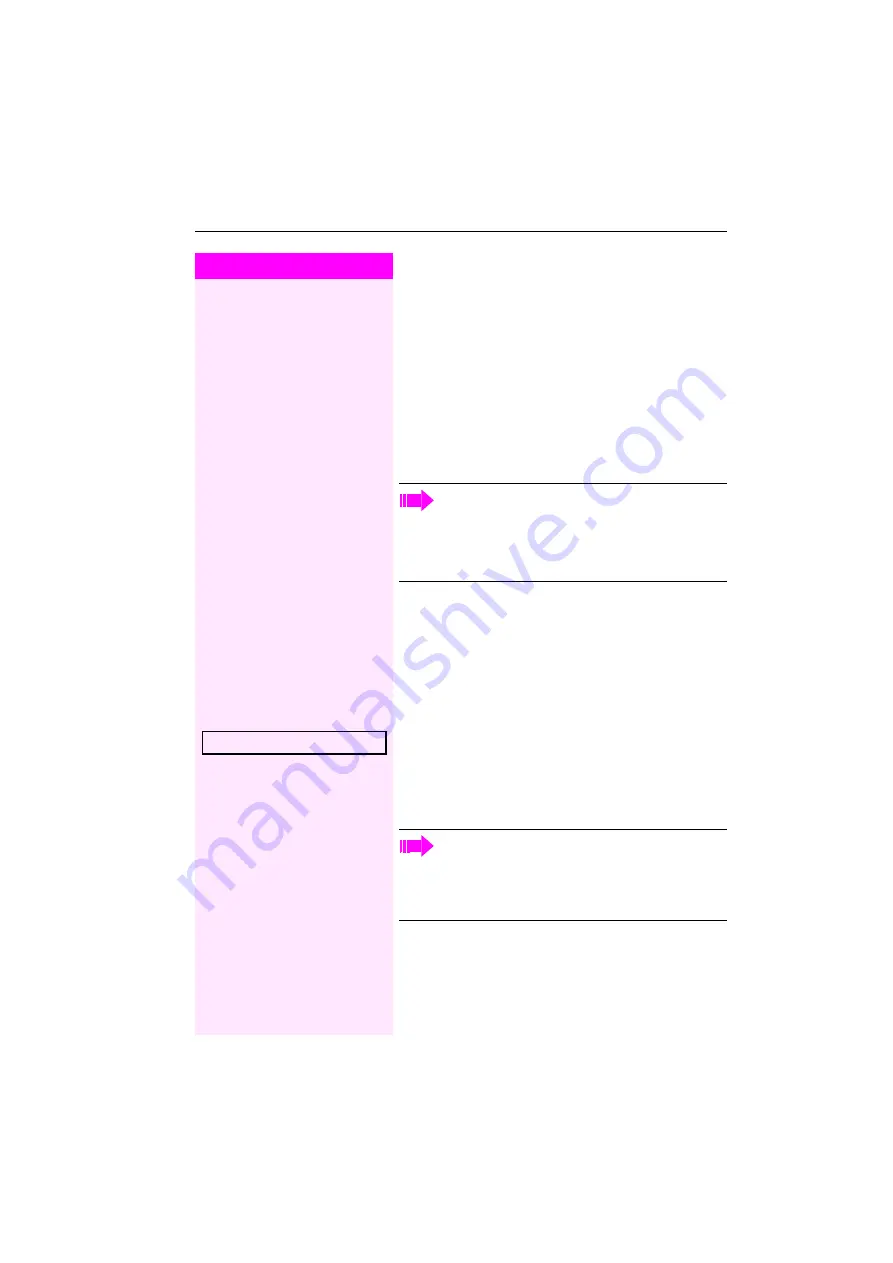
More functions/services
85
Step by Step
j
Wait for the continuous tone (if necessary, switch phone to tone dial-
ing) and enter the internal number assigned to you and the corre-
sponding PIN.
(
Enter the code (only required if programmed in the system).
j
Wait for the dial tone and enter the code for example,
*
97 for Do not
disturb on. If necessary, make further entries; refer also to the user
guide for dial pulse/DTMF phones.
or
j
Dial the external number.
Using functions in ISDN via code dialing
(keypad dialing)
If authorized (contact your service personnel), you can access ISDN
functions in some regions using codes.
N
Press the key shown.
Confirm the option shown.
j
Enter the required trunk number (contact your service personnel).
j
Entering a code for required ISDN function (contact your service per-
sonnel).
You can only perform one function/establish one outgoing
connection at a time.
The connection is cleared as soon as the function is success-
fully activated.
In the case of an external call, the connection is cleared as
soon as one of the call partners hangs up.
*503=Keypad dialing?
Contact your network provider to find out which ISDN func-
tions can be code-operated in your country.
Deutsche Telekom shall not be liable for damages/costs
which may be incurred by fraudulent activities or remote op-
eration (such as toll fraud).






























