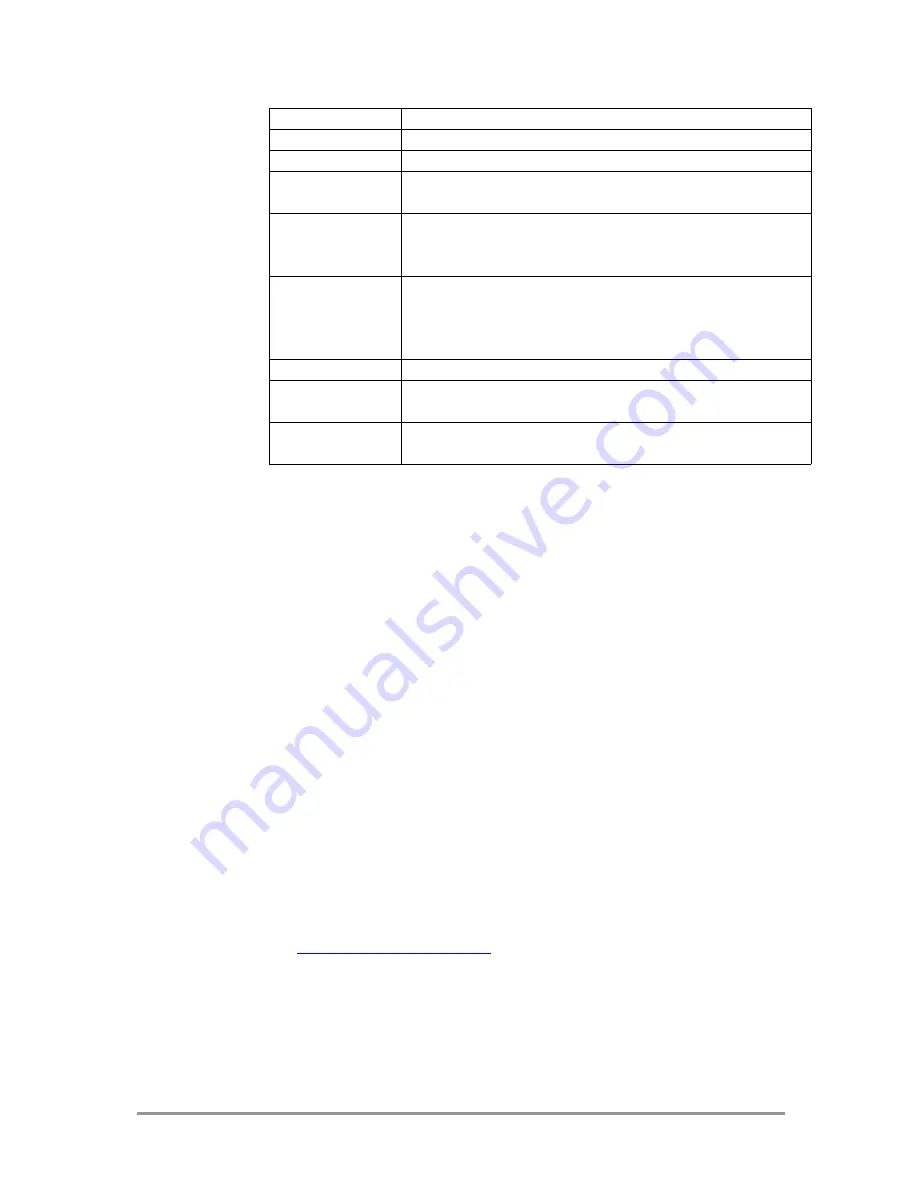
Driver Version
Version of the driver.
Device Version
Firmware version of the device.
Battery Voltage
Voltage of the battery.
Battery Current Current of the battery. If reading is negative, battery
is discharging; if reading is positive, battery is charging.
Capacity
Battery capacity. SmartUPS is learning this information
and data will become accurate once battery cycle is
complete (full charge to full discharge)
Time Remaining
Time remaining until battery is fully discharged.
SmartUPS is learning this information and data will
become accurate once battery cycle is complete (full
charge to full discharge).
Health
Life Health of the battery. Not charge percentage.
Charging
Charging state of the battery. See 'Battery States'
section below for more information.
Battery
Temperature
Battery temperature in celcius
Battery States:
Idle – SmartUPS is figuring out the battery status
Precharg – SmartUPS is conditioning batteries for charging
Charging – battery is charging
Topup – battery is begin topped off (think fluids in a car)
Charged – battery is fully charged
Discharging – battery is discharging
Critical – battery is very low and will go into shutdown mode if not
charged
Discharged – battery is fully discharged
Fault – battery is dead or missing or thermistor is missing
Daisy chaining SmartUPS:
You can daisy chain multiple SmartUPS via the USB ports. I2C
connections are only needed for the one closest to your Pi.
Upgrading SmartUPS firmware:
SmartUPS firmware is upgradeable through the Raspberry Pi.
Firmware upgrading instructions can be found at
openelectons.com/pages/38
Copyright © 2014 OpenElectrons.com
7/7







