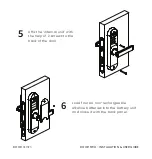DOOR TWO - INSTALLATION & USER GUIDE
DOOR
SERIES
Latch - bolt direction
Hold up the locking tab. Push and rotate the latch inside
the mortise and release.
Refer to the sticker under the
external unit for instructions to
change handle push direction.
For left and right-handed doors,
rotate the spindle adaptor and
make sure the arrow is facing
upwards.
REVERSING SCREW
LEFT
RIGHT