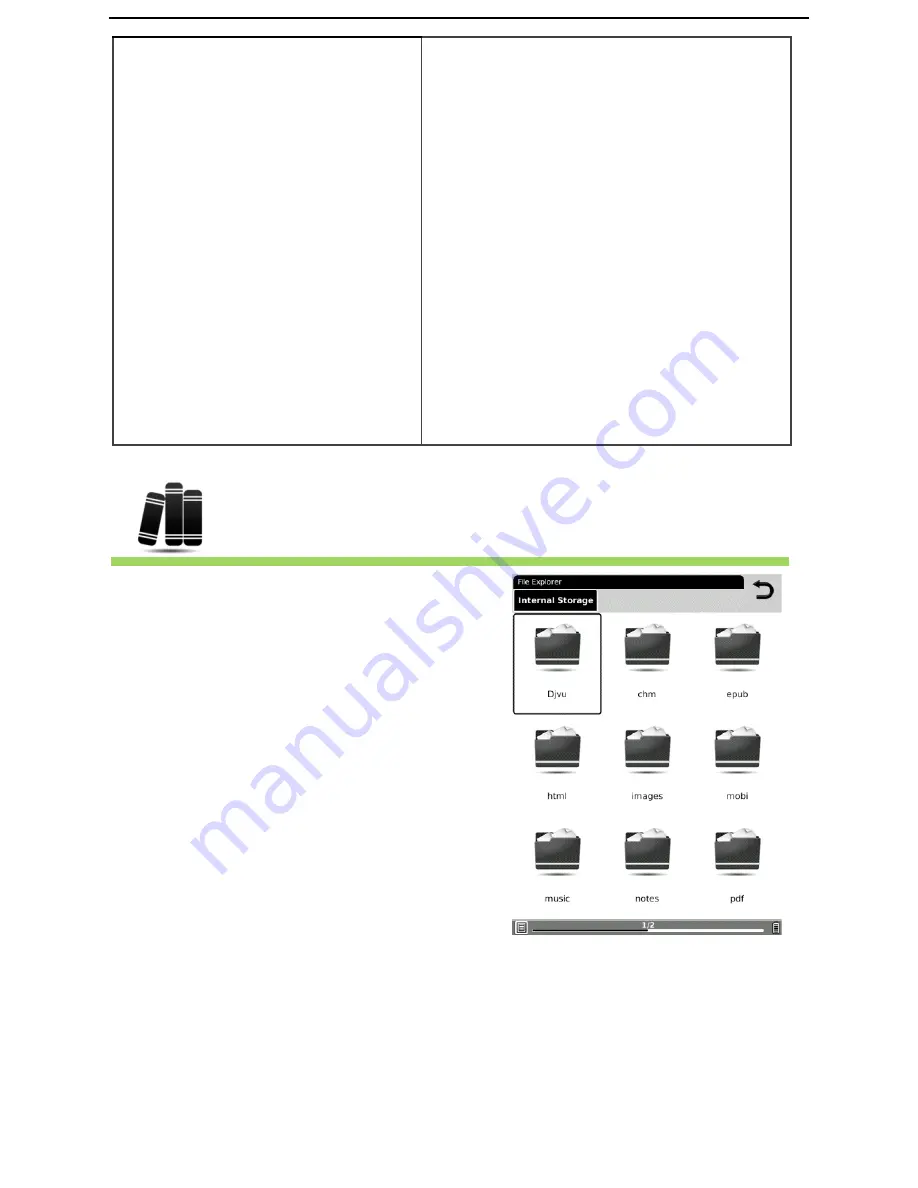
__________________________________________________________________________________________________________________
1 7 / 36
Look up for the explanation of a
pattern string. Please refer to Chapter
of Dictionary for details.
•
Text to Speech
Select Text to Speech icon, it will start
to speak from first line of each page.
Select this start/stop icon to start
speaks and stops. Select this setting
menu to set speaker, speed and style.
•
Hand Tool
Select the hand tool item in the menu
to enable browsing through document
use finger.
•
Mark & Copy
Press mark icon to select a word and
press copy icon to copy what you
marked.
Internal Storage
The device supports more than 18
types of file formats, including EPUB,
PDF, FB2, MOBI, TXT, RTF, PDB, HTM,
HTML, CHM, DJVU, DJV, XLS/XLSX,
PPT/PPTX, and DOC/DOCX. It also
supports compressed files in ZIP and
RAR formats. Supports more formats
in subsequent firmware upgrade.






























