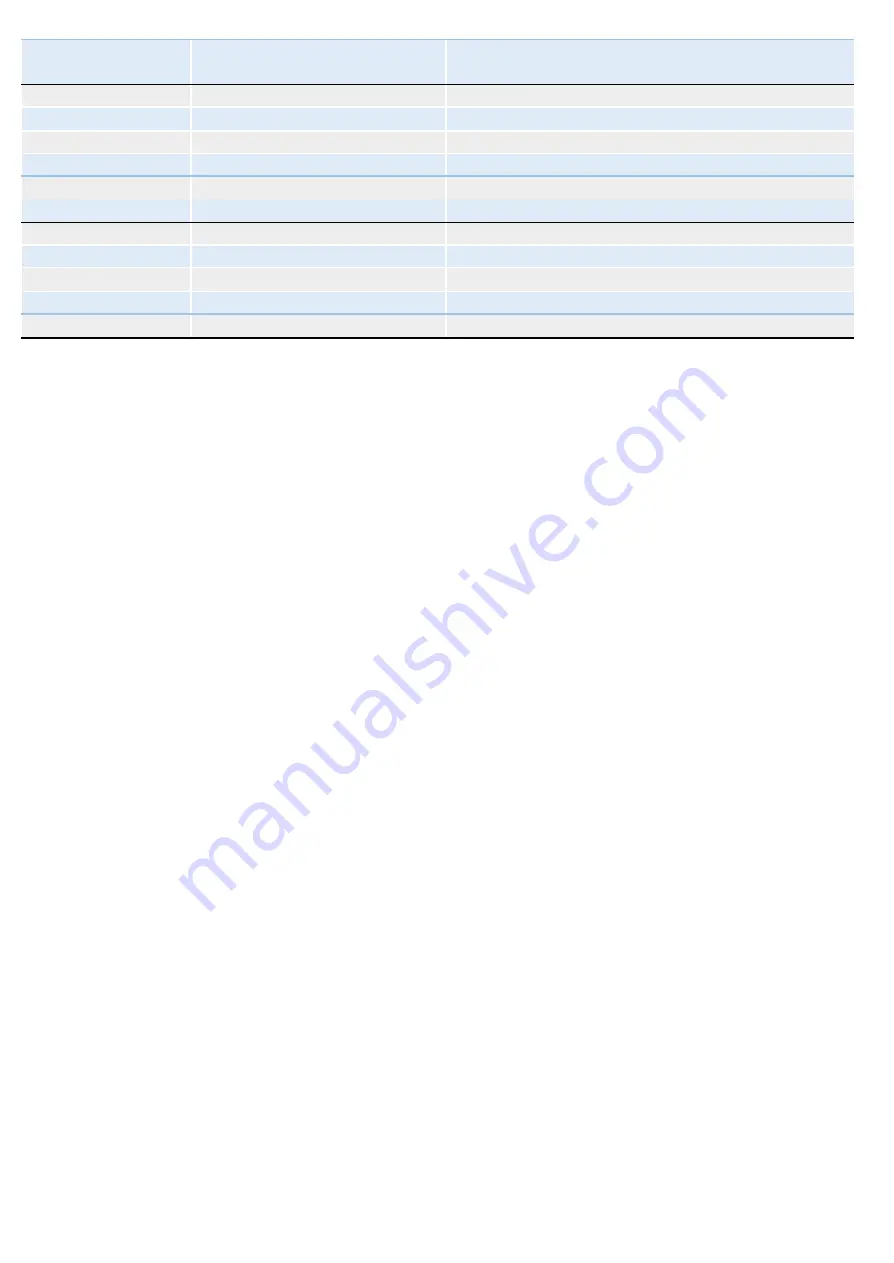
Wide Dynamic Range (WDR)
On
Function Setting
Collision Detection
Off
Parking Mode
Off
EV
0
Frequency Setting
50Hz
Headlight Reminder
Off
Driver Fatigue Reminder
Off
File Management
Playback
File Delete
Remind to format card
30 Days
Format
Version
GPS Lock
The GPS lock is very sensitive and your AutoCam GPS FHD V57Gs dash camera needs to be as close as possible to
the windscreen glass in your car/truck. GPS lock will usually be achieved in a few seconds; however can take up
to 5 minutes at times (like many automatic GPS systems). Please note, the first time you use your dash camera
GPS lock may take longer than normal. The dash camera will still work but the speed and GPS coordinates will not
be on your video until you get GPS lock.
If your windscreen has a magnetic film on the glass, GPS lock may not be obtained or take much longer. This
includes the top part of the windscreen that can have shading on it. The dash camera needs to be clear of this
film.
If you drive through a tunnel or car park or under a bridge or amongst buildings you may lose GPS lock. This
means you lose all GPS functions (recording of vision is not affected).
EMERG button: if this button is pressed while the dash camera is recording the file that is being recorded at the
time will be saved in a protected manner. This saved file will then not be recorded over until manually deleted, or
more than 10 emergency files are saved in which case it will record over the oldest emergency file. This function is
only recommended for use if you can do so without taking your eyes off the road to push the button. It is often
safer to simply take the micro SD memory card out after an incident has occurred and insert a spare micro SD
card.
Collision detection sensitivity is set to OFF. This sensor is an in-built system that will automatically save the
video clip in a protected manner where an impact or knock occurs. These clips need to be manually deleted,
and if too many protected files are saved the dash camera can stop recording with or without warning. This is
particularly important in trucks and heavy vehicles where vibration in the cabin is much greater than in a
smaller vehicle.
Trouble Shooting
If your dash camera has a Card Full error or does not appear to be Loop Recording, save any files from your micro
SD memory card that may be required and format the card. (Menu/File Management/Format)
If your dash camera will not turn on/off; remove the micro SD card and hold the on/off button down for 7 seconds
to reset the dash camera. Once you have checked that it is coming back on and is getting power, turn the dash
camera off to re-insert the Micro SD card, if this causes the dash camera any errors then format the card (ensure
you have saved any files you may require as all files will be deleted). Then try recording again.
Watching the video on your computer
To watch your video on your PC we recommend VLC media player, as this player has the latest codecs installed.
This is for the video only, not for mapping software
.
To watch your video and view Google maps at the same time, you need to ensure you have Google Earth





















