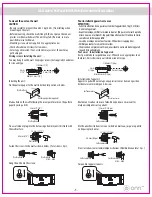COMPONENT IDENTIFICATION/IDENTIFICATION DES COMPOSANTS
- 4 -
9
1
2
3
4
5
6
7
8
10
11
12
13
14
15
16
17
18
19
Component Identification/Identification des composants
Remote control
1. ON/STAND-BY BUTTON
2. SLEEP BUTTON
3. EQ BUTTON
4. MEMORY/CLOCK BUTTON
5. SKIP DOWN, FAST REVERSE, TIME DOWN BUTTON
6. X-BASS BUTTON
7. TUNER PRESET DOWN BUTTON, FOLDER DOWN BUTTON
8. MUTE BUTTON
9. OPEN/CLOSE BUTTON
10. TIMER BUTTON
11. SOURCE BUTTON
12. PLAY MODE BUTTON,FM MONO, ST BUTTON
13. SKIP UP, FAST FORWARD, TIME UP BUTTON
14. PLAY/PAUSE BUTTON
15. FOLDER ON/OFF BUTTON
16. STOP BUTTON
17. TUNER PRESET UP BUTTON, FOLDER UP BUTTON
18. VOLUME DOWN BUTTON
19. VOLUME UP BUTTON
Télécommande
1. BOUTON ON/STAND-BY (MARCHE/VEILLE)
2. BOUTON SLEEP (SOMMEIL)
3. BOUTON EQ
4. BOUTON MEMORY/CLOCK (MÉMOIRE/HORLOGE) BOUTON PLAY.
5. BOUTON SKIP DOWN (SAUTER VERS L'ARRIÈRE), FAST REVERSE
(RETOUR RAPIDE),
6. BOUTON X-BASS (ACCENTUATION DES BASSES)
7. BOUTON TUNER PRESET DOWN (PRÉRÉGLAGE DU SYNTONISEUR),
BOUTON FOLDER DOWN (DOSSIER RACINE)
8. BOUTON SOURCE SOURDINE
9. BOUTON OPEN/CLOSE
10. TIME DOWN (RECUL DE L'HEURE)
11. BOUTON SOURCE
12. BOUTON MODE PLAY (LECTURE),BOUTON STATION MONO FM
13. BOUTON SKIP UP (SAUTER VERS L'AVANT), FAST FORWARD
( AVANCE RAPIDE), , TIME UP (AVANCE DE L'HEURE)
14. PAUSE (LECTURE/PAUSE)
15. BOUTON FOLDER ON/OFF (FICHIER MARCHE/ARRÊT)
16. BOUTON STOP (ARRÊT)
17. BOUTON TUNER PRESET UP (PRÉRÉGLAGE DU SYNTONISEUR
VERS LE BAS), BOUTON FOLDER UP (DOSSIER)
18. BOUTON VOLUME DOWN (DIMINUTION DU VOLUME)
19. BOUTON VOLUME UP ('AUGMENTATION DU VOLUME)
1
4
5
6
2
3
12
13
14
15
16
7
8
9
10
11
19
17
18
1. R-SPEAKERS; 2. DISC COMPARTMENT; 3. BASE; 4. REMOTE SENSOR; 5. L-SPEAKERS;
6. LCD -DISPLAY; 7. USB-JACK;
8. STAND BY BUTTON; 9. SOURCE BUTTON; 10. PLAY/PAUSE BUTTON
11. STOP BUTTON; 12. SKIP DOWN, FAST REVERSE, TIME DOWN BUTTON; 13. DISC
COMPARTMENT OPEN/CLOSE BUTTON; 14. VOLUME UP BUTTON
15. VOLUME DOWN BUTTON; 16. SKIP UP, FAST FORWARD, TIME UP BUTTON; 17. FM ANTENNA;
18. AC SOCK; 19. AUDIO IN JACK
1. HAUT-PARLEUR DROIT ; 2. COMPARTIMENT DU DISQUE ; 3. BASE ; 4. CAPTEUR DE LA TÉLÉCOMMANDE ;
5. HAUT-PARLEUR GAUCHE ; 6. AFFICHAGE DEL ; 7 PRISE USB ; 8. BOUTON D'ÉCONOMIE D'ÉNERGIE ; 9 BOUTON SOURCE ;
10 BOUTON PLAY/PAUSE (LECTURE/PAUSE) 11. BOUTON STOP (ARRÊT) ; 12 BOUTON SKIP DOWN (SAUTER VERS
L'ARRIÈRE, FAST REVERSE (RETOUR RAPIDE), TIME DOWN (RECUL DE L'HEURE) ; 13. BOUTON OPEN/CLOSE
(OUVERTURE/FERMETURE) DU COMPARTIMENT À DISQUE; 14 BOUTON VOLUME UP (D'AUGMENTATION DU VOLUME)
15. BOUTON VOLUME DOWN (DE DIMINUTION DU VOLUME) ; 16 BOUTON . SKIP UP (SAUTER VERS L'AVANT), FAST
FORWARD (AVANCE RAPIDE), TIME UP BUTTON (AVANCE DE L'HEURE) ; 17. ANTENNE FM; 18 PRISE CA; 19 PRISE AUDIO
IN (D'ENTRÉE AUDIO)
PUTTING THE BATTERIES INTO THE REMOTE
CONTROL UNIT:
Press down on the compartment cover, and slide the cover off to open the compartment.
Place the one CR2025 battery in the remote control according to the polarity markings
("+" and "-”) inside the compartment and on the battery.
Place the cover into the compartment, press down lightly, and push it inside until it snaps on.
NOTE:
1. If the remote control is not in use for long periods, the battery will become weak and the
remote control will not function, please replace with a new one if the above happens.
2. The battery of remote control shall not be exposed to excessive heat such as sunshine,
fire or the like.
CAUTION:
Danger of explosion if battery is incorrectly replaced. Replace only with the same or equivalent type.
WARNING: DO NOT INGEST BATTERY, CHEMICAL BURN HAZARD: The remote control supplied
with this product contains a coin/button cell battery. If the coin/button cell battery is swallowed, it
can cause severe internal burns in just 2 hours and can lead to death. Keep new and used batteries
away from children. If the battery compartment does not close securely, stop using the product and
keep it away from children. If you think batteries might have been swallowed or placed inside any
part of the body, seek immediate medical attention.
POUR PLACER LES PILES DANS LA TÉLÉCOMMANDE :
Appuyer sur le couvercle du compartiment et faire glisser le couvercle pour l'ouvrir.
Placer une pile CR2025 dans la télécommande en respectant les indications de polarité (« + » et « - ») dans le
compartiment et sur la pile.
Placer le couvercle sur le compartiment, appuyer légèrement pour le mettre en place.
REMARQUE :
1. Si la télécommande n'est pas utilisée pendant une longue période de temps, la pile va s'affaiblir et la
télécommande ne fonctionnera pas, il faudra alors changer la pile et en mettre une neuve.
2. La pile ne doit pas être exposée à une chaleur excessive comme la lumière directe du soleil, le feu ou similaire.
ATTENTION :
Il y a un risque d'explosion si la pile n'est pas remplacée correctement. Remplacer la pile avec une pile identique
ou équivalente.
AVERTISSEMENT : NE PAS INGÉRER LA PILE, DANGER DE BRÛLURE CHIMIQUE : La télécommande fournie
avec ce produit contient une pile bouton. Si la pile bouton est ingérée, elle peut causer de graves brûlures
internes en seulement 2 heures et peut conduire à la mort. Garder les piles neuves et usagées fors de la portée
des enfants. Si le compartiment à pile n'est pas fermé correctement, ne plus utiliser le produit et garder hors de
la portée des enfants. Si vous pensez que des piles ont été ingérées ou placées dans une quelconque partie du
corps, veuillez obtenir une aide médicale d'urgence.
TM/MC