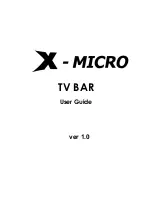En-
15
Can’t control the UP-DT1 by using the buttons on
the front panel of the Universal Port-compatible
Onkyo product
•
This is normal. The UP-DT1 can be controlled only
by using the Universal Port-compatible Onkyo
product’s remote controller. (However, some prod-
ucts can control using the front panel’s buttons.)
•
Press the [PORT] remote mode button on your
remote controller to select the PORT remote
mode.
The displays shown in this manual differ to what’s
displayed on your Universal Port-compatible
Onkyo product
•
The exact information displayed depends on your
Universal Port-compatible Onkyo product. The
displays shown in this instruction manual serve as
examples only.
If you can’t resolve an issue yourself, try resetting the
UP-DT1 as follows before contacting your Onkyo
dealer.
Connect the UP-DT1 to your Universal Port-compati-
ble Onkyo product. On your Universal Port-compati-
ble Onkyo product, select the PORT input source.
When the UP-DT1 has been recognized, while hold-
ing down the [PORT] button on the front panel of
the product, press the [STANDBY/ON] button on the
front panel of the product. (The reset procedure may
vary depending on your Universal Port-compatible
Onkyo product, so refer to its instruction manual as
well.)
40 preset stations
Tuning frequency range:
Band III: 5A–13F, 174.93–239.20 MHz
L-Band: LA–LW, 1452.96–1490.62 MHz
Rating:
12 V, 300 mA
Dimensions (W x H x D):
140 x 32.5 x 110 mm (5-1/2" x 1-1/4" x 4-5/16")
Weight:
0.4 kg (0.9 lbs.)
Specifications