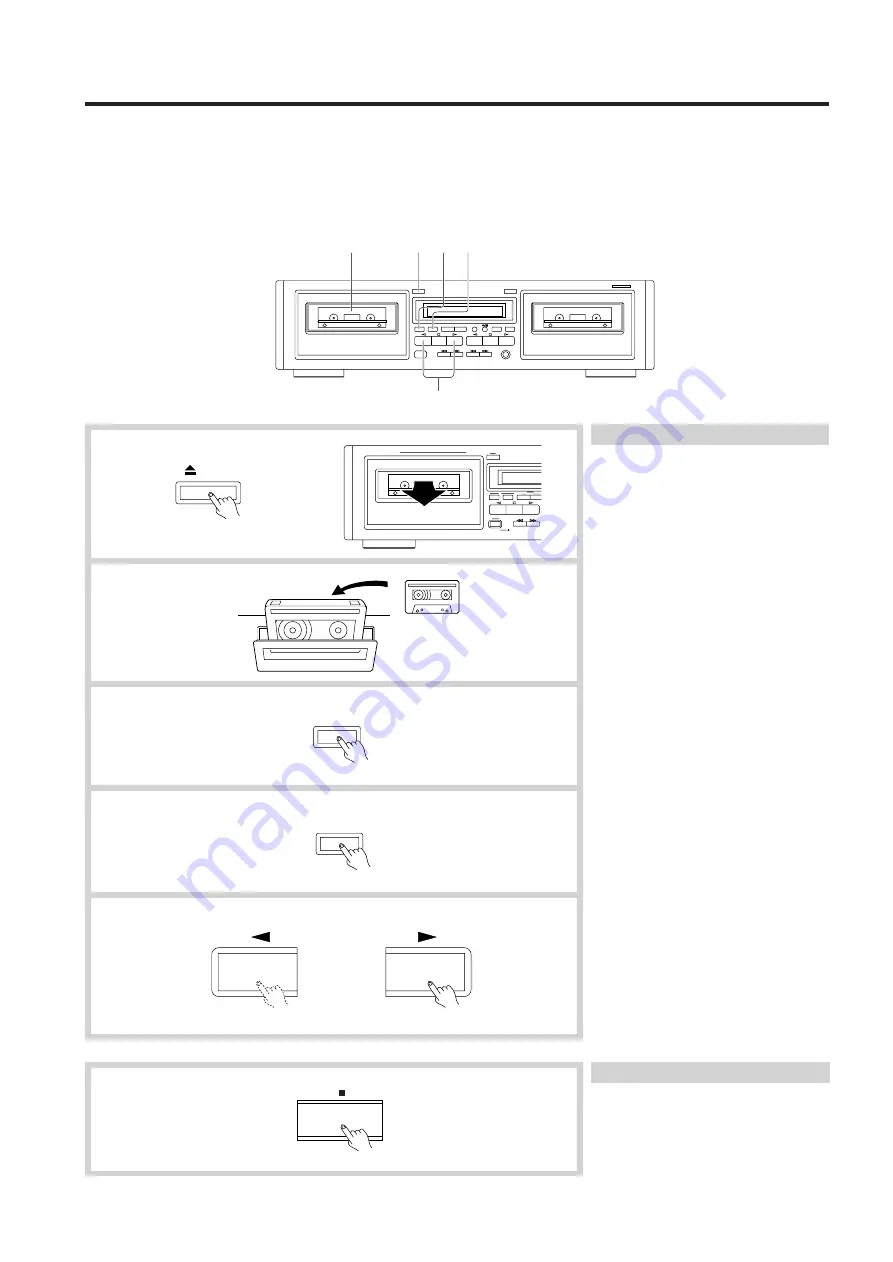
6
To play a tape
• Check once again that all connections have been completed exactly as indicated in the connections diagram and then plug in the AC
power cord.
• After turning the power on, the display illuminates and the
g
PAUSE indicator flashes (about 5 seconds). While the indicator is
flashing, no operation can be performed.
• This deck holds two cassettes at once. Both Deck A and Deck B are capable of auto-reverse playback; Deck B can also record.
• Tapes can be played back using either Deck A or Deck B. Follow the procedure on Deck A or B. (Deck A is pictured.)
3
Listening to a tape
1. Press the EJECT button to open the
cassette holder.
2. Insert a cassette.
• The side of the cassette with the
exposed tape should be facing down-
ward.
3. Set the Dolby NR by pressing the
DOLBY NR button repeatedly until
the proper Dolby NR indicator (OFF,
B or C) turns on.
• Select the same noise reduction system
that was used when the cassette was
recorded. For instance, tapes recorded
using Dolby B NR should be played
back with Dolby B NR.
4. Set the Reverse Mode by pressing the
REVERSE MODE button repeatedly
until the desired mode is displayed.
(
v
) one side: Only one side of the
tape is played back.
(
b
) repeat: Both sides of the tape
are played back repeatedly eight
times or until the
e
button is
pressed.
5. Start playback.
• Press the
a
or
s
button depending
on which side of the cassette you wish
to listen to.
s
: Playback starts from the front
side.
a
: Playback starts from the reverse
side.
• The auto-stop mechanism will auto-
matically stop the tape (depending on
the tape transport mode) if a tape is
played through to the end.
1
4
5
Stopping playback
Press the
e
button.
2
ONKYO
EJECT
REVERSE MODE
DOLBY NR
ONKYO
1
2
3
4
5
















