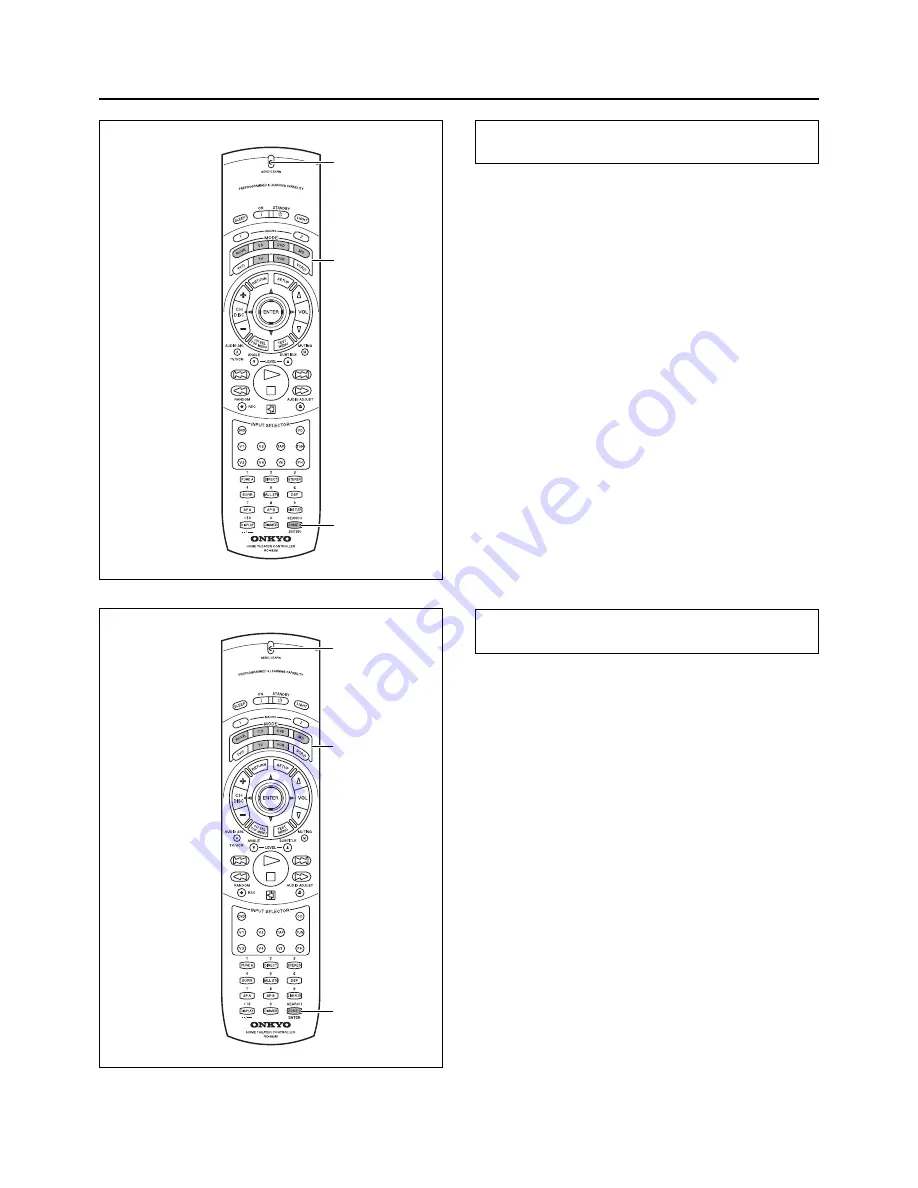
72
Programming the commands of remote controllers for other devices into the remote
controller
SEND/LEARN
indicator
MODE
buttons
SEND/LEARN
indicator
MODE
buttons
Erasing the programmed command from one
button
You can only erase memorized commands and not preset ones.
1. Press and hold down the MODE button for the command,
press the ENTER button, and then release both
buttons.
When you press the MODE button, the SEND/LEARN indicator
lights. When you press the ENTER button, the lamp turns off.
When you release the buttons, the lamp lights again.
2. Press and release the button for the command you
wish to erase.
When you press the button, the SEND/LEARN indicator turns
off. When you release the button, the lamp lights again.
3. Press and release the same button again.
The SEND/LEARN lamp slowly flashes twice. The memorized
command is erased.
Note:
If the SEND/LEARN indicator quickly flashes three times and turns
off, then the remote controller has exited the erasing mode because
either you have made a mistake during erasing or a time-out has
occurred because no button has been pressed. Resume from Step 1.
Erasing all the commands programmed under a
MODE button
1. Press and hold down the desired MODE button, press
the ENTER button twice, and then release both
buttons.
When you press the MODE button, the SEND/LEARN indicator
lights. When you press the ENTER button, the lamp turns off.
When you release the buttons, the lamp slowly flashes twice and
then lights again.
2. Press and release the same MODE button again.
When you release the button, the SEND/LEARN indicator
slowly flashes twice. This erases all the commands memorized
to the MODE button.
Notes:
• If the SEND/LEARN indicator quickly flashes three times and
turns off, then the remote controller has exited the erasing mode
because either you have made a mistake during erasing or a time-
out has occurred because no button has been pressed. Resume
from Step 1.
• If many commands have been programmed to the MODE
button, then the SEND/LEARN indicator may remain lit for up
to 20 seconds during Step 2. This is not a malfunction.
ENTER
ENTER





















