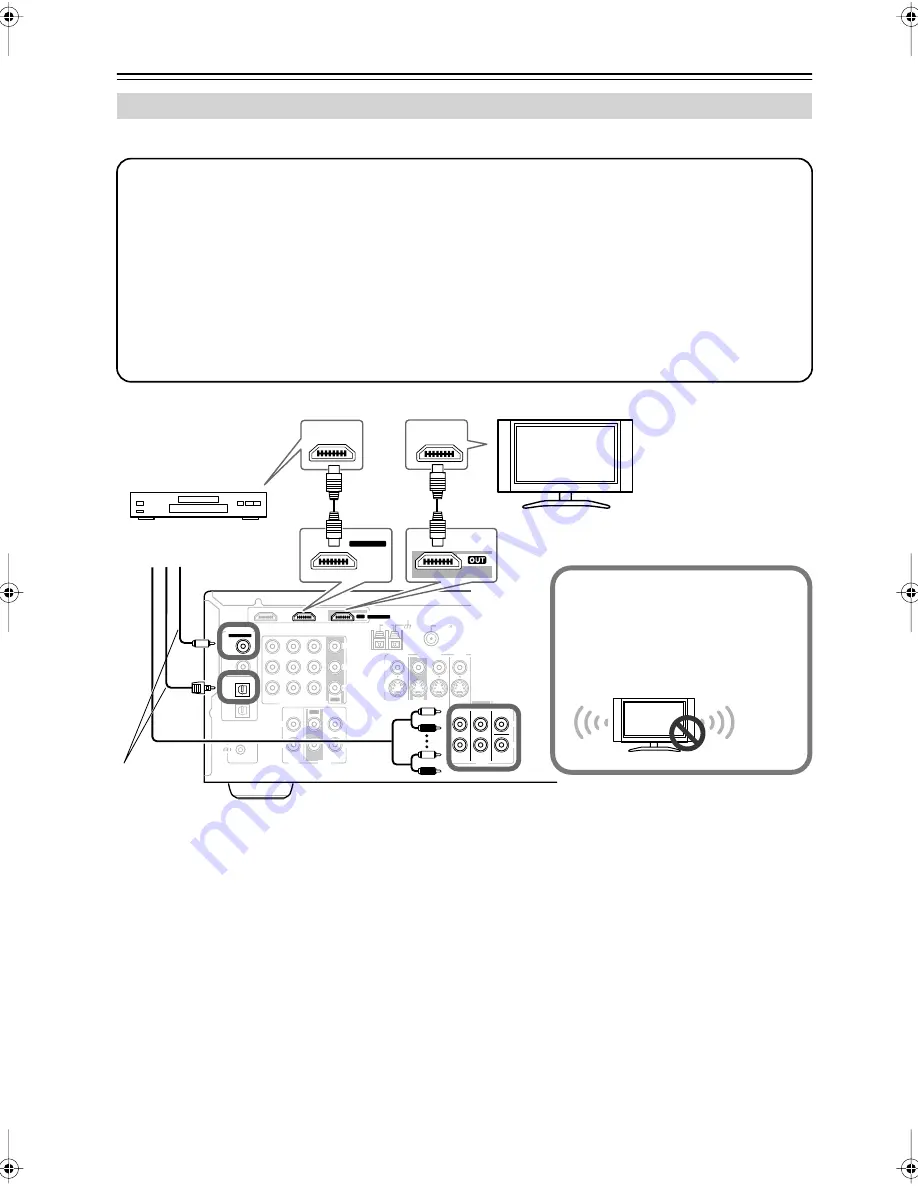
28
Connecting Your Components
—Continued
If you have an HDMI-compatible player, you can connect it to the AV receiver with an HDMI cable.
Notes:
• Audio and video signals received via the HDMI IN jacks are output only by the HDMI OUT.
• Audio and video signals received via inputs other than the HDMI IN jacks are not output by the HDMI OUT.
• The HDMI video stream is compatible with DVI (Digital Visual Interface), so TVs and displays with a DVI input
can be connected by using an HDMI-to-DVI adapter cable. (Note that DVI connections only carry video, so you’ll
need to make a separate connection for audio.) However, reliable operation with such an adapter is not guaranteed.
In addition, video signals from a PC are not supported.
• To watch an HDMI source that’s connected via the AV receiver’s HDMI jacks, the AV receiver must be turned on,
otherwise no HDMI signal will be output.
• The HDMI audio signal (sampling rate, bit length, etc.) may be restricted by the connected source component. If
the picture is poor or there’s no sound from a component connected via HDMI, check its setup. Refer to the
connected component’s instruction manual for details.
Connecting Components with HDMI
Step 1: Connect your HDMI-compatible TV to the AV receiver’s HDMI OUT jack.
Step 2: Connect your HDMI-compatible player to the AV receiver’s HDMI IN 1 or 2 jack.
Step 3: Connect your HDMI-compatible player to an analog and/or digital audio input on the AV
receiver.
✽
Audio and video signals received via the HDMI IN 1 and 2 jacks are output by the HDMI OUT jack as they
are (HDMI pass-through), so even if you only make the connections in steps 1 and 2, your TV will output
sound. However,
if you want to listen through the speakers connected to the AV receiver, in addition to an
HDMI connection, you’ll also need to make a separate analog or digital audio connection.
Step 4: Assign the HDMI IN.
Turn on the AV receiver, and then assign the HDMI IN (see page 40)
OUT
OUT
CBL/SAT IN
IN
IN
IN
IN
IN
IN
IN
VCR/DVR IN
DVD IN
OUT
COMPONENT VIDEO
Y
C
B/
P
B
C
R/
P
R
IN 1
IN 2
OUT
ANTENNA
FM
AM
75
SUB
WOOFER
FRONT
SURROUND CENTER
CD
R
R
L
L
TAPE
OUT
CBL/SAT
CBL/SAT
VCR/DVR
VCR/DVR
DVD
DVD
R
L
S
V
R
L
MONITOR
OUT
S
V
REMOTE
CONTROL
HDMI
ASSIGNABLE
ASSIGNABLE
COAX-
IAL
OPTICAL
1
(DVD)
2
(CBL/SAT)
1
(VCR/DVR)
2
(CD)
DIGITAL IN
HDMI
IN
IN 1
HDMI
OUT
HDMI
HDMI
ASSIGNABLE
Tip!
If you make the connection described in
step 3, to fully enjoy the AV receiver's lis-
tening modes, turn down the volume on
your TV all the way so that its speakers
output no sound.
Sound off
DVD player
TV
Connect one
or the other
Step 1
Step 3
✽
Step 2
HT-SP904̲En.book Page 28 Wednesday, July 11, 2007 12:13 PM
















































