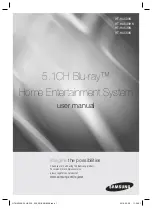62
Troubleshooting
Check the following guide for the possible cause of a problem before contacting service. Refer also to the respective instruction
manuals of the connected components and TV.
Speakers
Restoring the Default settings
To reset the DR-L30 to its factory default settings, If the main unit is set to standby, press and hold both SURROUND and
¢
on the main
unit for 2 seconds or longer.
Because the unit contains a microcomputer to provide advanced functions, it may malfunction due to external noise or static electricity.
If this happens, press the POWER switch on the unit and then press it again after about five seconds.
Symptoms
Causes
Remedies
Pages
Sound is not produced.
• The speaker cords are disconnected.
• MUTING is enabled.
• Connect properly referring to “Connecting
Speakers”.
• Turn off MUTING.
21
32
Sound is not produced from
the left or right speakers.
• The speaker cords are disconnected.
• Connect properly referring to “Connecting
Speakers”.
21
Radio stations cannot be
received.
• The antennas have not been connected.
• A proper broadcasting band has not been
selected.
• The frequency of the station to be received is
not tuned.
• Connect antennas.
• Select a band.
• Tune to the frequency of the desired station.
24–25
43
43
Noise interferes.
• Car ignition noise.
• Influence of an electric appliance.
• A TV set is installed near the system.
• Install the outdoor antenna in an apart position
from the road.
• Switch the suspected electric appliance OFF.
• Install the TV or the system at an increased
distance between them.
25
–
–
A station has been preset but
it cannot be received by
pressing the
4
/
¢
button.
• The frequency of the preset station is not
tunable.
• The preset memory has been cleared because
the power cord has been unplugged for a long
period.
• Preset stations with tunable frequencies.
• Preset stations again.
44
44
No sound from the surround
speakers.
• The surround mode is STEREO.
• Select Surround with the SURR
button.
46
EN00_L-MS30.book Page 62 Tuesday, September 2, 2003 4:19 PM