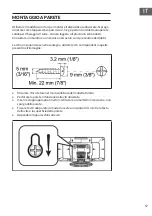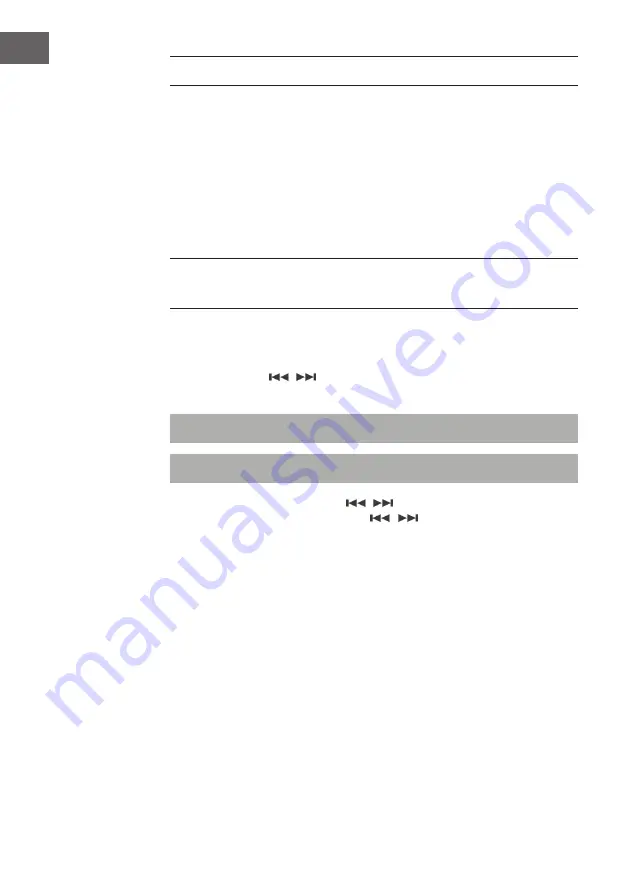
68
ES
ENTRADA DE AUDIO
La conexión AUX permite reproducir dispositivos externos (p. ej.: reproductor
MP3, casetera, etc.) a través de la cadena estéreo.
• Pulse el botón ON/STANDBY para encender el aparato.
• Pulse varias veces el botón SOURCE para elegir el modo AUDIO IN.
• Ahora puede iniciar la reproducción en su dispositivo externo. La
reproducción se controla a través de su dispositivo externo. Para proteger
el aparato de los posibles daños, no con- figure el volumen del dispositivo
externo al máximo.
CONFIGURAR LA HORA (SOLO VÍA MANDO A
DISTANCIA)
• Pulse el botón ON/STAND-BY para apagar el aparato.
• Mantenga pulsado el botón CLOCK/TIMER durante 2 segundos para
configurar el día.
• Pulse el botón
/
para elegir el formato de hora (12 h o 24 h) y, a
continuación, pulse CLOCK/TIMER.
Formato 24 horas (0:00 - 23:59)
Formato 12 horas (AM 12:00 - PM 11:59)
• Para configurar la hora, pulse
/
y luego el botón CLOCK/TIMER.
• Para configurar los minutos, pulse
/
y luego el botón CLOCK/
TIMER.