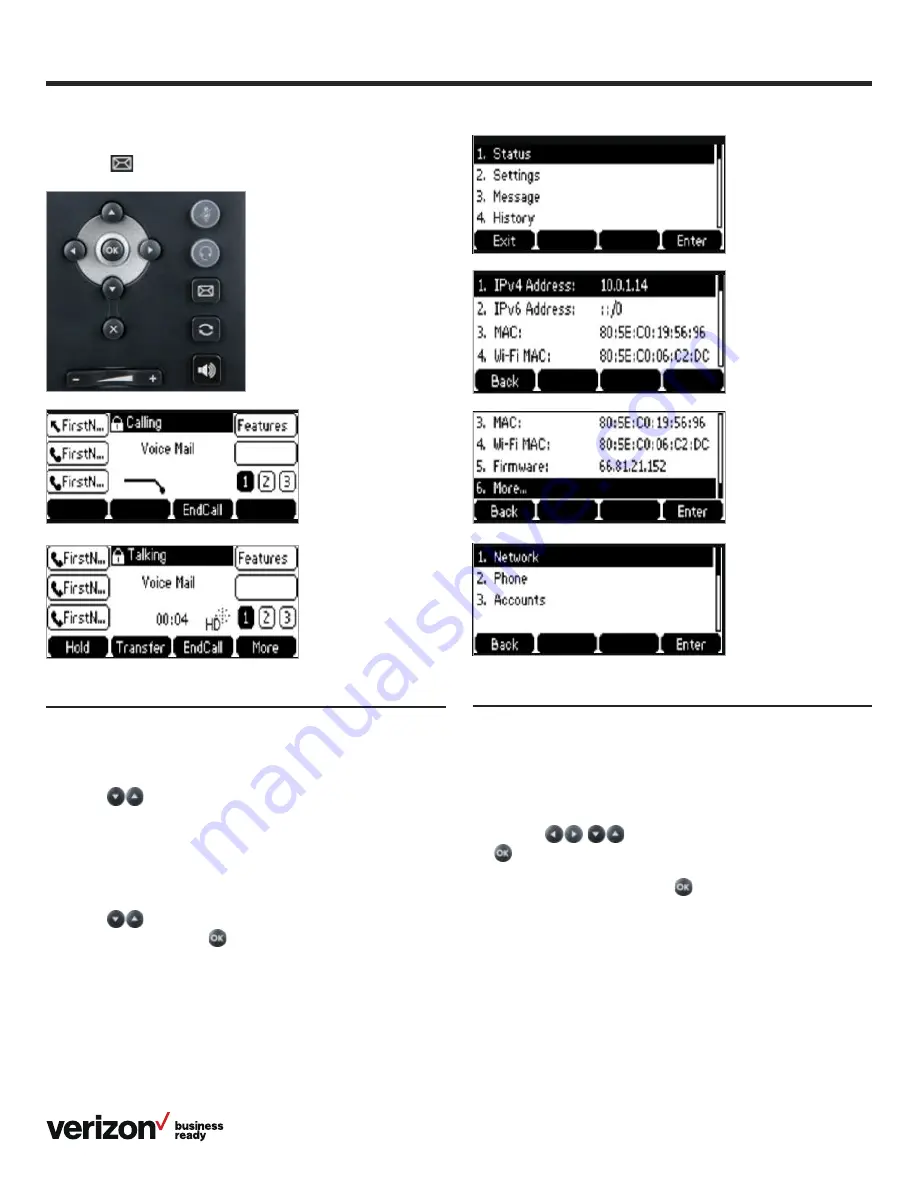
19
User guide
To retrieve Voice Mail messages:
Press the
message button on the desk phone console.
System status, troubleshooting and other settings
To check phone status:
1. Press the
Menu
soft key
2. Scroll
to navigate to and select
Status
. Basic info
will appear: IP Address, MAC Address, Firmware Version
3. Select
More
to see other information: Network (IPv4 and
MAC addresses), Phone (configuration information, product
ID and MAC address), and Account information (number of
the phone and accounts associated with it)
4. Scroll
to navigate to and select the info you would
like to view and select
Rebooting or resetting phone
These are advanced settings for administrators only and
require an admin password. The default password is “admin.”
To navigate to the Advanced Settings page:
1. Press the
Menu
soft key to open the main menu
2. Use the
keys to navigate to Settings and press
to select
3. Select
Advanced
and press
to select
4. Enter administrator password and the
OK
soft key
to confirm























