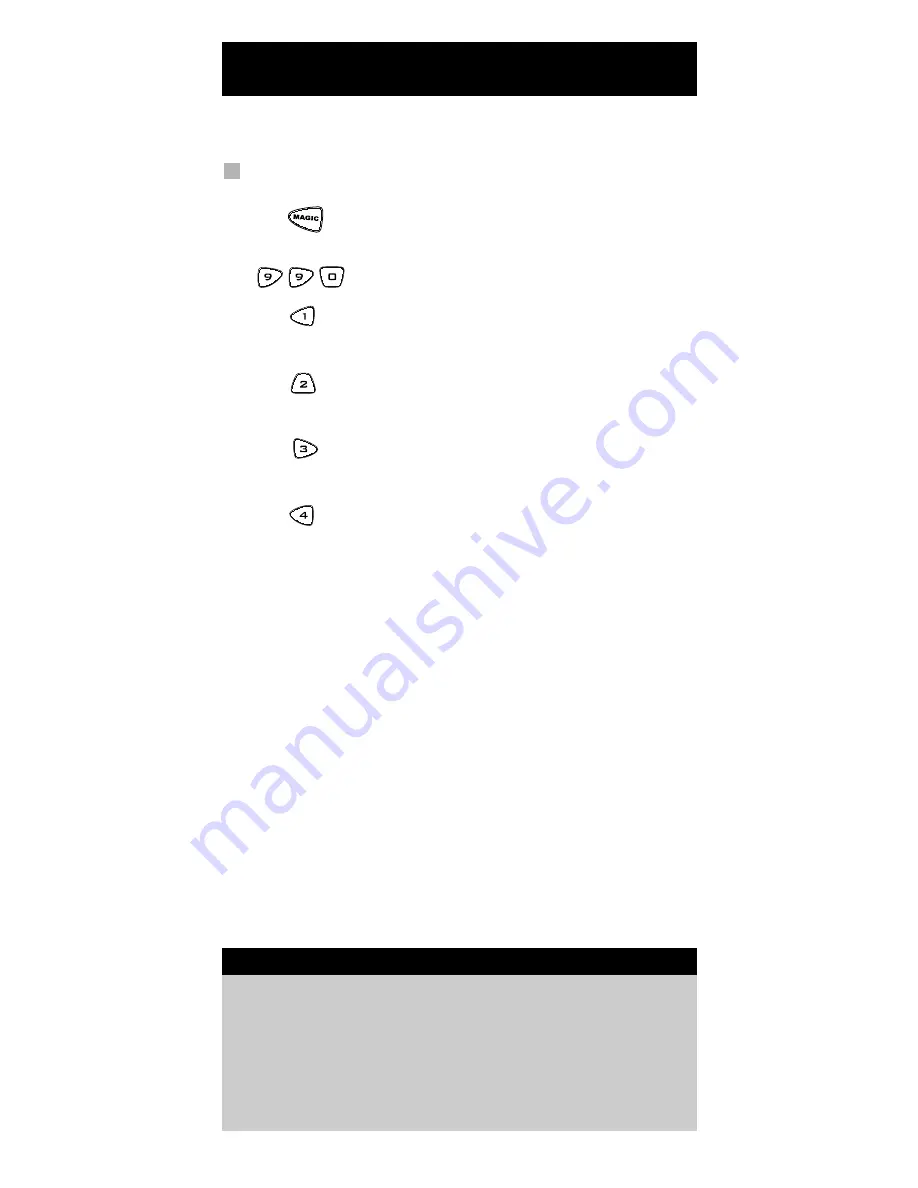
8
W W W.ONEFORALL.COM
Once you have Set-Up your ONE FOR ALL 1, you can blink back your
Set-up Code for future reference.
To blink out your television code:
1.
Press and hold down
MAGIC
until the ONE FOR ALL
1 red light blinks twice (the red light will blink once
then twice).
2.
Press
9 9 0
. The red light will blink twice.
3.
For the first digit of your four-digit code, press
1
and
count all the red blinks. If there are no blinks, the
digit is „0“.
4.
For the second digit of your four-digit code, press
2
and count all the red blinks. If there are no blinks,
the digit is „0“.
5.
For the third digit of your four-digit code, press
3
and count all the red blinks. If there are no blinks,
the digit is „0“.
6.
For the fourth digit of your four-digit code, press
4
and count all the red blinks. If there are no blinks,
the digit is „0“.
Now you have your four-digit code.
Code blink out
(To find out which code is currently programmed)
1 ……………………………………
■
■ ■
■ ■
■ ■
■
Quick Code Reference
Make sure you write down the code for your television in the
boxes below and in the battery compartment for future easy
reference.



























