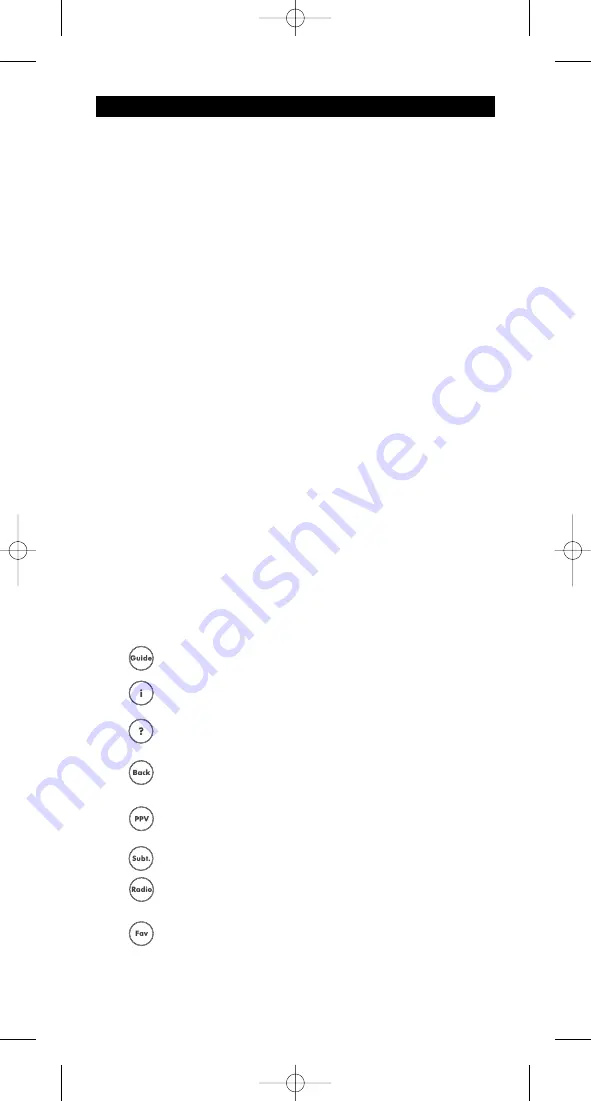
4
WWW .ONEFORALL.COM
5
AV key
The AV key will provide you the AV / Input function.
6
/- KEYS
These keys operate in the same way as the keys on your original remote.
7
MUTE Key
These keys operate in the same way as the keys on your original remote.
8
MENU Key
The MENU key controls the same function as it did on your original
remote.
9
C/- KEYS
These keys operate in the same way as the keys on your original remote.
10
Directional Keys
If available on your original remote, these keys will allow you to navigate
through the menu mode of your device.
11
OK
The OK key will confirm your choice in menu operation.
12
Transport keys
If available these keys will operate the transport functions (PLAY, FF, REW
etc.) of your Satellite Receiver / Cable Box / DVB-T Box. To prevent
accidental recording, the RECORD key must be pressed twice to start
recording.
13
After accessing the text mode, the bottom row of the keys marked
red
,
green
,
yellow
and
blue
, allow you to access the Fastext
functions of your television.
If on your original remote control these
keys are used for Menu navigation, the ONE FOR ALL Fastext keys
may operate in the same way.
14
Additional Function Keys
Guide
If available on your original remote this key will provide
you the “guide” function.
I
You may obtain the ‘Display”, “OSD” or “info” function, if
available on your original remote.
?
You will obtain the “help” function, if available on your
original remote.
Back
You will obtain the “Menu Exit” function, if available on
your original remote. In menu mode you may use the “back”
key to go to the previous menu screen.
PPV
You will obtain the Pay Per View (PPV) function, if availa-
ble on your original remote.
Subt.
You will obtain the “Subtitle” function, if available on
your original remote.
Radio
You will obtain the “Radio” function, if available on
your original remote.
Fav
This key provides the “Favorite” function, if available on
your original remote.
The Keypad
705071_URC-7525_S_10t.qxd:Ofa5_Digital_URC7555_EURO_10_Talen 04-12-2007 09:50 Pagina 4


























