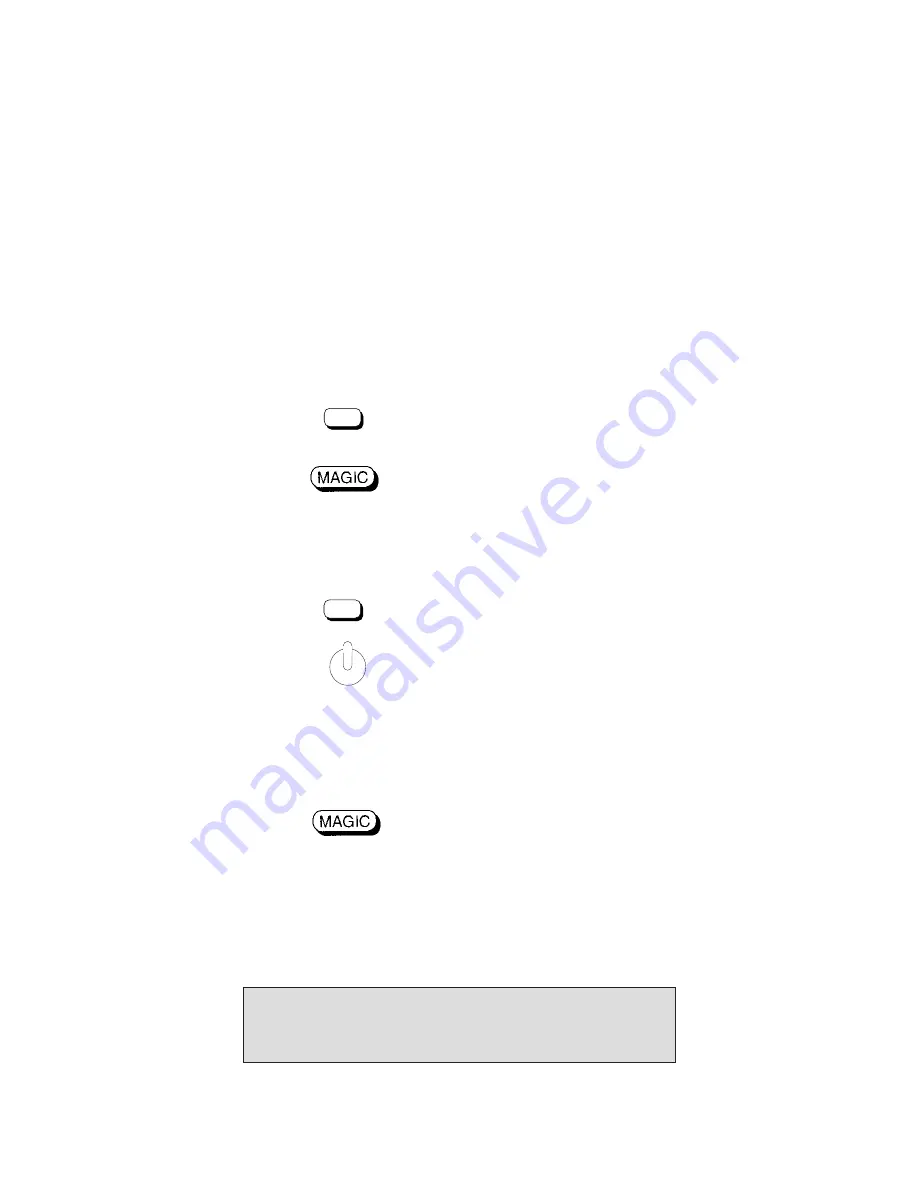
The Search Method
If your Television or Video Recorder does not respond
to the LITTLE EASY after you have tried all the codes
listed for your brand, try the Search Method. The
Search Method may also work if your brand is not
listed at all.
Let’s say you cannot get your LITTLE EASY to control
your Television:
Switch your Television on.
Press the
TV
key on your LITTLE
EASY.
Aim your LITTLE EASY at your
Television.
Press and hold
down MAGIC
until the LITTLE
EASY’s red light blinks twice.
Then, press
9 9 1
. The red light
will blink twice.
Now, alternate between
TV
and
POWER,
over and over, until
your Television turns off. You
may have to press these keys
many times, so please be
patient. It could take up to 5
minutes. Remember to keep
pointing your LITTLE EASY at
your Television when you press
the POWER and TV keys.
When your Television turns off,
press
MAGIC
. Don’t forget,
press MAGIC as soon as your
Television turns off. Now your LITTLE EASY is ready to
run your Television.
To search for the code for your Video Recorder, follow
the instructions above, only press the VCR key during
steps 2 and 4.
■ ■ ■ ■
■ ■ ■ ■
10
TV
4
TV
3
2
1
9 9 1
5
Note: If your Video’s original remote control does not
have a power key, press PLAY instead of POWER when
searching for your code.

























