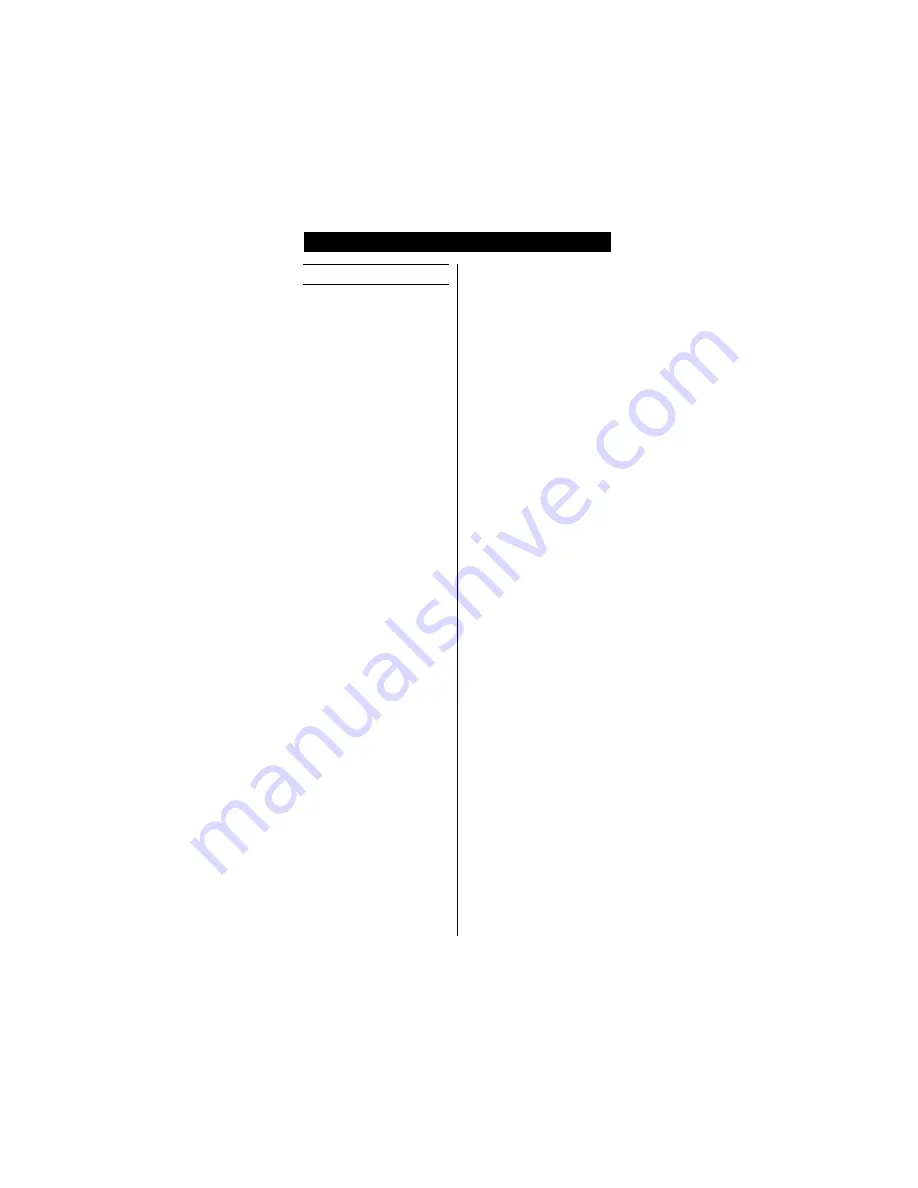
19
Televisions
Acura
009
Admiral
087 093 418 213 264
Adyson
217
Agazi
264
AGB
516
Aiko
216 009 037 371 035
072 361 191
Aim
037 274
Akai
208 361 371 037 191
035 009 072 218 163
Akiba
218 282 455 037
Akura
218 282 276 009 412
264 037
Alba
218 235 009 418 370
355 371 037 216 247
431
Alcyon
076
Allorgan
206 294 217
Allstar
037
Amplivision
217 400 320
Amstrad
177 009 516 264 218
371 362 412 037
Anglo
009 264
Anitech
009 068 076 264
Ansonic
370 102 009 037 374
163 323 411 259 247
012 428
Arc en Ciel
399 501 196 109 568
Arcam
216 399 217
Aristona
037 556 012
Arthur Martin 400
ASA
105 346 070 104 087
Asberg
037 076
Asuka
218 264 216 282 217
Atlantic
037 216 206 320
Atori
009
Audiosonic
037 109 217 370 337
264 218
Audioton
217
Ausind
076
Autovox
087 237 076 217 247
Ayomi.
238
Baird
109 193 343 190 192
072
Bang & Olufsen 087 565
Basic Line
218 009 374 037 282
Bastide
217
Baur
303 535 512 554 361
505 010 037
Bazin.
217
Beko
370
Beon
037
Best
337 370 421
Bestar
037 370 374
Binatone
217
Black Star
247
Blacktron
282
Blackway
282
Blaupunkt
554 535 191 195 200
213 327 328
Blue Sky
218 282 455 037
Blue Star
282
Bondstec
247
Boots
217
BPL
282
Brandt
501 399 237 333 196
198 287 335 568
Brinkmann
418
Brionvega
037 087
Britannia
216 217
Bruns
087
BSR
294
BTC
218
Bush
218 235 009 036 282
037 355 371 374 519
Capsonic
264
Carena
455 037
Carrefour
036 070
Cathay
037
Centurion
037
Century
087 213 247
CGE
074 084 076 247 276
418 370
Cimline
009 235 218
City
009
Clatronic
218 264 370 371 217
076 037 009
Clayton
385 Concorde
009
Condor
216 247 282 320 037
370 009 102
Contec
216 009 157 011 036
Continental
Edison
501 237 196 198 399
333 287 487 568
Cosmel
009 337
Crezar
213
Crosley
087 247 074 084 076
213
Crown
009 370 076 421 037
359
Crystal
431
CS Electronics 247 216 218
CTC
247
Cybertron
218
Daewoo
009 037 216 374 218
217
Dainichi
218
Dansai
037 264
Dawa
037
Daytron
009 374
Decca
072 516 037 249 217
DeGraaf
208
Desmet
320 037
Dixi
009 037
Domland
394
DTS
009
Dual
217 343 259 399 519
Dual-Tec
217 259
Dumont
087 104 102 213 217
070
Dynatron
037
Set-Up Codes - TV

























