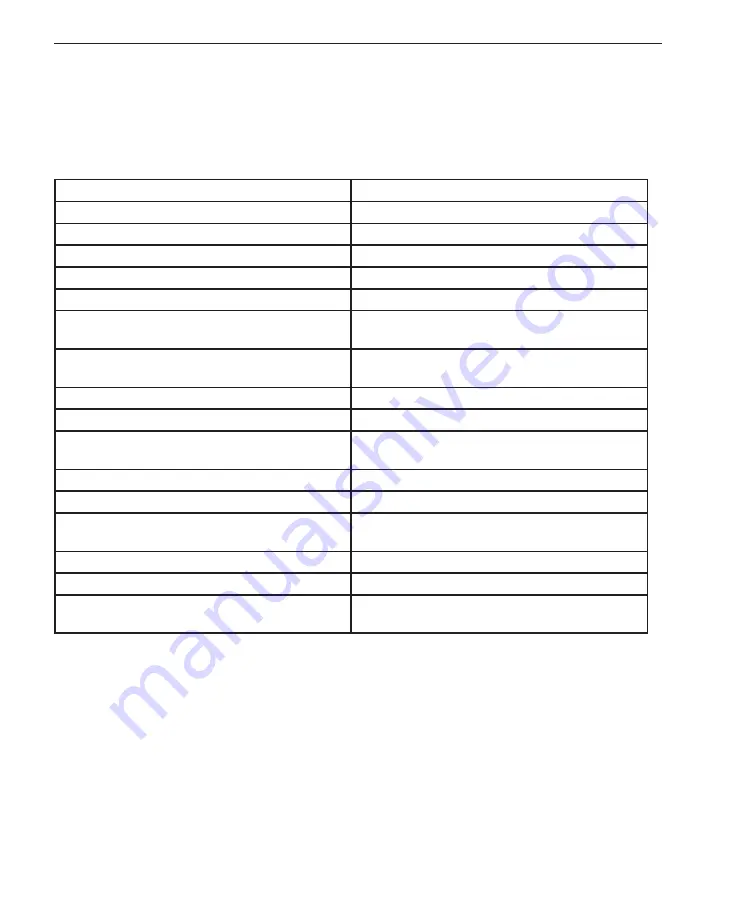
Acquire Network Address FIP
2-2
NL220, NL220F Communications Quick Start Guide
You must change the IP address in your NL220. The action is similar to reading the allocated
address. We will use th
is
example
:
192.168.1.201
Now, open your PC Internet browser and type the network address of the NL220 at the URL address
bar and hit enter.
The NL220 Main Page will appear on your screen. You are now ready to program your
NL220. (see section 10 of NL-200 Series Controller
User
Manual)
Simply hit “SEL” several times until “END” appears on the 7 segment display.
Action (Push Button on NL220)
Reaction (7 segment display readout)
Press “SEL”
“CH1”
Press “Up Arrow”
“CH2”
Press “Up Arrow” again
“EtH
Press “SEL”
“F1P”
Press “SEL”
“IP1”
Press “SEL”
192 (this is the first number of the 4 part
network address) 111.222.333.444
Now, increment the address with the “Up Arrow”
button until your first number appears.
Press “SEL”
“IP2”
Press “SEL”
168 (the second number)
Now, increment the address with the “Up Arrow”
button until your 2nd number appears.
Press “SEL”
“IP3”
Press “SEL”
1 (the third number)
Now, increment the address with the “Up Arrow”
button until your 3rd number appears.
Press “SEL”
“IP4”
Press “SEL”
201 (the fourth number)
Now, increment the address with the “Up Arrow”
button until your 4th number appears.










