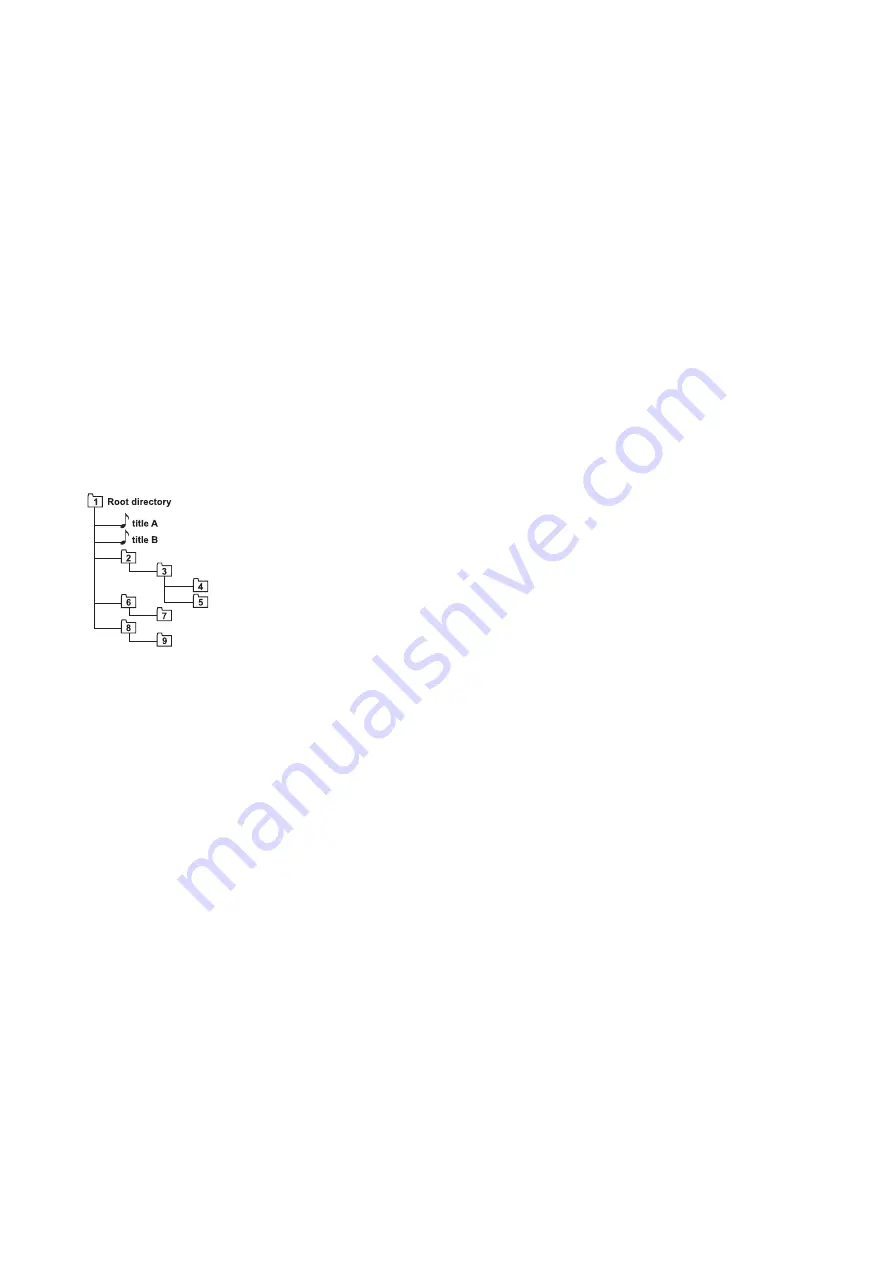
23
•
EN
6
Operation
Basic settings
After switching on, the pitch slide control and the modes continuous play and elapsed title time will be active
as basic settings. These settings can be changed.
1) To deactivate the pitch slide control, keep the button PITCH pressed for 5 seconds until the red LED
goes out.
2) In the basic setting continuous play all titles of are played one after the other. Press the button SGL/CTN
(indication "SINGLE") to switch to single title play. Then the unit is set to pause at the start of the next
title after playing a title.
3) As a basic setting, the display will show the elapsed time of the current title (indication "ELAPSED"):
• numerically in minutes, seconds and frames (1 frame = 1/75 second)
• graphically by the length of the bargraph. The longer the replay time, the more segments the bargraph
will have. The last 30 seconds of a title are indicated by the bargraph flashing in its full length.
With the button TIME the time indication can be switched over:
• first actuation of the button: remaining title time (indication "REMAIN")
• second actuation of the button: total remaining time (indication "TOTAL REMAIN"), only with audio CDs
The number of segments of the bargraph will be reduced with increased playing time.
Selecting titles and folders
Fig. Audio file playing order
1) With the press control FOLDER/TRACK SELECT, you can select titles and folders:
• For browsing the titles, turn the control. Title number and title name are indicated in the display. Then
press the control to select the desired title.
• For selecting folders, first press the control. The folder name is indicated in the display. Then turn the
control to browse the folders on the data carrier. Press the control to select the desired folder.
Afterwards, the unit switches back to the title selection mode: turn and press the control again to select a
title.
The selection mode will be canceled if the control FOLDER/TRACK SELECT is not actuated for 3
seconds.
2) For direct selection of a title with the numerical keys 0 to 9, enter its number. In the display, the title
number will be flashing and playback is started after 3 seconds.
Содержание XMT-1400 MK2
Страница 1: ......
Страница 5: ...5 DE 4 Bedienelemente und Anschlüsse ...
Страница 18: ...18 EN 4 Operating Elements and Connections ...




















