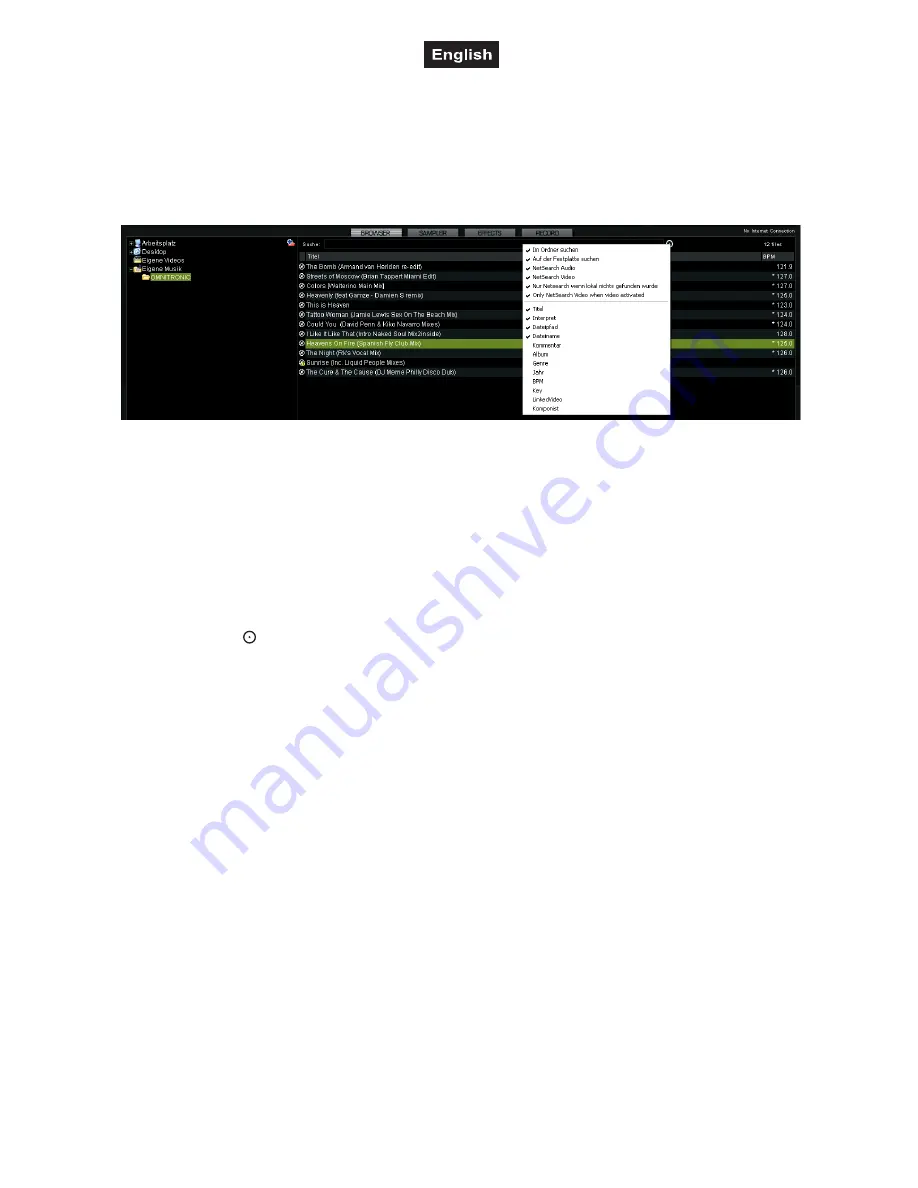
00053493.DOC, Version 1.0
42/50
7. OPERATION
After Virtual DJ has been installed and the controller has been connected and configured the system is ready
for operation. The following sections describe how to control the software with the controller. The software
features numerous other functions. You will receive a full-fledged user manual with the installation as a PDF
file.
7.1 Loading titles from the computer's database
1. On the lower left side of the screen is the browser section of the software, which lists all compatible
drives and folders of the computer in a tree structure. Form here you can access your music and video
files.
With Virtual DJ PRO it is possible to create further navigation tools such as virtual folders, play and
waiting lists, and filters. With the function NetSearch you can even search for titles and videos on the
internet.
2. Shortly press the button ENTER/FOLDER SELECT to activate the browser section. Then turn the track
encoder to select a directory. Press the encoder to select subdirectories. With the button
ENTER/FOLDER SELECT you can jump back to the main directory.
The search result window lists the titles with various information: title, artist and beats per minute. Virtual
DJ PRO displays further data of ID3 tags and MP4 and MOV tags, e.g. with cover flow.
3. To search titles in the database of the computer enter the search term in the search field. Via the
selector button several search criteria can be selected. The results will be shown below in the search
result window.
4. Select the desired title with the track encoder and press the button LOAD A to load the title into Deck A
or press the button LOAD B to load it into Deck B.
After loading, the display of the deck shows the name of the artist and the title as well as the beats per
minute, the elapsed and remain time, the gain level, the key and the pitch percentage.
Содержание TMC-02
Страница 2: ...00053493 DOC Version 1 0 2 50...























