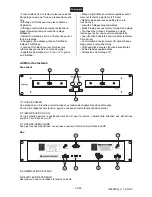1060226N_V_1_0.DOC
27/53
Possibility 1:
Connect the Control-sockets of the two CD-players with one another. The Relay-button must remain
unpressed (LED off).
Press the Single-button (The display shows "SINGLE") on both CD-players. Start playback of CD1. As soon
as the current track of CD1 is finished, the player automatically starts CD2. The first CD-player goes into
Pause-mode. You can enter a new CD or memorize a Cue-point at the respective player in the Pause-Mode.
CAUTION:
The Relay-operation does not work properly if the two CD-players are connected to different
power amplifiers.
Possibility 2:
Press the Relay-button (LED on).
In the Single-mode, the device automatically starts with the playback of the other CD-player at the end of the
track.
During the Relay-operation, the Faderstart-function is disabled.
You can switch the Relay-operation off via the Relay-button (LED off) and the Faderstart-function will work
again.
6.11 Faderstart
With the CDP-462, you have the possibility to start the respective CD-player direcatly from the mixer. Make
sure that the Control-socket is connected with the respective socket on the mixer. Additionally, the Audio
Out-sockets have to be connected with the Line-input sockets of your mixer. Please note that the Faderstart-
function only works with the appropriate mixers. Insert the CD and select the desired track (Pause-mode).
Start playback from your mixer.
Please note that the Faderstart-function is a Cue-point Faderstart-function. This means that the CD-player
starts playback after activating the respective channel of the mixer and goes into Pause-mode and returns to
the Cue-point after activating the channel again.
Prerequisites for the Faderstart-operation:
The mixer has to be connected via a 3.5 mm mono jack with the CD-player. For starting the playback, the
jack's positive pin (tip) is to be connected with the audio mass via a short impulse. For pausing the playback,
the jack's negative pin (sleeve) is to be connected with the audio mass via a short impulse. The mixer has to
be equipped with a switch, button or fader that will connect the tip with the audio mass for starting the
playback and the sleeve for pausing the playback when the respective channel is activated.
6.12 End of operation
Before you switch off the device, please make sure that no CD remains in the player.
Also make sure that the CD-tray is completely closed before you switch off. If this is not the case, switch the
device on again and close the tray with the Open/Close-button.
7. PRECAUTIONS
This CD player cannot be compared to conventional Hifi CD players - even if they have almost the same
appearance. This player is much more rugged in order to withstand the strenous road use and consistent
transports of mobile discotheques. We recommend to put the CD player on plastic foam or on rubber feet in
order to avoid skipping, which is caused by vibrations of low frequencies. The same thing holds true if the
CD player is mounted in a rack an the rack is exposed to such frequencies.
Should you have further problems, please refer to the chart below.
The adjustments of the Pitchfader change the FM frequencies. Should the display repeatedly show "ERR"
adjust the frequencies.
Have the connections correctly been carried out?
Is your amplifier and your mixer properly adjusted?
Have you kept to all instructions given in this manual?