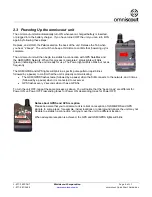1-877-98SCOUT
Worldscout Corporation
Page 1 of 11
1-877-987-2688
www.omniscout.com
omniscout Quick Start Guide.doc
omniscout
®
Portable Models Quick Start Guide
Contents
1
CERTIFICATION & INFORMATION
2
2
GETTING STARTED
3
2.1
Your own SIM card
4
2.1.1
SIM card requirements
4
2.1.2
Installing the GSM/GPRS SIM Card
4
2.2
Charging the battery
5
2.3
Powering Up the omniscout unit
6
3
LOGGING IN TO THE OMNISCOUT CONTROL CENTRE
7
3.1
Registering your SIM card
7
3.1.1
Entering the SIM information
7
3.1.2
Update the unit
8
3.2
omniscout Control Centre Functions
9
3.3
The Settings Page
10
3.3.1
How to use the Settings Page
10