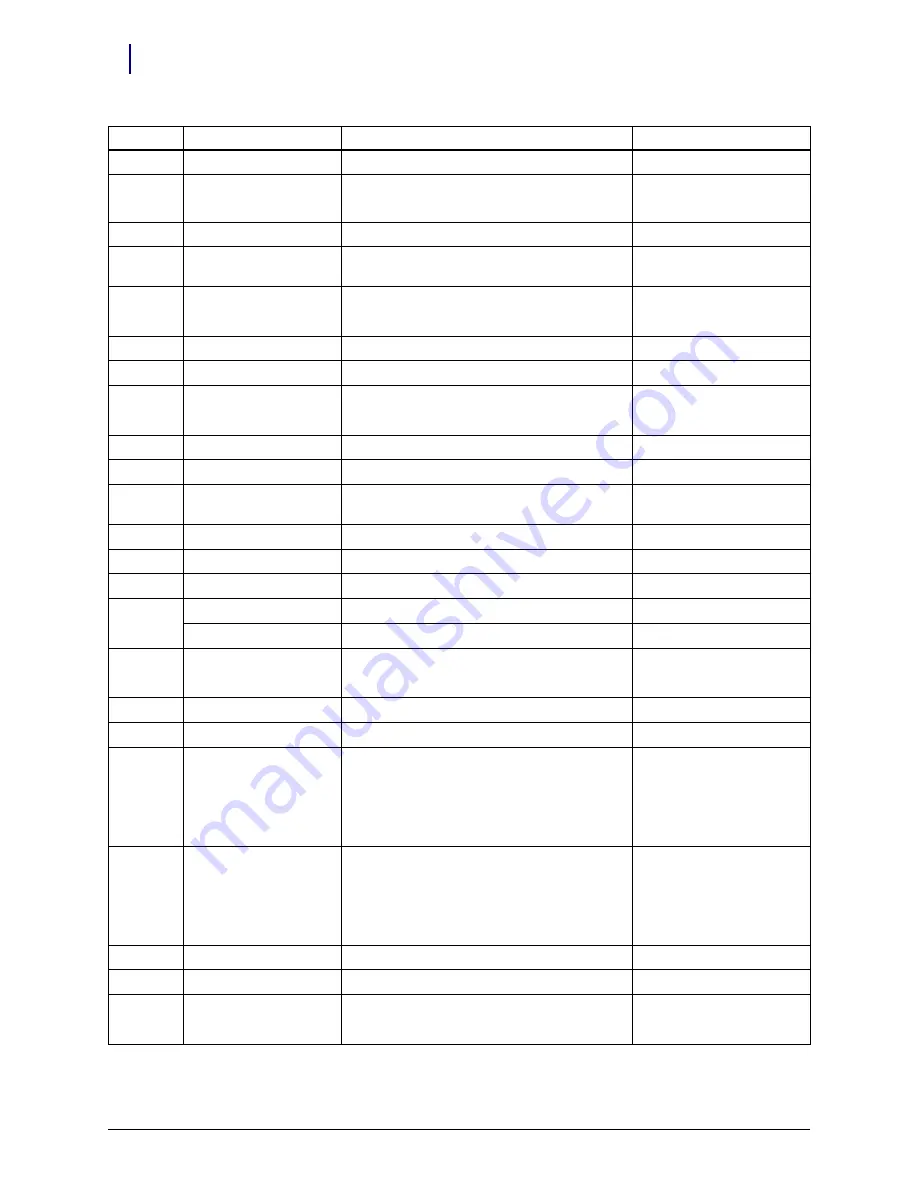
A-2
Appendix A: Part List
OmniTT/AnesthesiaTT Installation and Service Guide/67-2024 Rev D
© 2010 Omnicell, Inc.
40-7031
(wireway) SPC board
PCB,ASSY,CARRIER,RX2
42-1110
42-1242
LCD data cable
CABLE,ASSY,28",LCD,DATA
CABLE,ASSY,LVDS,LCD DISPLAY
42-1229
power cable
CABLE ASSY, LVDS LCD DISPLAY
42-1302-02
[USB keyboard] power cable
CABLE,ASSY,USB KEYBOARD,QWERTY TO
MOTHERBOARD,STD,CTPC
42-7029
ribbon cable
wireway cable
CABLE,ASSY,DRAWER,CONNECT,TO IUPS,OMNIRX
42-7030
drawer cable
CABLE,ASSY,DRAWER,OMNIRX
42-7037
touch screen data cable
CABLE,ASSY,TOUCHPAD DATA, SERIAL,RXCT
42-7085-12
42-7088
(printer) ribbon cable
printer cable
CABLE ASSY,PRINTER,48"
CABLE ASSEMBLY, PRINTER, 48" FOLDED, OMNIRX
42-7087
backlight cable; contrast cable
CABLE ASSEMBLY, POTENTIOMETER, OMNIRX
42-7092
inverter cable
CABLE ASSY,ETX-REV C TO INVERTER,121PW181,RX
42-7093
card reader cable
CABLE ASSY,SERIAL,EXTENSION,MINIMAG,CARD
READER,OMNIRX
42-7095
fan power cable
CABLE ASSY, 2 FAN, 92MM, 12VDC, OMNIRX
51-2059
transport handle
HANDLE,TRANSPORT,HALF-CELL
51-2064
override cable handle
KNOB,PULL,MANUAL,OVERRIDE OMNIRX
51-7032
manual override cable
CABLE,MANUAL,OVERRIDE,OMNITT
(cable to frame back) nut
(part of) CABLE,MANUAL,OVERRIDE,OMNITT
51-7046
printer cover
PIVOT,PRINTER,ASSY,OMNIRX
53-1082
keyboard cover
BKT,COVER,KEYBD,OMNIRX
53-1105
LCD (front) bezel
BEZEL, NEC LVDS LCD DISPLAY
53-2081
53-7289
controller cable cover
printer support bracket
cable cover bracket
COVER,CABLE,OMNIRX [old]
COVER,CABLE,OMNIRX [new]
53-2092
manual override cover
COVER,MANUAL,OVERRIDE,OMNITT
53-7106
cable clamp
CABLE,CLAMP,SLIDE,MOUNT,OMNIRX
53-7112
release levers (on drawer)
IR blade
53-2091
wireway
drawer connect board
WIREWAY,OMNITT
Part #
Part Name
Agile Description
Where Used
Table A-1.
TT Part List
Содержание AnesthesiaTT
Страница 1: ...OmniTT AnesthesiaTT Installation and Service Guide 67 2024 Rev D...
Страница 41: ......




































