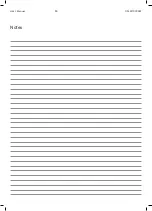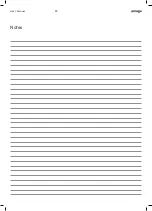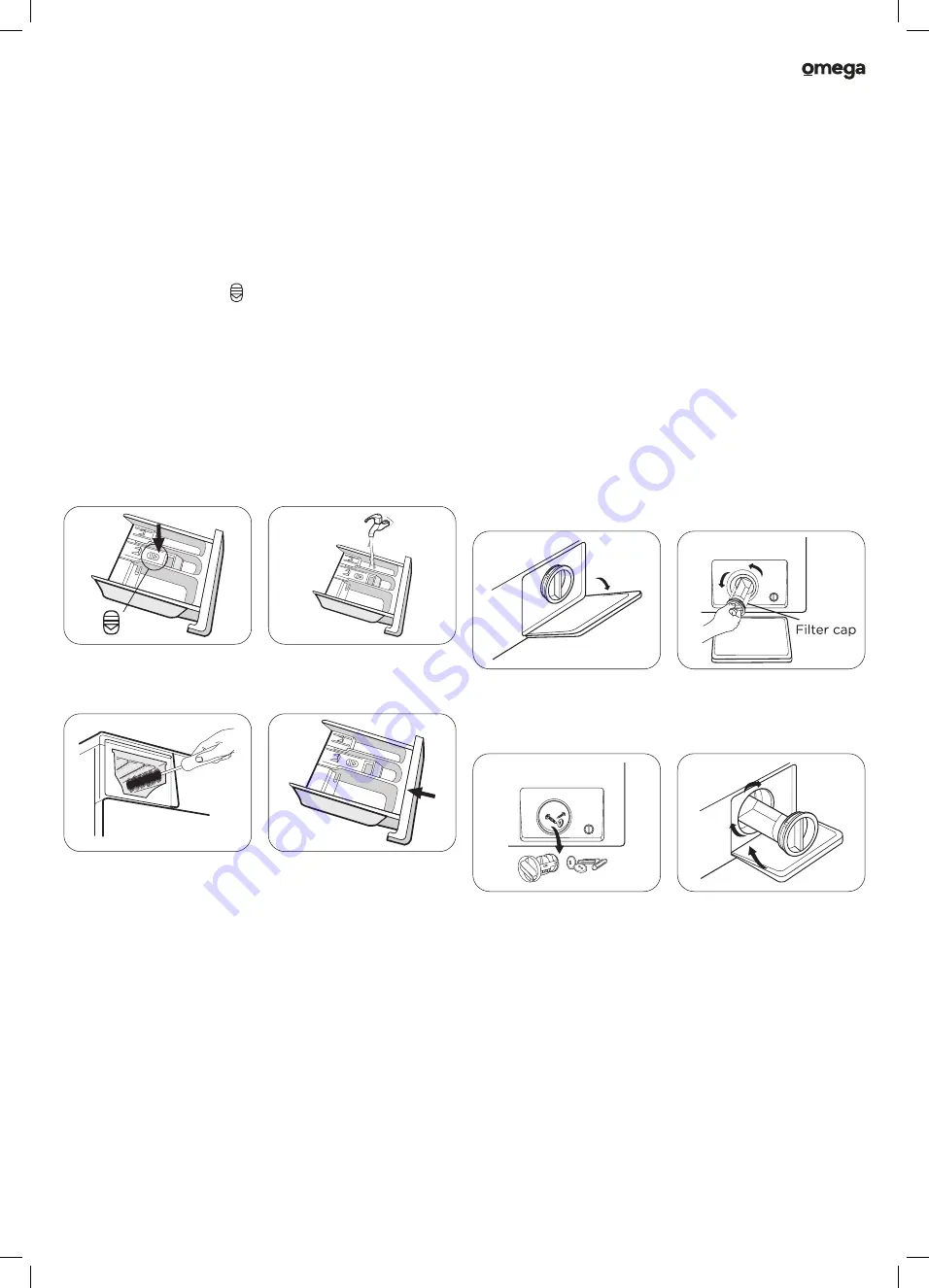
19
User Manual
1. Open the Service Panel
cover cap.
2. Open the filter by turning
to the counter clockwise.
Cleaning & Maintenance
(Continued)
Cleaning the Drain Pump Filter
(Removing foreign objects)
WARNING:
•
Make sure that the machine has finished the washing cycle
and is empty. Switch it off and unplug it before cleaning the
drain pump filter.
•
Be careful of hot water. Wait for water cooling down.
Risk of scalding!
•
Clean the filter periodically every 3 months to ensure the
normal operation of the appliance.
CAUTION:
•
Make sure that filter cap is reinstalled properly, cap plates
should be inserted aligning to hole plates otherwise water
may leak.
•
Rotate filter lower cover cap directly to make water run into
a tray or basin.
•
When the appliance is in use and depending on the
programme selected there can be hot water in the pump.
Never remove the pump cover during a wash cycle,
always wait until the appliance has finished the cycle,
and is empty. When replacing the cover, ensure it is
securely re-tightened.
NOTE:
•
Do not use abrasive or caustic agents to clean
plastic parts.
•
Clean the detergent dispenser every 3 months to ensure
the normal operation of the appliance.
1. Press the release
and remove the
dispenser drawer
2. Clean the dispenser
drawer and the softener
cover under water
3. Clean the recess with a
soft brush
4. Insert the dispenser
drawer back into place.
Cleaning the Detergent Dispenser
1. Press down the release on the softener cover and pull
the dispenser drawer out of the recess. Clean the inside of
the recess with a brush.
2. Lift the softener cover off the dispenser drawer and wash
both items with water.
3. Restore the softener cover and push the drawer back into
the recess.
3. Remove any foreign
objects matters.
4. Carefully reinsert the filter
and screw the lower cover
cap in clockwise.
Содержание OFLW1000AW
Страница 22: ...22 OFLW1000AW User Manual Attach Your Receipt Here...
Страница 24: ...24 OFLW1000AW User Manual Notes...
Страница 25: ...25 User Manual Notes...