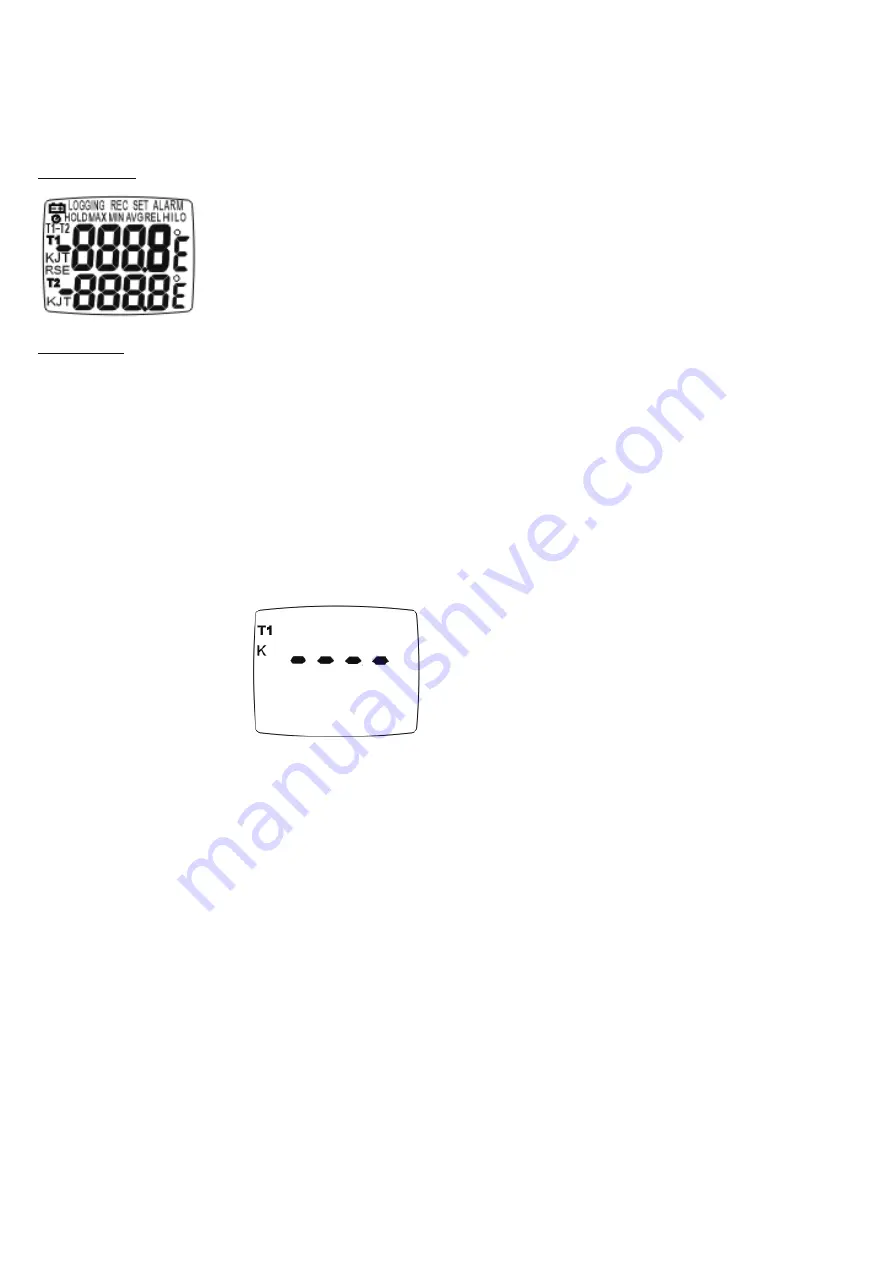
4
MAX/MIN:
Press
MAX/MIN
to change operation mode from Max to Min circularly. The corresponding value will
display on primary LCD. The corresponding value is calculated since powered on or reset.
SET:
Long press SET to change Type K
ɦ
J
ɦ
T.
LCD DISPLAY
OPERATION
(1) POWER ON / OFF
Press
“PWR”
button to turn on the meter and the full screen of LCD will quick show on the display, the meter now is
in normal measurement mode. While the meter is on, press
“PWR”
button to turn off the meter.
Note:
Make sure you have plugged in the thermocouple probe before turning on.
(2) TAKING MEASUREMENT
Make sure you have plugged in K, J or T type sensor probe on the top of the meter, if the probe is not plugged in
appropriately, LCD shows “_ _ _ _” on the display. Single input model shows only T1.
Long press
SET
button can change type K, J, T.
(3) CHANGE UNIT
Press
“UNIT”
button to change unit “
ɗ
” or “
ə
”. The meter’s default temperature unit is degrees C. After being set to
degrees F the unit will revert to degrees C when powered off and back on.
(4) MAX/MIN
Press “MAX/MIN” to change operation mode from T1
ɦ
MAX
ɦ
MIN
ɦ
T1 circularly.
Analysis value will calculate since power on or reset.
RESET MAX/MIN:
Press
“MAX/MIN”
more than 2 sec. to reset MAX/MIN analysis value. The MAX/MIN value is
updated to current reading.








