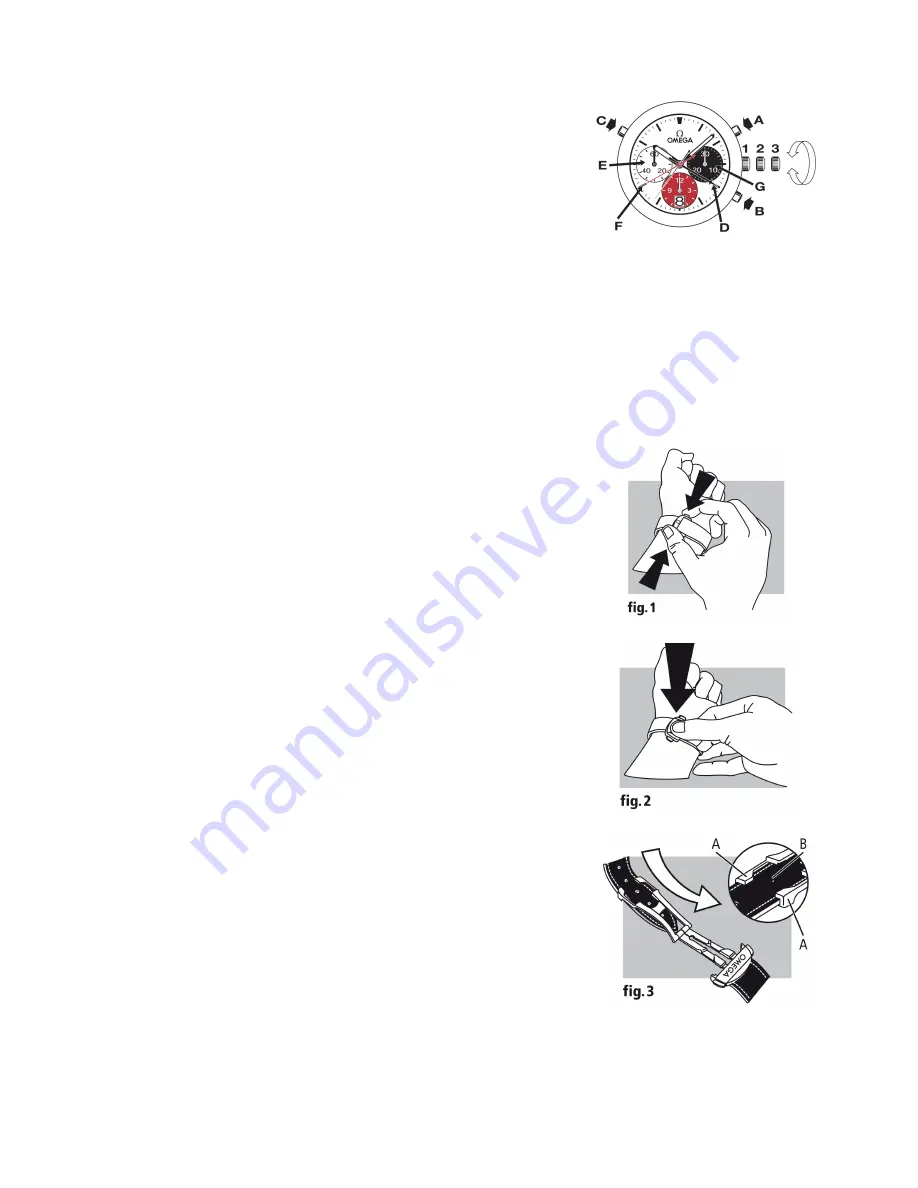
2 / 2
CHRONOGRAPH FUNCTIONS WITH SPLIT-SECONDS
The split-seconds function allows split times to be recorded whilst the
chronograph is running.
1. Start the chronograph by pressing pusher (A) (start).
2. To record a split time, press pusher (C). The split-seconds hand (D) stops,
indicating the split time, whilst the chronograph continues running.
NB: the split time should be read immediately, since the chronograph totalisers for
hours (G), minutes (E) and seconds (F) continue to measure the elapsed time.
3. Press pusher (C) for the split-seconds hand to catch up with the chronograph
seconds hand (F).
4. To record a new split time, start from step 2 above.
5. Press pusher (A) to stop the chronograph.
6. Press pusher (B) to reset.
NB: the split-seconds hand (D) must have caught up with the chronograph
seconds hand (F) as explained in step 3 before the chronograph mechanism is
reset/zeroed.
FOLDOVER CLASPS
Opening (fig. 1):
to open the clasp, press the two pushers on either side of the
OMEGA buckle and pull upwards.
Closing (fig. 2):
put the watch on your wrist and close the clasp by pushing on it
with your thumb until you hear a click. (fig. 2).
Adjusting the length (fig. 3):
free the longer section from the two slideways
(A) and from the catch (B). Adjust the bracelet in the required direction and
reinsert in the catch and the two slideways. Try the watch for size and readjust if
necessary.


