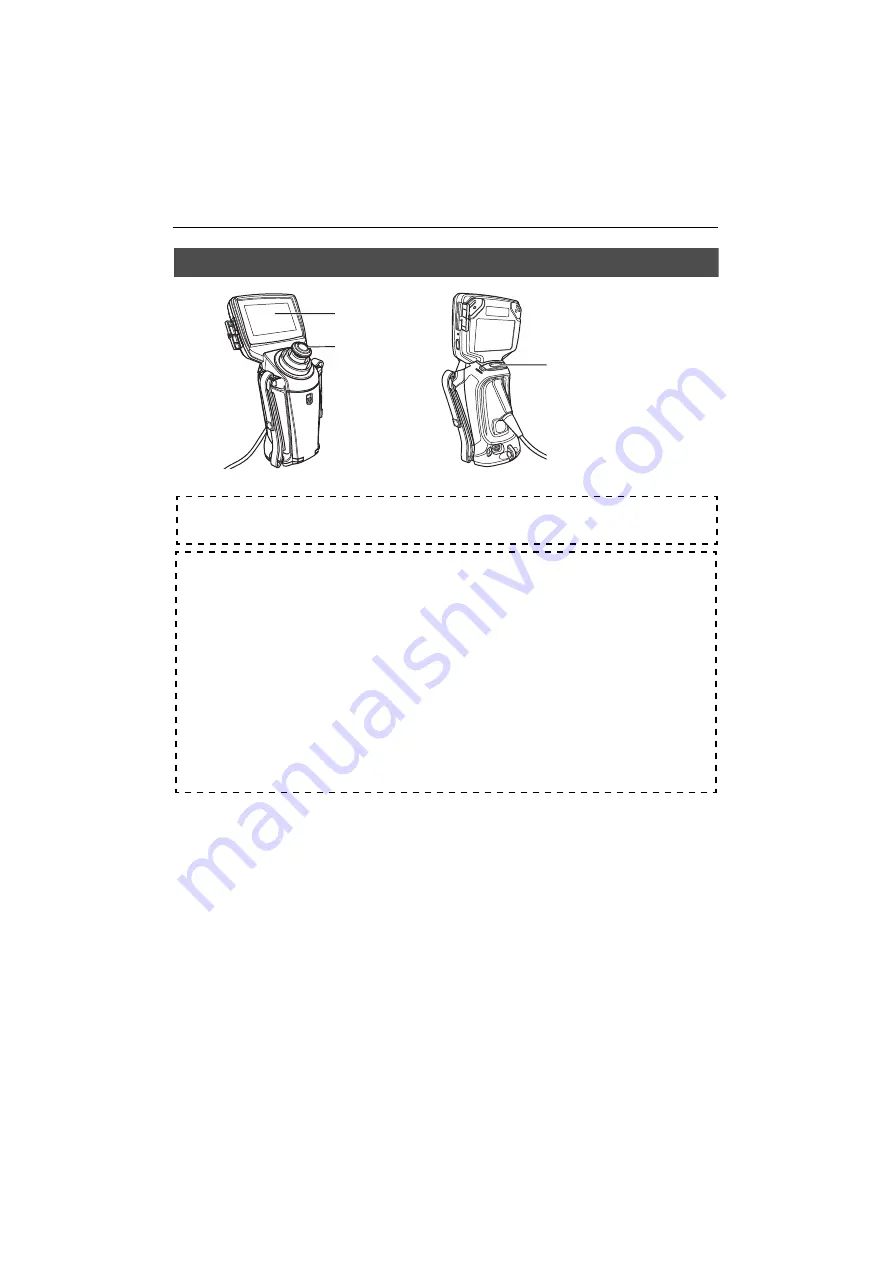
3
Part names and functions
LCD monitor
(Touch Panel)
Joystick
Angulation
Operation
[FRZ/REC] button
Freeze/Record
Observation Image
Perform angulation
Operate the joystick carefully in the direction you want to observe.
Record images
If you are using the SD card media for the first time, format it with the main unit before you start
recording. For more details on the procedure, please refer to the instruction manual of the IV0620C.
Record still images
1. Short-press the [FRZ/REC] button to freeze the image.
2. Long-press the [FRZ/REC] button (about 1 second) while the freeze screen is displayed to start
recording.
Record movies
1. While the live image is displayed, long-press the
[FRZ/REC] button (about 1 second).
2. After a still image is recorded, a movie confirmation screen appears.
3. Touch [YES] on the LCD monitor to start recording.
4. Short-press the [FRZ/REC] to end recording.












