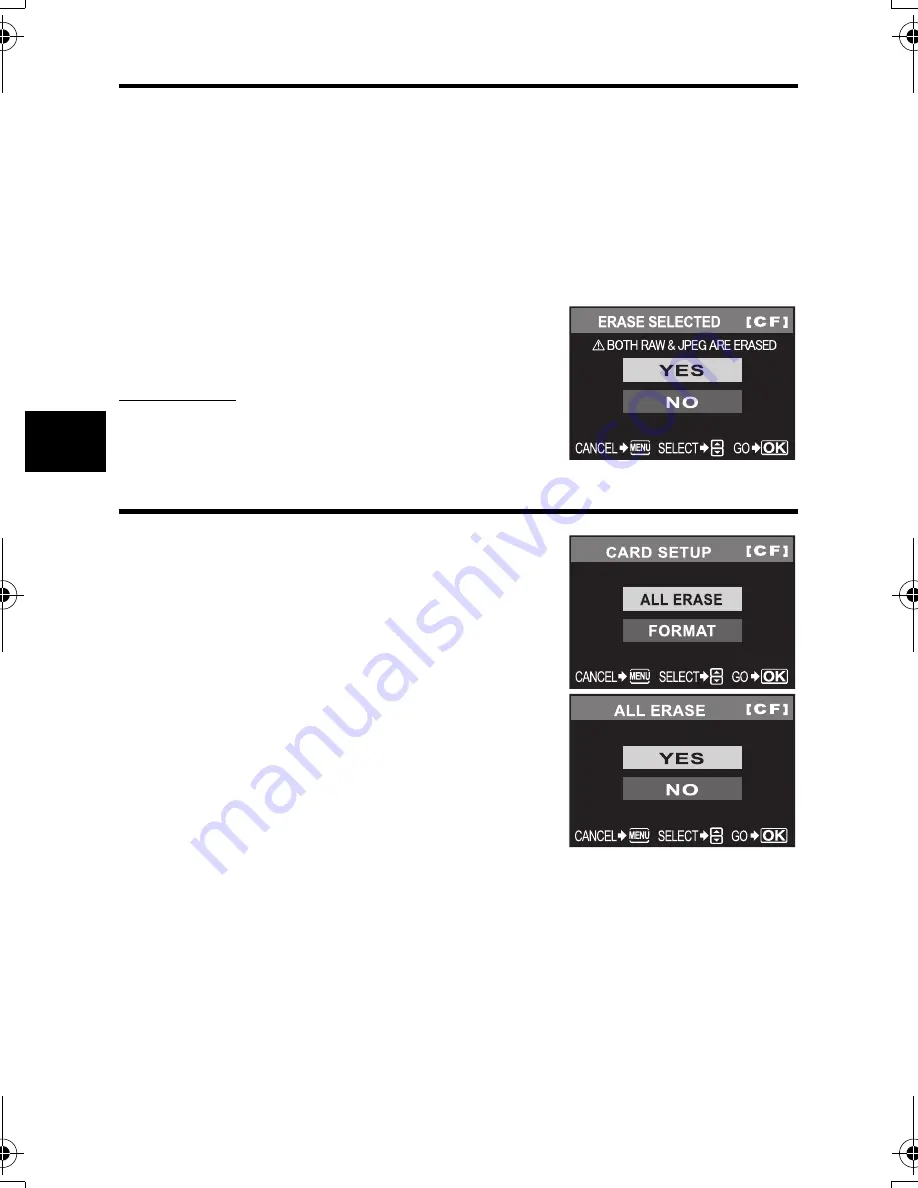
74
EN
Playback functions
4
Erasing selected frames
This function lets you erase selected images at one time during single-frame playback or
index display.
1
Display the images you want to erase and press the
i
button.
• The selected images will be shown with red frames.
• To cancel your selection, press the
i
button again.
• During index display, press
p
to select the images you want to erase and press the
i
button.
2
Press
p
to display the next images you want to erase and press the
i
button.
3
After you have selected the images to erase,
press the
S
(erase) button.
4
Use
ac
to select [YES], then press
i
.
Priority setting
In the
[
Z
]
menu,
[PRIORITY SET]
(
g
P. 80) allows you to set
the initial position of the cursor to
[YES]
.
All-frame erase
1
MENU
[
W
]
[CARD SETUP]
2
Use
ac
to select [ALL ERASE], then
press
i
.
3
Use
ac
to select [YES], then press
i
.
• All frames will be erased.
s0010_e_00_unified.book Page 74 Monday, April 9, 2007 6:12 PM
Содержание E-519
Страница 139: ...EN 139 Memo...
Страница 140: ...Printed in China VH964202...






























