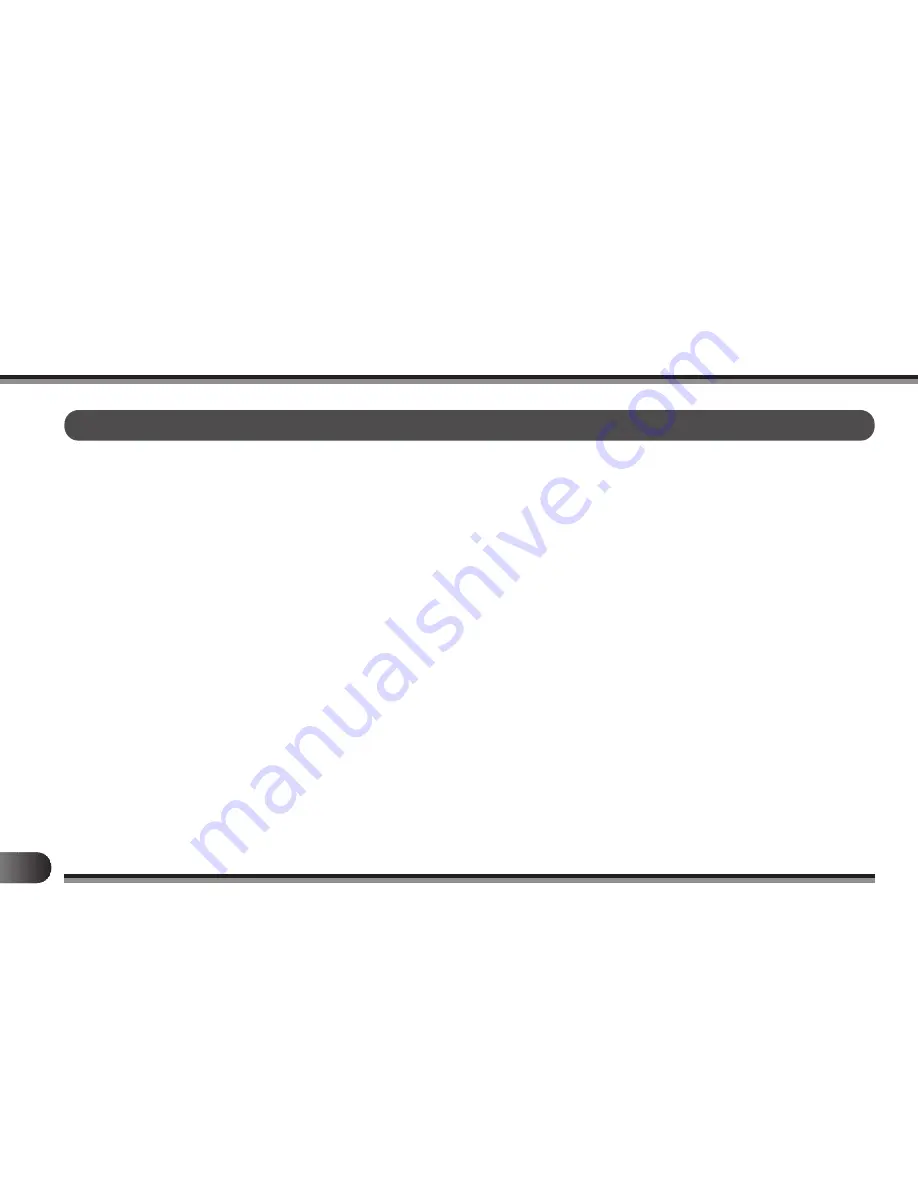
s
1. Introduction
The Olympus digital camera’s software is distributed on a
single CD-ROM. This CD contains all the required software
for the user to download images from the camera and
manipulate them on your desktop computer. In addition, the
software provides the user with the ability to control certain
camera features and snap pictures while in a “tethered
mode.”
Modules are developed for the two most popular personal
computer operating systems:
MS Windows
Camera Acquisition and communications Module
Adobe PhotoDeluxe for Windows / Windows 95 CD
Macintosh compatible
Camera Acquisition and communications Module
Adobe PhotoDeluxe for Macintosh (CD)
Installation of the software can follow one of several scenarios :
●
User do not have any image manipulation software resident
on your computer.
●
User already has Adobe PhotoShop or compatible software
package installed on their computer.
2. Installation
In order to download images from the camera or control the
camera via the computer, you will need a software
application that has either :
an Adobe PhotoShop 3.0.5 standard plug-in interface
(Macintosh™), or a TWAIN v1.6 compliant interface
(Windows™ / Windows 95™).
If you do not own such software, Olympus has supplied a
version of Adobe PhotoDeluxe. To install Adobe
PhotoDeluxe, please refer to the supplied Adobe
PhotoDeluxe documentation. Documentation is found on
the CD-ROM.
As mentioned, the digital camera’s acquisition and
communications software modules are structured as
standard plug-ins for popular image manipulation software
applications.
For Microsoft Windows™ systems, the Olympus digital
camera’s software employs the TWAIN standard to
communicate with the camera.
For Macintosh™ systems, the Olympus digital camera’s
software employs an Adobe PhotoShop compatible plug-in
module.
INSTALLING PROVIDED SOFTWARE
Содержание CAMEDIA D-200
Страница 16: ...PREPARATIONS NAMES AND FUNCTIONS OF PARTS 5 0 9 4 q 8 7 6 3 1 2...
Страница 55: ...G MEMO...





























