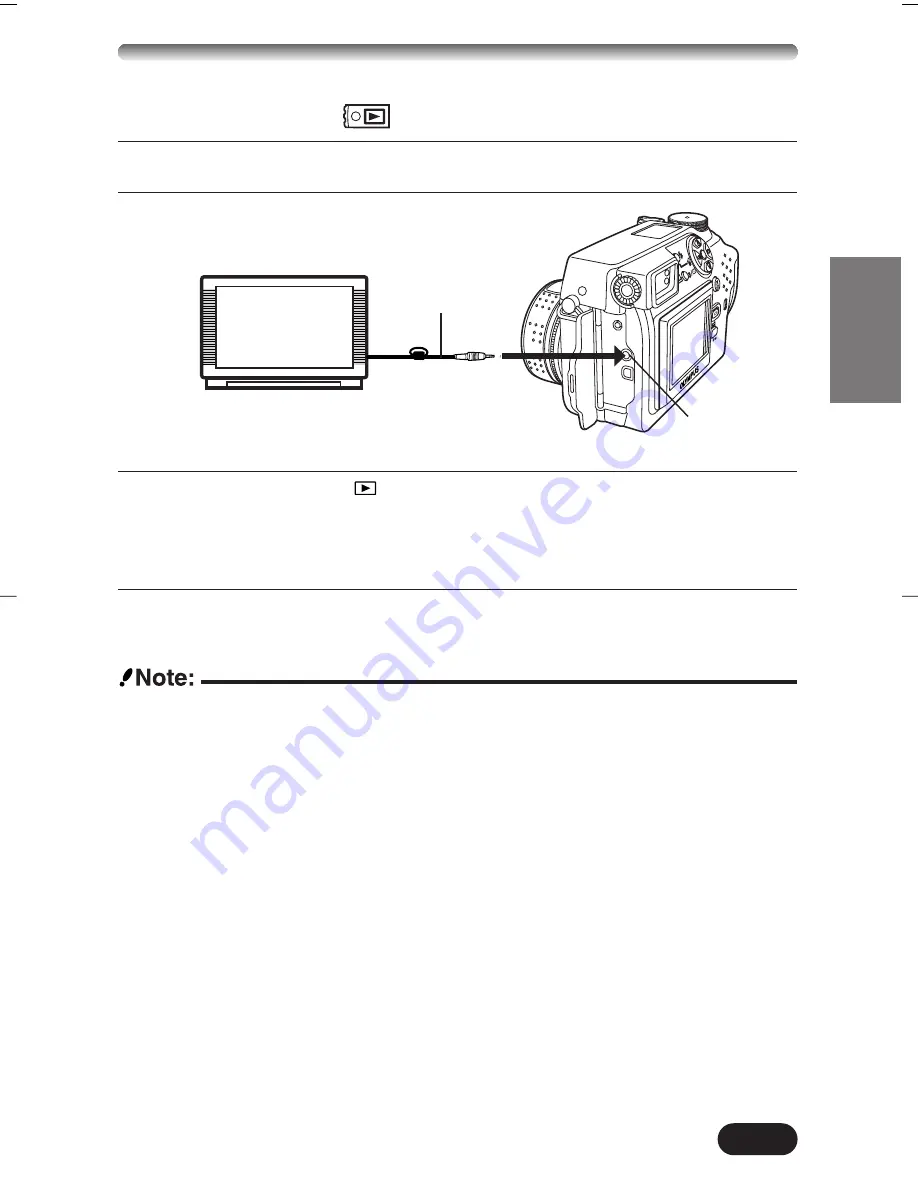
39
Playback on a TV
1
Make sure that the TV and camera power are off .
2
3
Set the mode dial to
and turn on the TV. Switch the TV to video
input.
●
For details on switching to video input, refer to your TV's instruction
manual.
4
Select an image by using the arrow pad.
●
The selected image will be displayed on the TV.
Connect to the TV's video input
(yellow) and audio input (white)
terminals.
AV cable
Connect to the
A/V OUT jack
(black).
●
The camera monitor turns off automatically when the camera is connected
to a TV.
1 C-4040ZBasic-E2 01.6.25 11:17 AM Page 39
Содержание CAMEDIA C-4040 Zoom
Страница 49: ...49...
Страница 97: ...97...
Страница 145: ...145...
Страница 193: ...193...
Страница 194: ...194 MEMO...
Страница 195: ...195 MEMO...






























