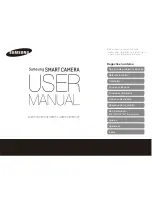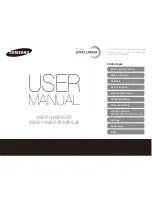156
E
The pictures already taken does not appear on the LCD
monitor.
1
The lens barrier has been left open.
[
Close the lens barrier and depress the LCD monitor
ON/OFF button to turn on the LCD monitor. (P. 110)
2
There is no picture in the SmartMedia
[
Check the number of remaining pictures. (P. 62)
The LCD monitor is hard to read.
1
The brightness setting is wrong.
[
Connect the camera to a computer and adjust using
the provided utility software. (P. 140)
When the camera is connected to a computer, an error
message appears while data is being transferred to the
computer.
1
The cable is not plugged in correctly.
[
Connect the cable correctly. (P. 142)
2
The power is OFF.
[
Open the lens barrier to turn on the power. (P. 56)
3
The batteries are exhausted.
[
Replace the batteries with new ones (P. 48) or use the
optional AC adapter (P. 50).
4
The serial port is not selected correctly.
[
Use the operating system software to make sure the
serial port is selected correctly. (P. 142)
5
There is no available serial port.
[
Make one available by following the PC's instructions.