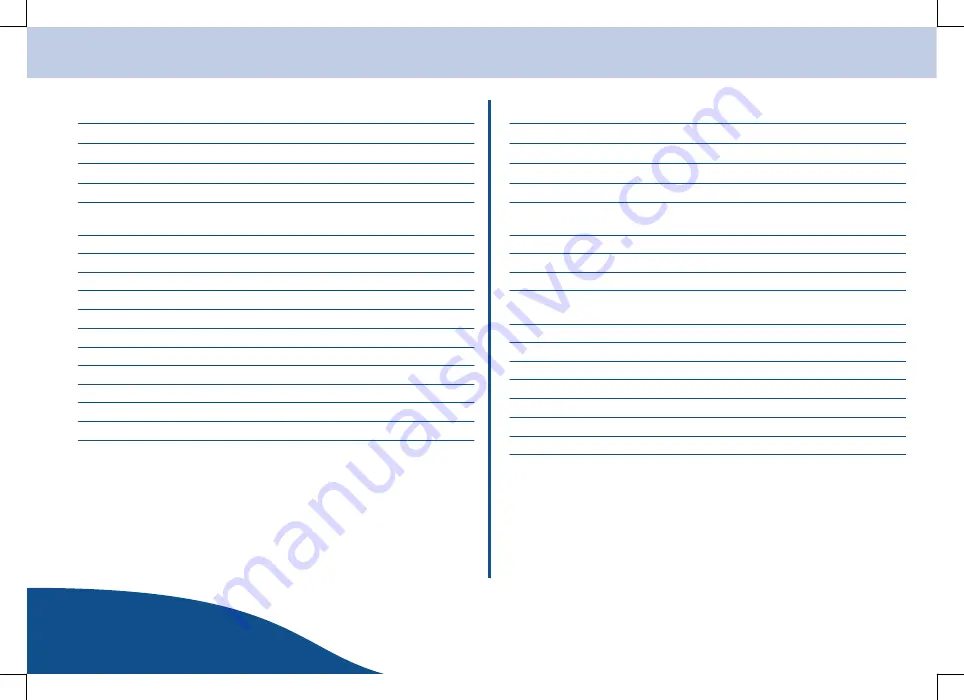
Operating Elements and Indicators
www.olympia-vertrieb.de
OPERATING
INSTRUCTIONS
7
Page
Internet Radio Mode
1 Button
[STANDBY/ON], switch the radio on/off
2 Button
[BROWSE], not currently applicable
3 Display
4 Button
[P3]
, radio station preset button 3
5 Rotating knob [SCROLL], select options
Button
[SELECT], confirm a selection
6 Button
[P2]
, radio station preset button 2
7 Button
[P5]
, radio station preset button 5
8 Rotating knob [VOLUME], volume control
9
Button
[P4] [MODE], radio station preset button 4
10 Button
[BACK], return to previous menu
11 Button
[P1]
, radio station preset button 1
12 Loudspeaker
13 Button
[REPLY], not currently applicable
14 WLAN antenna
15 RJ45 connection port
16 Headphone socket
Media Player Mode
1 Button
[STANDBY/ON], switch the radio on/off
2 Button
[BROWSE], display the play list
3 Display
4 Button
[P3]
, select the next track
5 Rotating knob [SCROLL], select options
Button
[SELECT], confirm a selection
6 Button
[P2]
, play/pause
7 Button
[P5]
, stop
8 Rotating knob [VOLUME], volume control
9
Button
[P4] [MODE], activate/deactivate the repeat or shuffle
tracks
10 Button
[BACK], return to previous menu
11 Button
[P1]
, select previous track
12 Loudspeaker
13 Button
[REPLY], not currently applicable
14 WLAN antenna
15 RJ45 connection port
16 Headphone socket
Содержание WebRadio 200
Страница 1: ...R Internet radio OPERATING INSTRUCTIONS 07 03 2008 en en WebRadio 200 ...
Страница 2: ......
Страница 30: ...Notes OPERATING INSTRUCTIONS www olympia vertrieb de ...
Страница 31: ...Notes www olympia vertrieb de OPERATING INSTRUCTIONS ...
Страница 32: ...All rights reserved ...












































