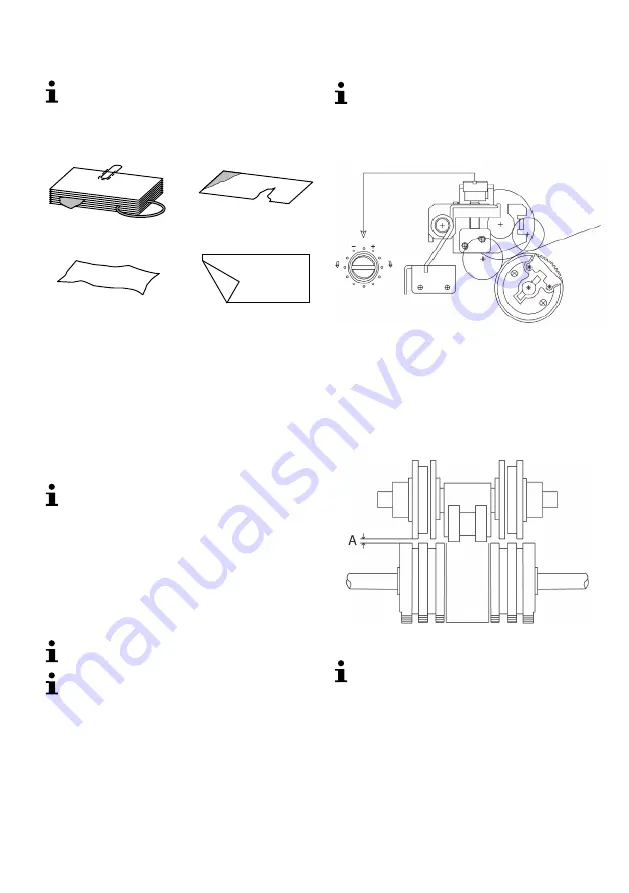
15
Giu
Preparing bank notes
Select the function required before inserting bank
notes in the machine.
The settings are stored for each currency. When
you select a currency, the settings last used for this
currency are reactivated.
Avoid the following situations to prevent malfunctions.
C
D
A
B
7
Check the bundle of bank notes for the following prior
to inserting them in the machine:
7-A: Ensure there are no paper clippings, paper
clips, rubber bands or other foreign bodies in the bundle.
7-B: Do not insert any damaged bank notes.
7-C/D: Smoothen any creased and folded bank
notes before inserting them.
Do not attempt to count notes which are too thick or to
insert hard items.
Fan out the bank notes to separate them prior to
insertion.
Inserting bank notes
Insert the bundle horizontally in the infeed tray and
push the bundle to the rear so that the bank notes shift
against each other.
Centre the bank notes using the bank note guides at
the sides.
The counting process starts up automatically.
Bank notes which are inserted incorrectly lead to
an improper count or malfunction.
Since the security features of bank notes are
provided on both sides, the process for detecting
counterfeit notes is performed reliably on both sides.
Setting up the feeder
To ensure trouble-free operation, the bank note feeder
must be set-up correctly.
If the
EC
(connected) error message appears fre
quently, it could be due to incorrect adjustment.
Small deviations in the adjustment can be corrected by
turning the adjusting screw (
8-A) millimetre-by-mil
limetre clockwise or anticlockwise.
A
8
Switch the machine off and disconnect the power plug.
Rotate the feed roller until the ribbed surface is no
longer visible.
Set the gap distance (
screw (
8-A) until the bank notes are drawn in indi
vidually in the feeder overcoming a slight resistance.
9
The gap setting for the bank note feeder is a mech
anical process, complete the adjustment with the
utmost care.






























